Toa D-2000 Series Installation User Manual
Page 48
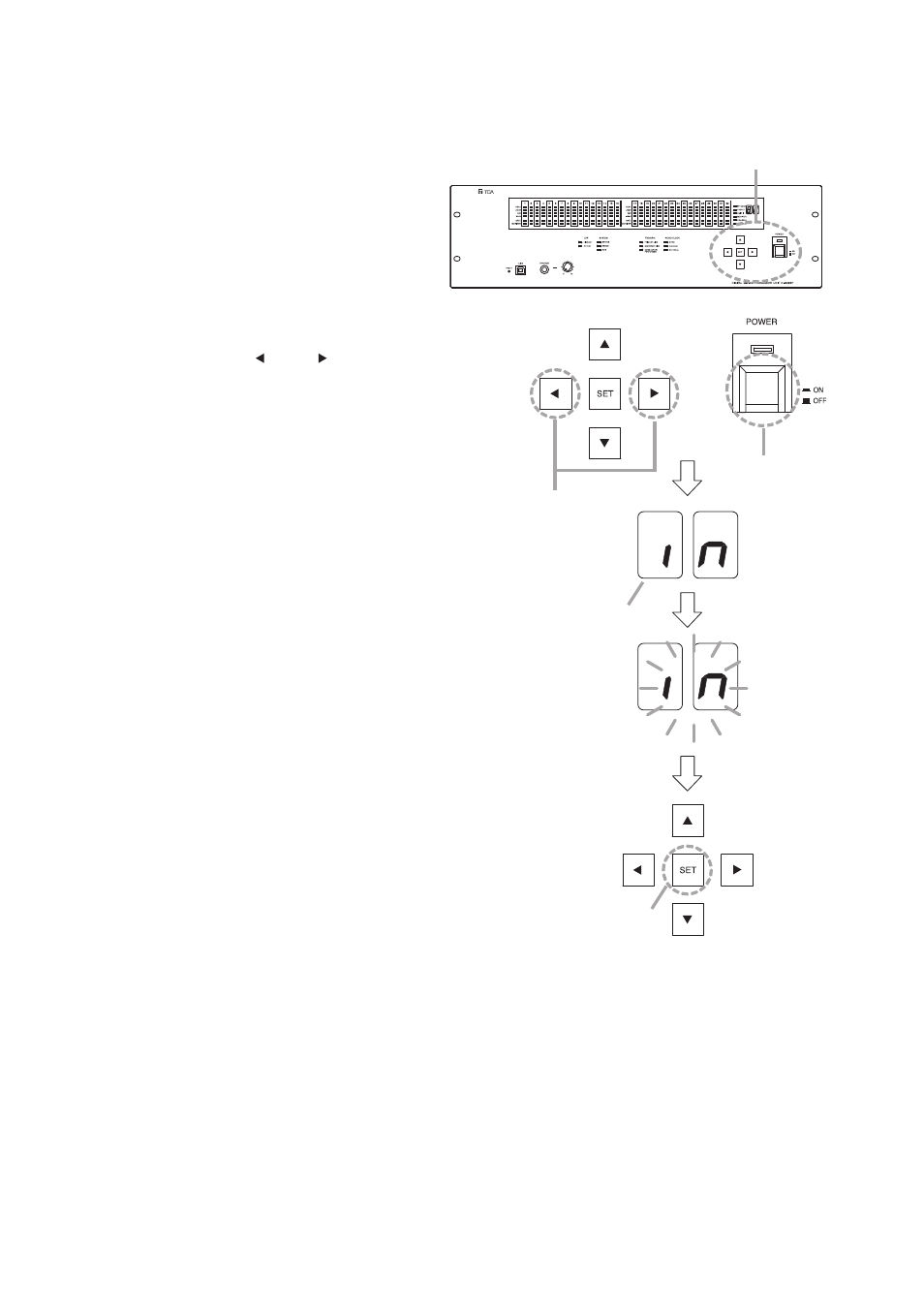
48
Flashing
2
3
D-2008SP
Keys and switch used in operation
Selection keys
Power switch
Number display
Set key
6. RETURNING SETTINGS TO THEIR INITIAL FACTORY DEFAULT
(D-2008SP ONLY)
Step 1. Turn off the power.
Step 2. Turn on the power while holding down the
Selection keys "
" and "
." Release all the
keys when the "in" indication appears on the
Number display.
Step 3. Press the Set key when the "in" indication
begins to flash.
All setting items return to their initial factory
settings.
Note
For the factory default settings, refer to the
separate Setting Software Instructions.
Note
The D-2012C has no parameters to be initialized.
This manual is related to the following products:
