D-984vc vca control module – Toa D-2000 Series Installation User Manual
Page 25
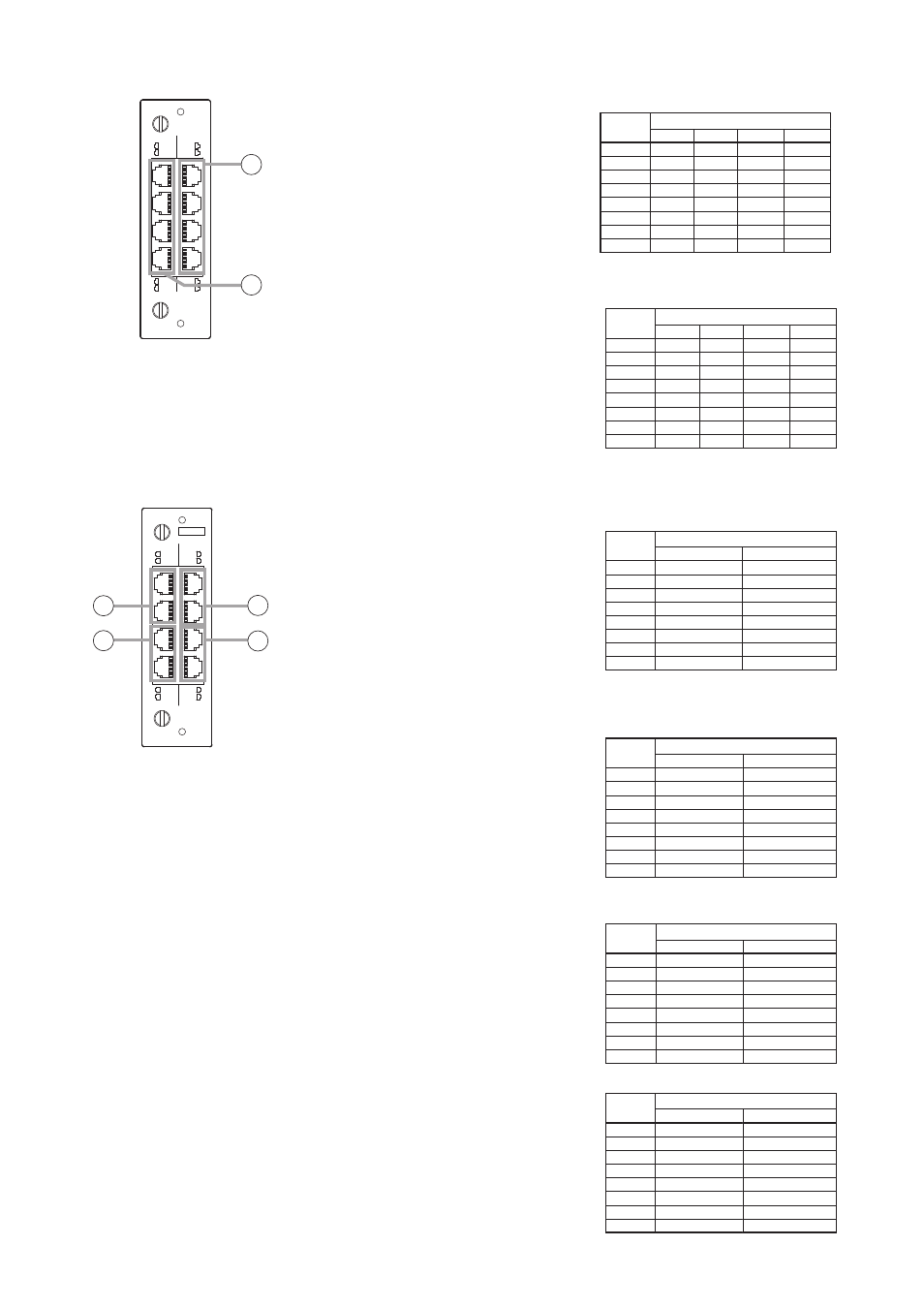
25
2.4.16. D-983 Remote Control Module
23. Contact input terminal [CTRL IN, 1-6, 7-12, 13-18, 19-24]
Six-circuit RJ45 contact input terminals.
Individual contact functions are assigned
by a PC using the D-2000 Setting
Software supplied with the D-2008SP.
24. Contact output terminal [CTRL OUT,1-4, 5-8, 9-12, 13-16]
Four-circuit RJ45 contact output
terminals.
Individual contact functions are assigned
by a PC using the D-2000 Setting
Software supplied with the D-2008SP.
model D-983
REMOTE CONTROL MODULE
CONTROL UNITS FOR D-901 ONLY
1-4
5-8
1-6
7-12
9-12
13-16
13-18
19-24
CTRL OUT
CTRL IN
25
26
Pin No.
1
2
3
4
5
6
7
8
1 – 6
IN 1
IN 2
IN 3
IN 6
IN 5
IN 4
C
C
7 – 12
CTRL IN
IN 7
IN 8
IN 9
IN 12
IN 11
IN 10
C
C
13 – 18
IN 13
IN 14
IN 15
IN 18
IN 17
IN 16
C
C
19 – 24
IN 19
IN 20
IN 21
IN 24
IN 23
IN 22
C
C
Pin No.
1
2
3
4
5
6
7
8
1 – 4
OUT 1
C 1
OUT 2
C 3
OUT 3
C 2
OUT 4
C 4
5 – 8
CTRL OUT
OUT 5
C 5
OUT 6
C 7
OUT 7
C 6
OUT 8
C 8
9 – 12
OUT 9
C 9
OUT 10
C 11
OUT 11
C 10
OUT 12
C 12
13 – 16
OUT 13
C 13
OUT 14
C 15
OUT 15
C 14
OUT 16
C 16
2.4.17. D-984VC VCA Control Module
model D-984VC
VCA
CONTROL
MODULE
CONTROL
UNITS FOR D-901 ONL
Y
1-4
5-8
1-6
7-12
1-4
5-8
1-4
5-8
CTRL IN
IN CH
CTRL OUT
OUT CH
VCA
27
28
29
30
Pin No.
1
2
3
4
5
6
7
8
1 – 6
IN CH 1
IN CH 2
IN CH 3
IN CH 6
IN CH 5
IN CH 4
V
C
7 – 12
IN CH
IN CH 7
IN CH 8
IN CH 9
IN CH 12
IN CH 11
IN CH 10
V
C
Pin No.
1
2
3
4
5
6
7
8
1 – 4
OUT CH 1
OUT CH 2
OUT CH 3
C
V
OUT CH 4
V
C
5 – 8
OUT CH
OUT CH 5
OUT CH 6
OUT CH 7
C
V
OUT CH 8
V
C
Pin No.
1
2
3
4
5
6
7
8
1 – 4
CTRL IN 1
C
CTRL IN 2
C
CTRL IN 3
C
CTRL IN 4
V
5 – 8
CTRL IN
CTRL IN 5
C
CTRL IN 6
C
CTRL IN 7
C
CTRL IN 8
V
Pin No.
1
2
3
4
5
6
7
8
1 – 4
CTRL OUT 1
C 1
CTRL OUT 2
C 3
CTRL OUT 3
C 2
CTRL OUT 4
C 4
5 – 8
CTRL OUT
CTRL OUT 5
C 5
CTRL OUT 6
C 7
CTRL OUT 7
C 6
CTRL OUT 8
C 8
25. Input channel VCA terminal [IN CH, 1 – 6, 7 – 12]
RJ45 VCA terminals.
Assign the VCA channels to this terminal.
Up to 12 channels can be controlled.
The channel assignment can be
performed by a PC using the D-2000
Setting Software supplied with the D-
2008SP.
26. Output channel VCA terminal [OUT CH, 1 – 4, 5 – 8]
RJ45 VCA terminals.
Assign the VCA channels to this terminal.
Up to 8 channels can be controlled.
The channel assignment can be
performed by a PC using the D-2000
Setting Software supplied with the D-
2008SP.
27. Control input terminal [CTRL IN, 1 – 4, 5 – 8]
RJ45 Control Input terminals.
These RJ45 Control Input terminals
correspond to 8 control inputs.
Individual contact functions are assigned
by a PC using the D-2000 Setting
Software supplied with the D-2008SP.
28. Control output terminal [CTRL OUT, 1 – 4, 5 – 8]
RJ45 Control output terminals.
These RJ45 Control output terminals
correspond to 8 control outputs.
Individual contact functions are assigned
by a PC using the D-2000 Setting
Software supplied with the D-2008SP.
