TeeJet Legacy 6000 RMS_EXT User Guide User Manual
Page 78
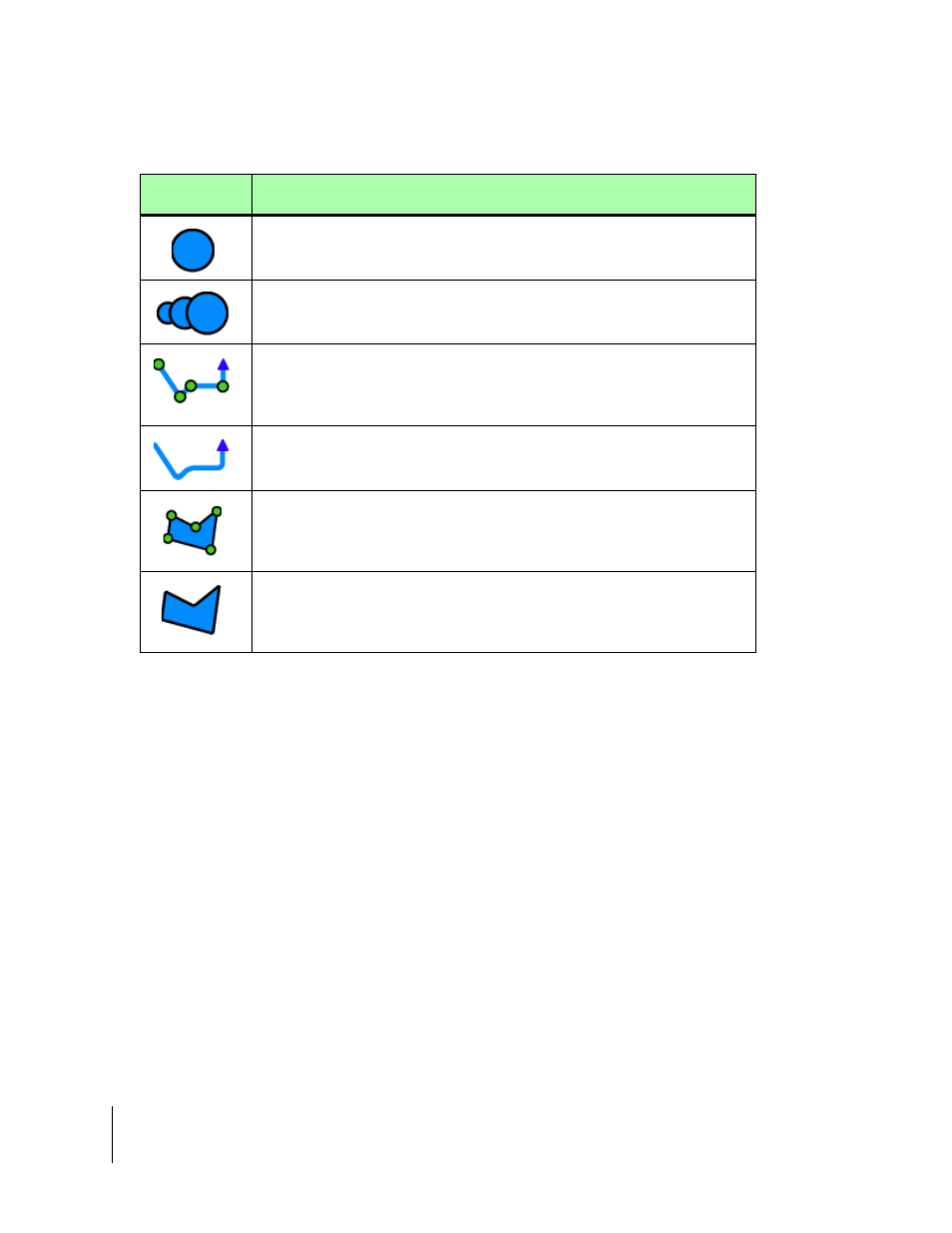
5-14
Chapter 5 - RMS Mapper
Start Mapping
RMS Mapper for the Legacy 6000
Software Version 2.00
Object
Description
Point-Mark. Maps a single point to the Map file. The Map Object soft-key
changes to a Point soft-key. Press to mark a point. A prompt asks for a point
name each time a point is marked.
Point-Stream. Maps a stream of points at the data collection interval rate. The
Map Object soft-key changes to the Points Stream soft-key. Press to turn
stream on and off. A prompt asks for an object name.
Polyline-Mark. Use to map or locate features that can be represented by a line
of discrete points. The Map Object soft-key changes to the Polyline-Mark soft-
key. Press to mark a point along the polyline. A prompt asks for an object
name.
Polyline-Stream. Use to map or locate features that can be represented by a
line streaming points. The Map Object soft-key changes to the Polyline-Stream
soft-key. Press to turn streaming on and off. A prompt asks for an object name.
Polygon-Mark. Use to map or locate features that can be represented by a
closed shape made up of discrete points. The Map Object soft-key changes to
the Polygon-Mark soft-key. Press to mark a point along the polygon perimeter.
A prompt asks for an object name.
Polygon-Stream. Use to map or locate features that can be represented by a
closed shape made up of streaming points. The Map Object soft-key changes
to the Polygon-Stream soft-key. Press to turn streaming on and off. A prompt
asks for an object name.
Table 5-5: Mapping Object Description
