Rms-ext real-time setup, Real-time setup steps – TeeJet Legacy 6000 RMS_EXT User Guide User Manual
Page 34
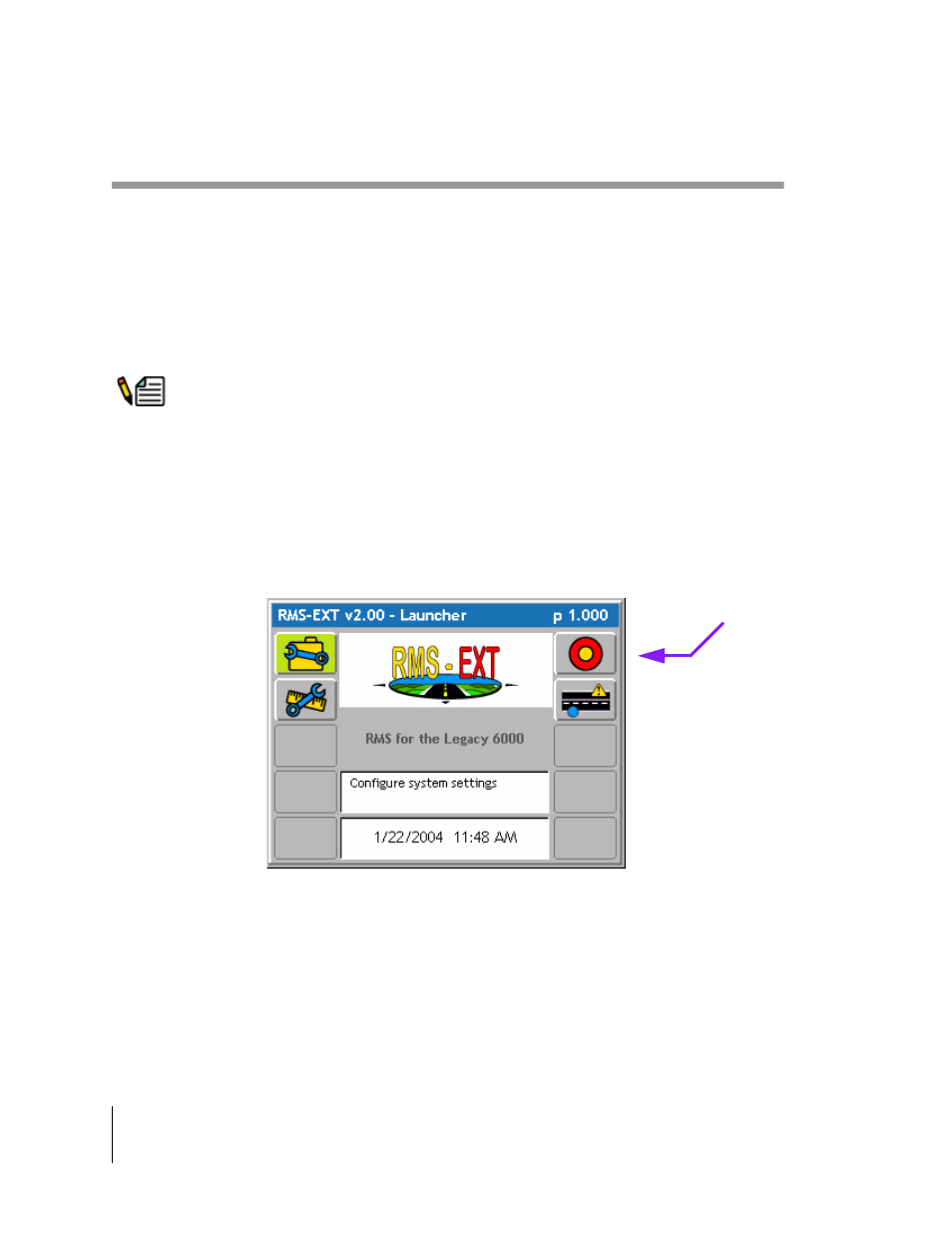
3-2
Chapter 3 - Real-time Setup
RMS-EXT Real-Time Setup
RMS-EXT for the Legacy 6000
Software Version 2.00
RMS-EXT Real-Time Setup
This Chapter covers setting up RMS-EXT for real-time operation. Prior to starting real-time opera-
tion, we recommend that “Chapter 4 - Real-time Operation” be reviewed.
When the System Setup process is complete (see System Setup on page 2-8), real-time setup can
begin. Do this by pressing the Bull’s-eye located on the RMS-EXT Main Launcher page (Figure 3-
1). The steps in the real-time setup process vary, based on how the Legacy 6000 system is config-
ured.
Real-time Setup requires the Agency, Chemical, and Personnel profiles. These profiles are created
in RMS - Office and then exported to RMS-EXT. You cannot run Real-time setup without these pro-
files.
Real-time Setup Steps
We recommend that these setup procedures be reviewed carefully. Familiarity with job creation,
file naming, and product setup allow these setup steps to be accomplished in just a minute or two.
Table 3-1 outlines the real-time setup steps. Each step listed in the table is described in more
detail in specific sections of this chapter.
Figure 3-1: RMS Main Launcher
Operate ARM
Button
