System setup, Console setup – TeeJet Legacy 6000 RMS_EXT User Guide User Manual
Page 20
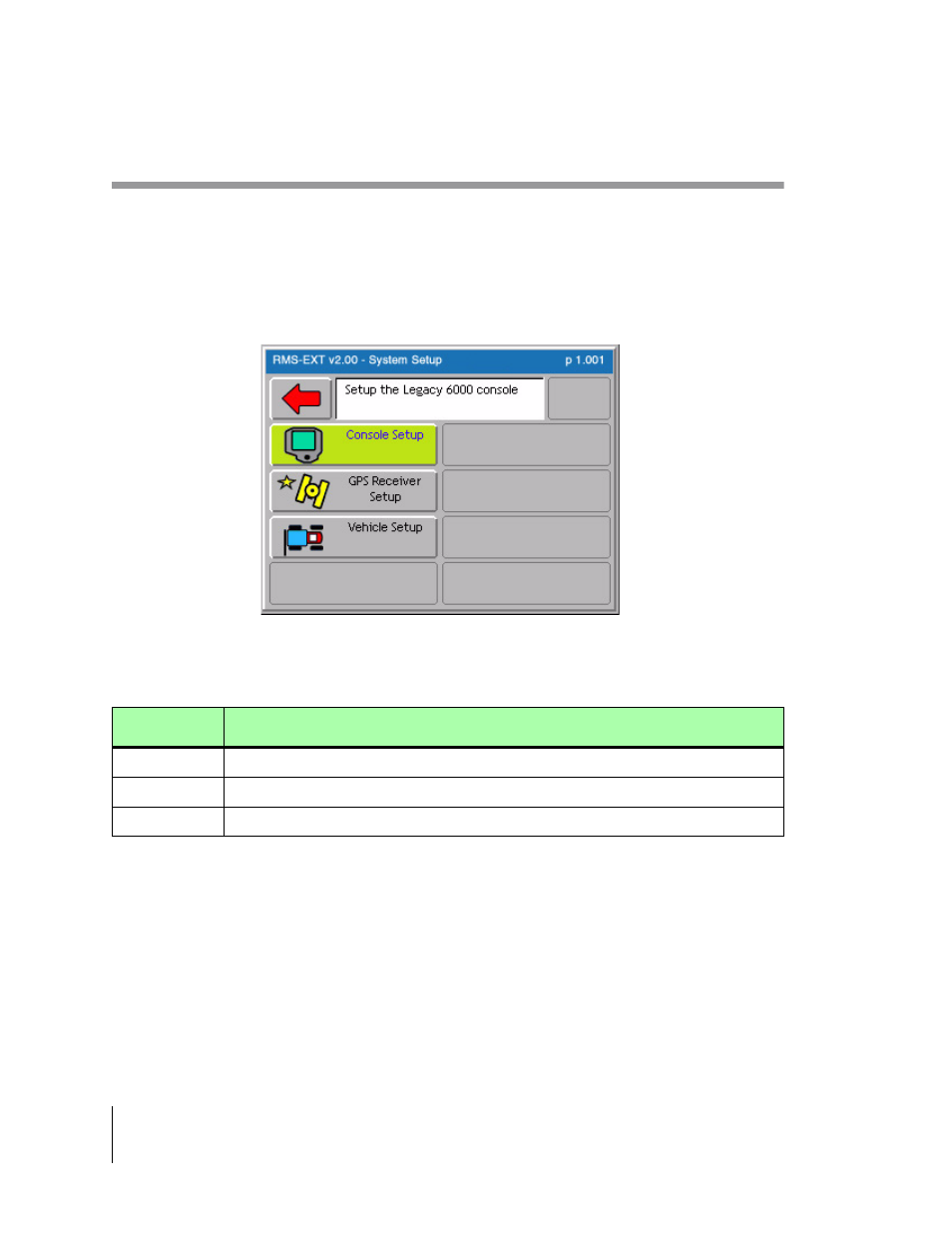
2-8
Chapter 2 - Getting Started
System Setup
RMS-EXT for the Legacy 6000
Software Version 2.00
System Setup
System Setup allows you to configure the Legacy 6000 to best suit job requirements. To access
the System Setup launcher, press the top left button in the Main Launcher page (Figure 2-2) (The
help text should say Configure System Settings). This brings up the System Setup Launcher page
(Figure 2-7). The table below lists the current system components that you can configure through
this page. Each component is covered in more detail in the following sections.
Console Setup
Console Setup defines the system environment settings (units, language, time) that are displayed
on the console and used in the rate control and guidance applications.
To access Console Setup from the Main Launcher page (Figure 2-2), select System Setup (Figure
2-7) / Console Setup (Figure 2-8). All console setup parameters are listed in Table 2-2.
To change any of the system environment settings, highlight the setting name, listed in the center
column of the Console Setup page, and press Enter. The Setup Wizard takes you through the
setup, allowing you to change any settings. When done making changes, press the Forward Arrow
Figure 2-7: System Setup Launcher Page
Setup
Description
Console
Defines system environment variables such as units, language, date, and time.
GPS Receiver
Allows the configuring of the GPS receiver.
Vehicle
Defines the vehicle, including Spray Configuration, vehicle ID, and com port.
Table 2-1: Current System Setup Components
