TeeJet Legacy 6000 RMS_EXT User Guide User Manual
Page 57
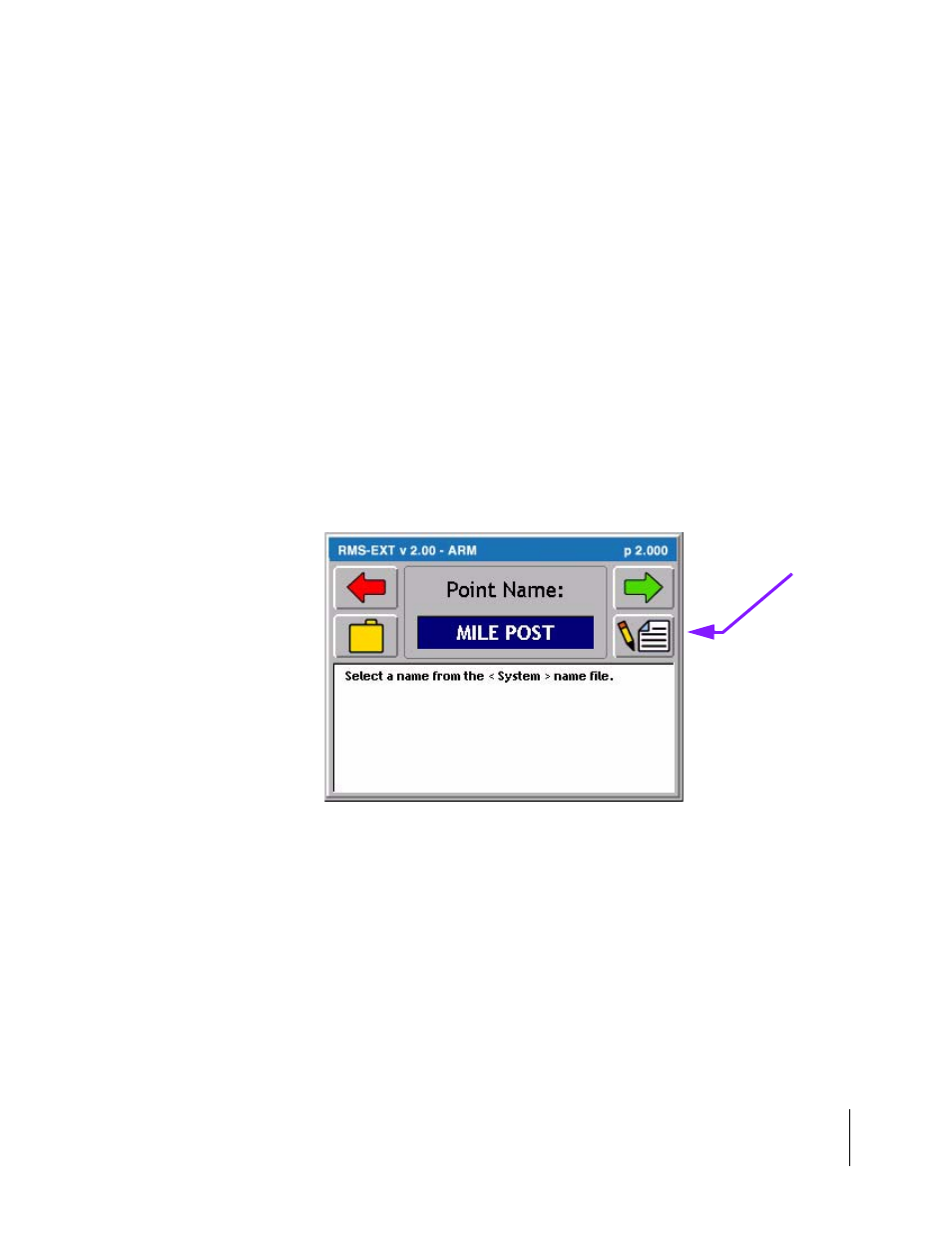
RMS-EXT for the Legacy 6000
Software Version 2.00
Chapter 4 - Real-time Operation 4-15
Mapping Points, Hazards, Weather, & Notes
Marking a Point
The map object Point soft-key allows you to mark a point at the vehicle location. To map a point,
drive to the location of the object or feature being mapped. This location should coincide with the
location of the GPS antenna. Press the Map Object soft-key and select the Point symbol. When
you press Enter, the Point Name dialog box appears (Figure 4-14). Enter the name of the point,
using the arrow keys, and press Enter to accept the point name and return to the map page.
The Name Point dialog remembers the 10 most recent entries. To select a recent entry, scroll
through the dialog window, using the arrow keys, and select the desired point name. If you don’t
want to name the point, select the No Name setting in the dialog window and press Enter. A point
symbol is placed at the marked location in the Map page
To add a new name, press the New Name soft-key. This brings up a name input dialog that allows
a new name to be entered.
Figure 4-14: Naming the Point
New Name
Soft-key
