Standard pages – TeeJet Legacy 6000 RMS_EXT User Guide User Manual
Page 15
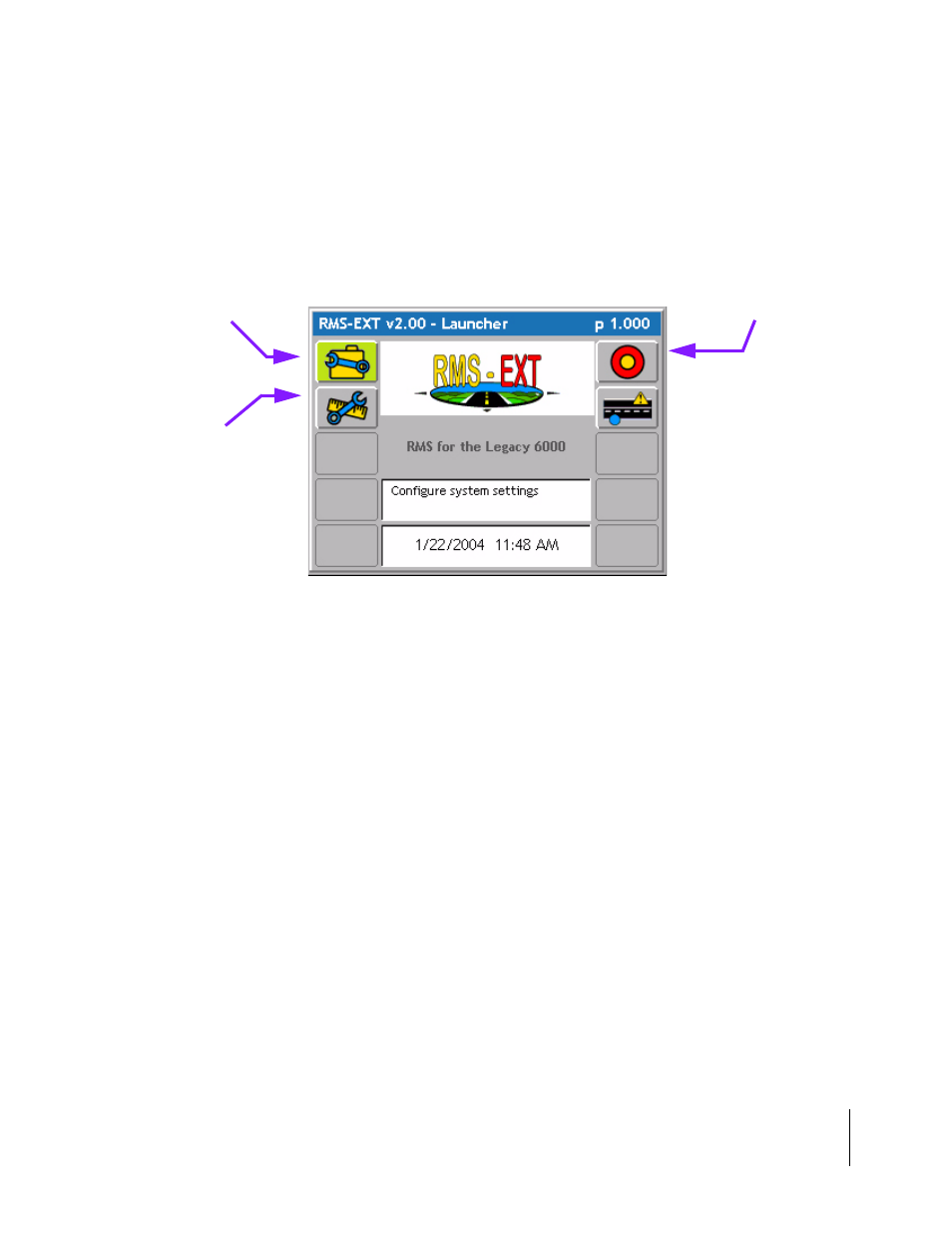
RMS-EXT for the Legacy 6000
Software Version 2.00
Chapter 2 - Getting Started 2-3
Software Overview
Standard Pages
Three basic types of software pages are used in RMS-EXT for the Legacy 6000: a Launcher page
(Figure 2-3), a Setup Menu page (Figure 2-4), and a Data Entry page (Figure 2-5). Each is
described in more detail below. Each of these page types has its own help window, which displays
information about a button or area of the page that is highlighted. By learning how to use each of
these page types, you can operate the RMS-EXT software with confidence.
Launcher Page
A Launcher page typically contains several smaller applications (programs) that can be started
(launched). For example, any one of three other applications, System Setup, System Tools, or
Application Rate Management (ARM), can be started from the Main Launcher page (Figure 2-2).
The arrow keys on the console (Figure 2-1) allow navigation of the launcher page. Help informa-
tion for a highlighted button or area is displayed in the white text window, centered at the top of the
launcher page (Figure 2-3). To launch an application from a launcher page, either press the con-
sole function key adjacent to the software button (Figure 2-1) or highlight a software button, using
the arrow keys, and press the Enter key. A highlighted button is denoted by the bright green back-
ground color.
The launcher page (Figure 2-3) is the System Setup launcher. You can access several setup appli-
cations, such as Console and Controller setup, from here. In this launcher page figure, the high-
lighted software button is Console setup, and the associated help text is displayed in the help
window at the top of the page.
Figure 2-2: Main Launcher Page
Operate ARM
System Setup
System Tools
