TeeJet RMS Office User Manual
Page 48
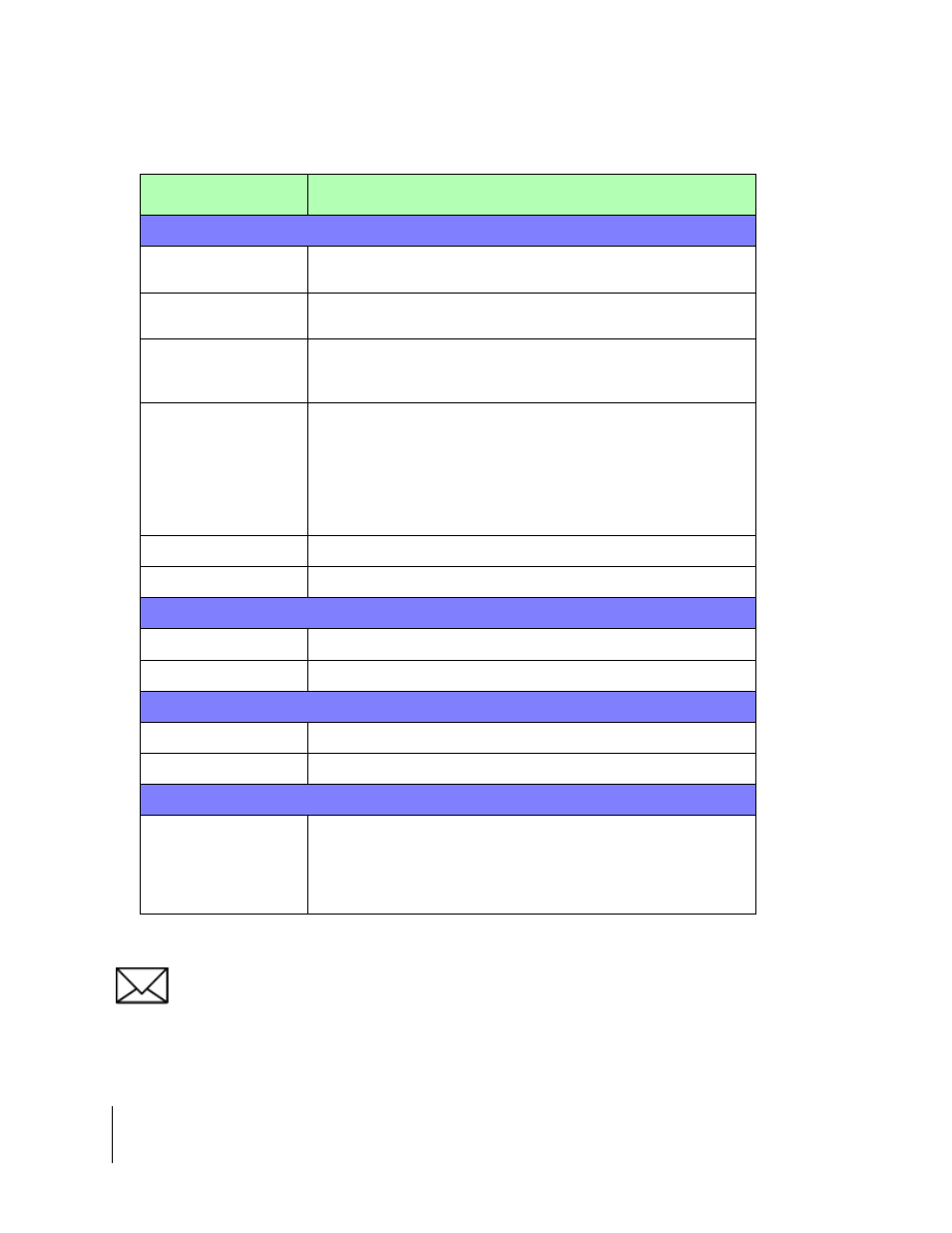
2-30
Chapter 2 - RMS Profiles
The Spray Configuration Profile
RMS Office
Software Version 3.10
RMS does not proceed with the spraying unless the boom widths, programmed into the
selected Spray Configuration, are the same as those programmed into the TASC rate
controller.
Profile Field
Description
The Main Page
Spray Config Name
Enter the name of the new spray configuration. Try to use a name that
best describes the configuration.
Hand Gun
Selecting this menu field activates the Hand Gun dialog box. If using a
hand gun, select Yes. If not using a hand gun, select No.
Boom 1 Width
Selecting this menu field activates the Boom Width dialog. Enter the
width of Boom 1 in inches. When entered, the boom section is drawn
in the vehicle diagram located at the bottom of the page.
Offset
Selecting this menu field activates the Boom Offset dialog. Enter the
offset distance, from the center line of the vehicle to the closest point
in the boom you are programming. Select which direction (Left or
Right) from center line of the vehicle to place the boom. If the boom is
to be centered on the vehicles center line, select CENTER for the off-
set direction. Always use the vehicle graphic at the bottom of the page
to ensure that the created the boom section is in the proper location.
Boom 2 Width
See Boom Width description above.
Offset
See Offset description above.
The 3-6 Page
Boom 3 - 6 Width
See Boom width description above.
Offsets 3 - 6
See Offset description above.
The 7 - 10 Page
Booms 7 - 10
See Boom width description above.
Offsets 7 - 10
See Offset description above.
Admin Page
Record Status
Setting a profile to Active makes that profile viewable and selectable
when transferred to the Legacy 6000. Setting a profile to Hidden pre-
vents it’s being selected or viewed by the operator, when it is trans-
ferred to a Legacy 6000. This allows a manager to limit the number of
in-field selections an operator has to make while in the field.
Table 2-7: Spray Config Profile Description
