TeeJet RMS Office User Manual
Page 104
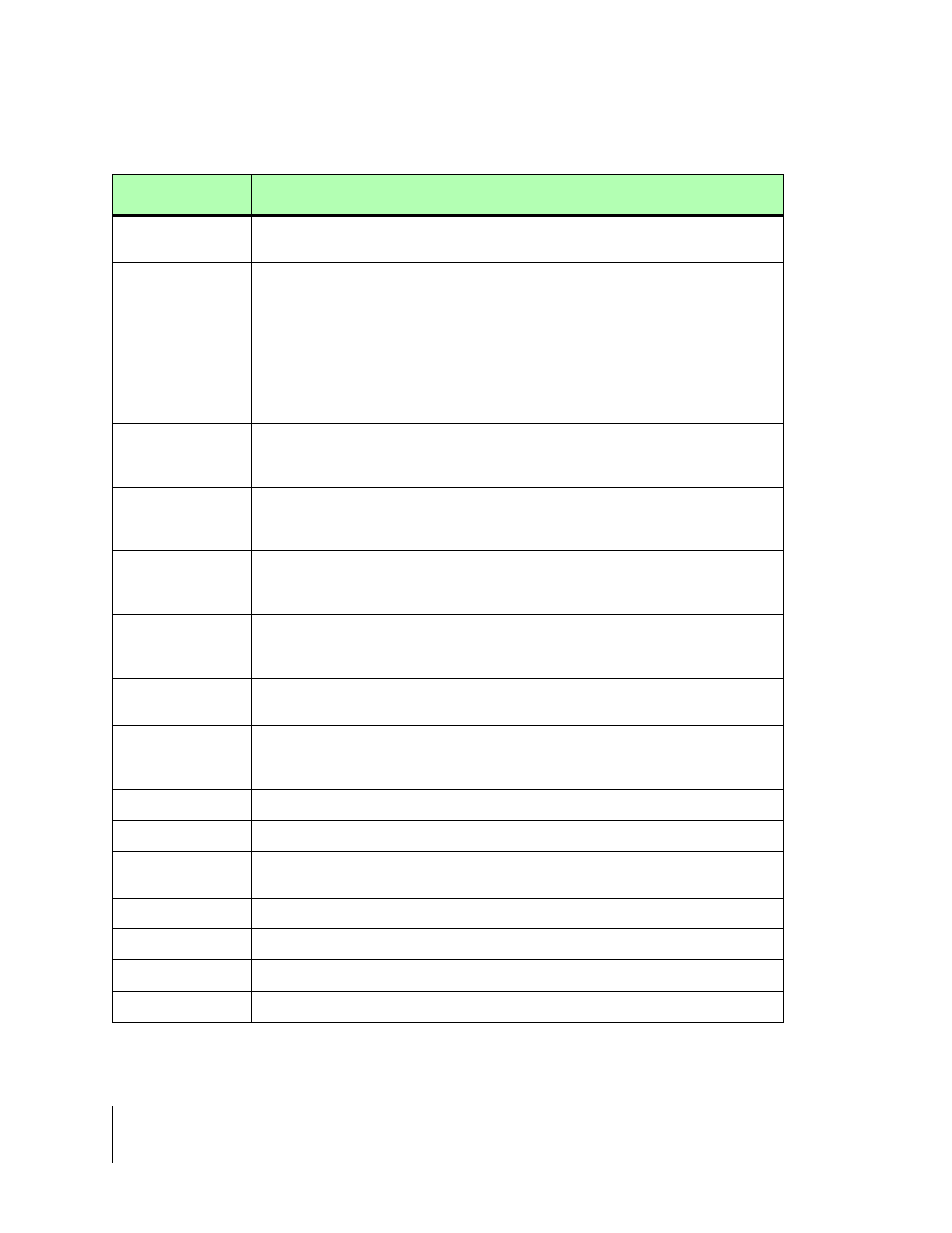
4-26
Chapter 4 - RMS Map Manager
Shape File Conversion
RMS Office
Software Version 3.10
Function
Descriptions
2D Radio Button
When checked, the program loads all available 2D templates into the template
combo box. The templates are located in the bin\ template folder.
3D Radio Button
When checked, the program loads all available 3D templates into the template
combo boxe. The templates are located in the bin\ template folder.
Create Import
Templates
When checked, the program automatically generates an import template for any
ARC-Polyline, Points-Points, and Polygon-Polygon objects exported. This template
is a reverse image of the export template used for the object. The new template
name begins with the word “Import”, followed by the name of the export template.
For example, if you use the PointToShp.tpl to export points, the import template is
named Import[PointToShp].tpl.
Merge Points
When checked, the program merges all point types, in a given file, into a single
shape point file. When unchecked, the program exports different point types, in a
given file, to their own point shape file.
Merge Arcs
When checked, the program merges all arc types, in a given file, into a single shape
arc file. When unchecked, the program merges different arc types, in a given file, to
their own arc shape file.
Merge Polygons
When checked, the program merges all polygon types, in a given file, into a single
shape polygon file. When unchecked, the program merges different polygon types,
in a given file, to their own polygon shape file.
All Files Into 1
When checked, the program merges all exported point shape files into a single
point shape file, all arc files into a single arc shape file, and all polygon files into a
single polygon shape file.
File Names
This button allows you to select final point, arc, and polygon shape file names for
“All Files Into 1” File exporting.
Template
Combo Boxes
Displays all available templates, found in the bin/template folder, that match the 2-D
or 3-D radio selection. Selecting < Off >, in any of the combo boxes, prevents the
program from exporting the given type of object to a shapefile.
ARC-Polyline
Defines how to convert any polyline in the shape export.
ARC-Record
Defines how to represent a swath from a Record (.RCD) in a shape file.
ARC-ITV
Defines how to represent an interval in the record file in a shape file. Hand gun is
now included here.
ARC-Circle Arc
Defines how to convert a circle arc in the shape export.
ARC-Handgun
Defines how to convert a handgun object in the shape file export.
Points-Points
Defines how to convert any point in the shape export.
Points-Weather
Defines how to convert any weather point in the shape export.
Table 4-10: Export to Shape Setup Dialog Descriptions
