TeeJet RMS Office User Manual
Page 37
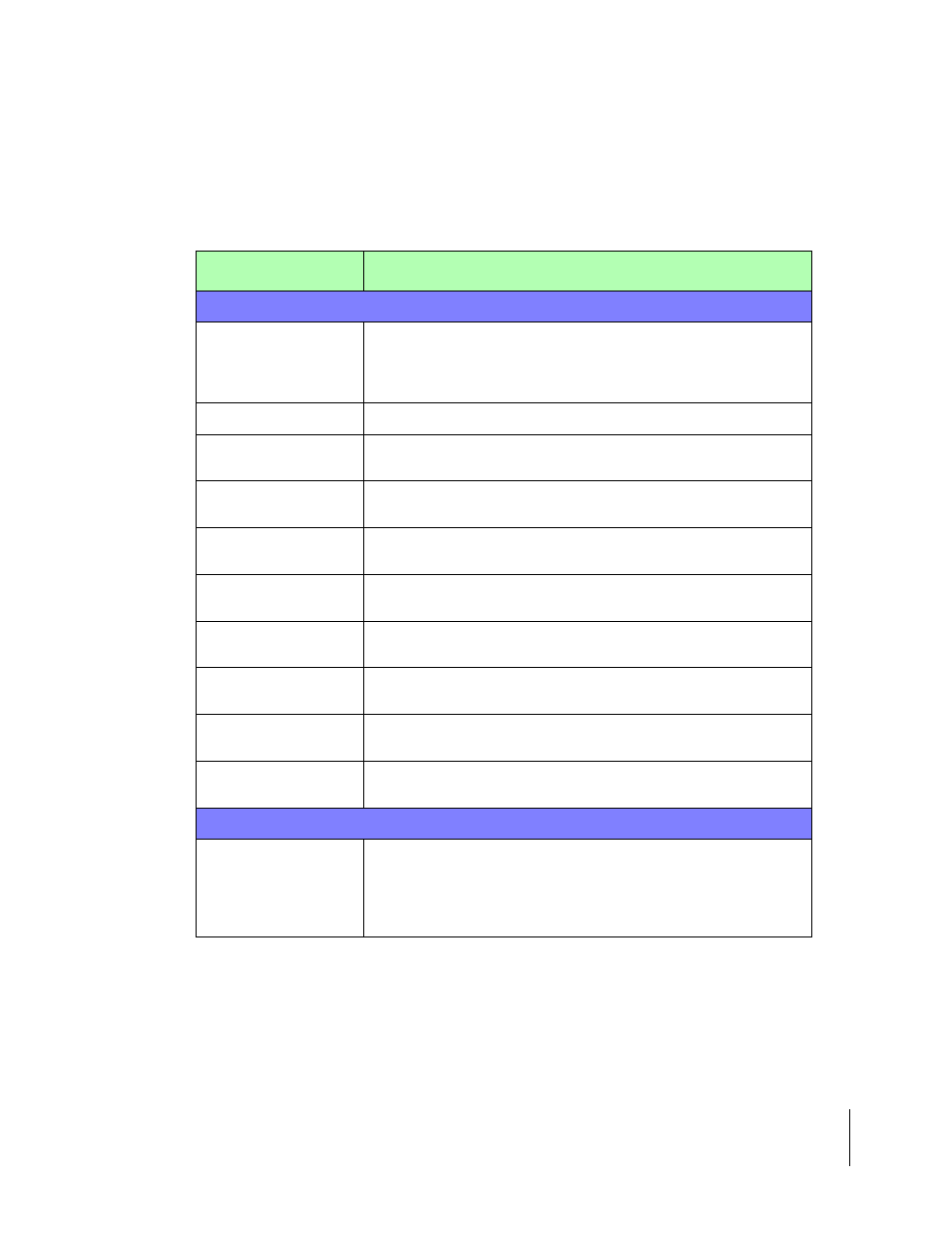
RMS Office
Software Version 3.10
Chapter 2 - RMS Profiles 2-19
The Chemical Mixture Profile
The Main Page
Pressing the New button, to enter a new chemical mixture, brings up the main mixture editing page
(see Figure 2-16). The Main page, denoted by the Main tab located at the bottom of the page, con-
tains the following menu fields.
Profile Field
Description
The Main Page
Mixture Name
The name of the mixture being created. When you enter this menu
field, the RMS Chemical Calculator appears (see Figure 2-7). Filling
in this menu field is optional. When you complete the calculation for a
mixture, the system fills in the Mixture Name menu field automatically.
Chemical #1
The name of the first chemical in the mix.
Concentration
The concentration of chemical 1 used in the mixture. The Chemical
Calculator fills in this menu field automatically.
Target Rate
The target rate entered into the Chemical Calculator for chemical 1.
The Chemical Calculator fills in this menu field automatically.
Chemical #2
The name of the second chemical used in the mixture. The Chemical
Calculator fills in this menu field automatically.
Concentration
The concentration of chemical 2 used in the mixture. The Chemical
Calculator fills in this menu field automatically.
Target Rate
The target rate entered into the Chemical Calculator for chemical 2.
The Chemical Calculator fills in this menu field automatically.
Chemical #3
The name of the third chemical used in the mixture. The Chemical
Calculator fills in this menu field automatically.
Concentration
The concentration of chemical 3 used in the mixture. The Chemical
Calculator fills in this menu field automatically.
Target Rate
The target rate entered into the Chemical Calculator for chemical 3.
The Chemical Calculator fills in this menu field automatically.
Admin Page
Record Status
Setting a profile to Active makes that profile viewable and selectable
when transferred to the Legacy 6000. Setting a profile to Hidden pre-
vents it’s being selected or viewed by the operator, when it is trans-
ferred to a Legacy 6000. This allows a manager to limit the number of
in-field selections an operator must make while in the field.
Table 2-4: Chemical Mix Profile Description
