Reznor CAUA Unit Installation Manual User Manual
Page 15
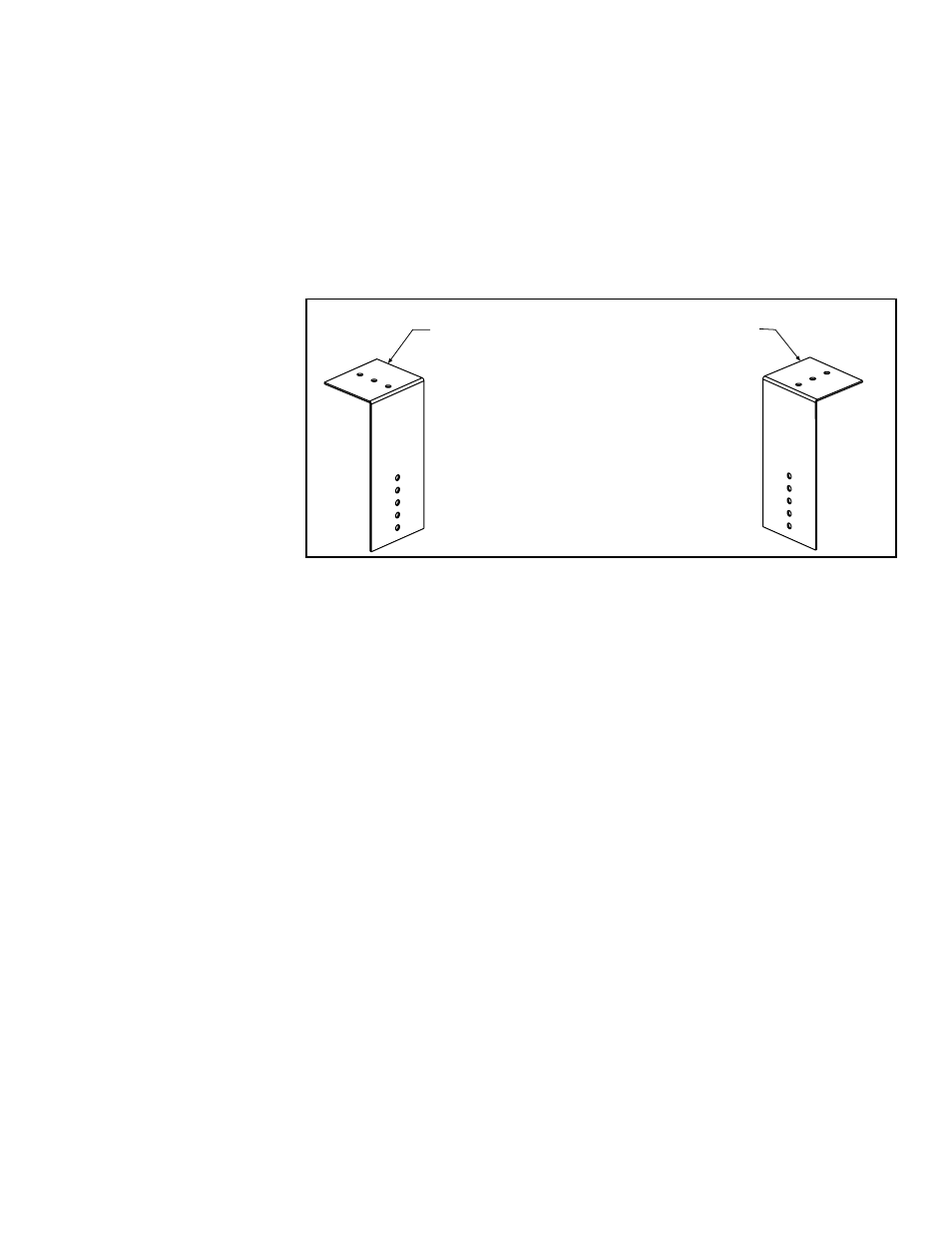
Form I-CAUA, P/N 164771 R8, Page 15
FIGURE 7 - Brackets
for Attaching the
Concentric Adapter
Box to the Wall
1) Attach the Brackets to the Box - The 6
(152mm) portion of each bracket is designed
with five 7/32 diameter holes so that attach-
ment to the box can be adjusted.
If the wall is combustible, position brackets to allow for
a 2 (51mm) clearance between the box and the wall.
Adjust bracket attachment to allow for the slight
downward pitch of the terminal vent pipe.
After careful positioning, use sheetmetal screws to
attach the brackets. NOTE: If any holes are made in
the box in error, they must be sealed.
2) Attach the Box to the Wall (Step 5)
When the box is attached to the wall in Step 5, use
the 2-1/2 (64mm) portion of the brackets. To adjust
to construction each bracket has three 7/32 diameter holes.
3) Prepare a hole {6" (152mm) diameter for CAUA Sizes 150 and 200 or 8"
(203mm) diameter for CAUA Sizes 250, 300, 350, and 400} through the outside
wall for the combustion air pipe. Outside wall construction thickness should be
between 1" (25mm) minimum and 48" (1143mm) maximum. The combustion air pipe
serves as clearance for the vent pipe on non-combustible construction. A thimble may
be required depending on wall construction and/or local codes.
4) Prepare the Concentric Adapter Box
a. Attach the brackets to the box. Follow the instructions in FIGURE 7.
b. Attach the outside portion of the combustion air pipe to the box. Determine
the length by measuring the bracket length from box to wall, plus the wall thickness,
plus 2" (51 mm). (The inlet air pipe should extend beyond the outside wall
approximately 2" (51mm).)
Attach the inlet air pipe to the collar of the concentric adapter box with sheetmetal
screws and seal.
5) Attach the concentric adapter box to the wall. Insert the combustion air pipe
through the wall.
Attach the brackets (FIGURE 7) to the wall. On the outside, caulk or
flash the inlet air pipe. Flashing is field-supplied.
6) Position the inlet air guard over the end of the combustion air pipe. See FIGURE
8, page 16. Attach the guard to the inlet air pipe with the four 1/2" long screws
provided.
7) Determine length and install the double-wall terminal vent pipe.
a. Determine length of pipe. The length of the vent pipe is determined by the
installation within the maximum and minimum requirements. The vent pipe extending
through the box and the inlet air pipe
must be one piece of double-wall vent pipe
without joints. See FIGURE 8, to determine lengths of each segment and calculate
the total length required. The transition to the single-wall or Category III vent pipe run,
must be a maximum of 6” (152mm) from the heater side of the box.
b. Install double-wall terminal vent pipe. Being sure the vent pipe is in the proper
flow direction, slide the end through the box. Position the vent pipe so that it will
extend between 16" (406mm) and 24" (610mm) past the end of the combustion air
pipe and no more that 6" (152mm) out of the box toward the heater.
Follow the instructions in
FIGURE 4B, page 11, for connecting the double-wall pipe to
the single-wall pipe or Category III vent pipe run. For CAUA Sizes 150, 200, 300, 350,
and 400, a taper-type reducer is required.
8) Attach the exhaust (vent) cap to the end of the vent pipe. Align the cap so that
its baffle strips are positioned on the horizontal and vertical centerlines (See
FIGURE
8). Follow the instructions in FIGURE 4A, page 11, to attach the exhaust cap. NOTE:
If vent pipe is inserted from outside, cap may be attached before the double-wall
vent pipe is installed. If cap is attached first, be sure the baffle strips are positioned
correctly when attaching the vent terminal pipe to the vent run.)
Seal all joints. Due to the high temperature,
do not enclose the exhaust pipe or place
pipe closer than 6" (152 mm) to combustible material. Extend the runs close to the
wall location selected in Step 1. Support pipes as required in Requirement No. 6,
page 11.
