Interlogix NVR 21 (S/P) User Manual User Manual
Page 166
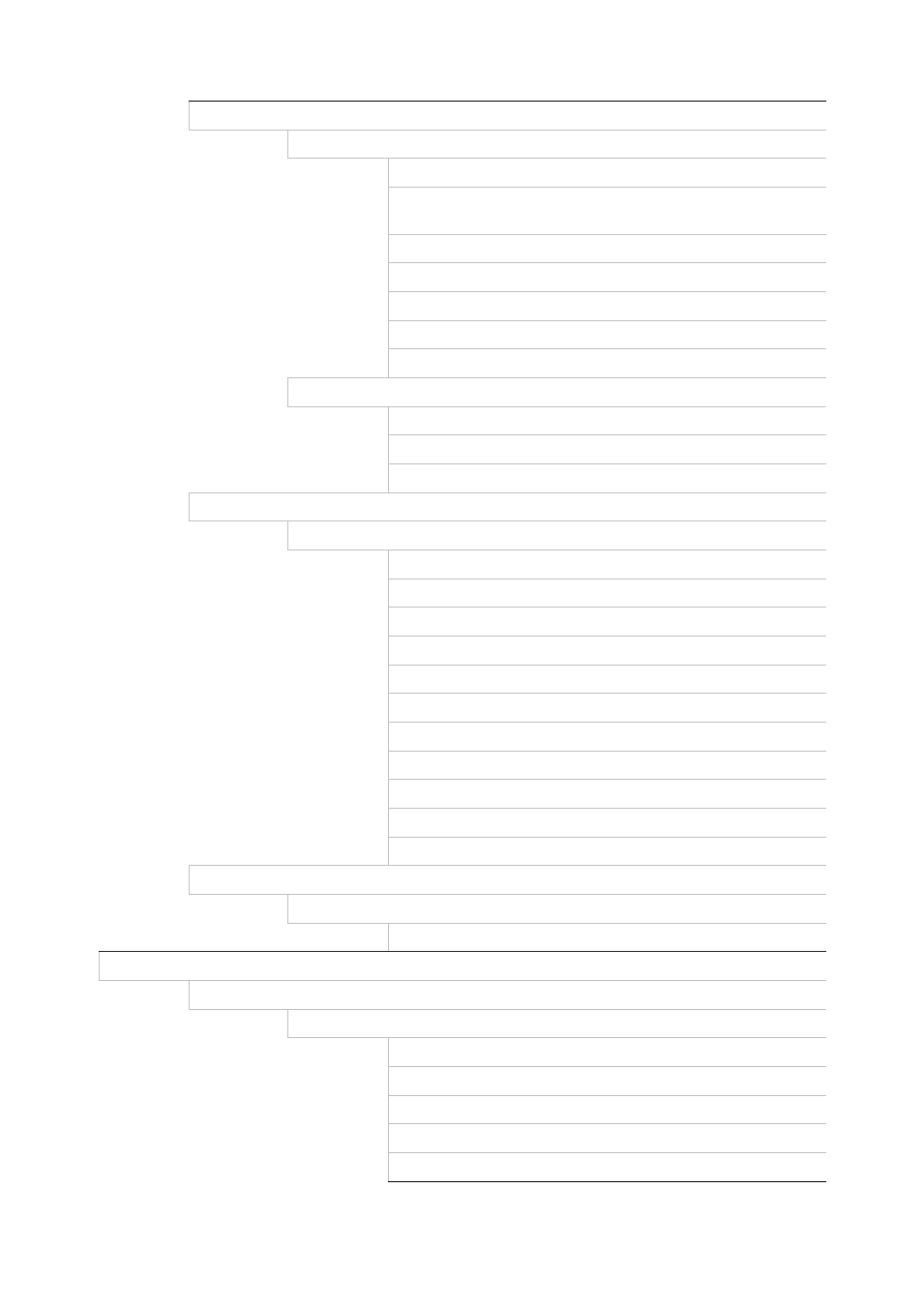
Appendix G: Default menu settings
160
TruVision NVR 21(S/P) User Manual
Layout
General
Video Output Interface: VGA
Window Segmentation: 3*3 for 8-channel model; 4*4 for 16 or
32-channel model
Dwell Time: No switch
Enable Audio Output: No
Event Output: HDMI
Event Full Screen Monitoring Dwell Time: 10 s
Alarm Full Screen Monitoring Dwell Time: 10 s
View
Video Output Interface: VGA
16 Chan: 4*4 -A1 to A16
8 Chan: 3*3 - A1 to A8 +1Black Screen
Time
Time Setting
Time Zone: GMT -8
Date Format: MM-DD-YYYY
Time Format: 12-hour
Display Week: No
System Date: Current System Date
System Time: Current System Time
Auto DST Adjustment: No
Enable DST: No
From: Apr 1st Sun 2:00
To: Oct last Sun 2:00
DST Bias: 60 min
Holiday
Holiday Setting
Status: All Disabled; Start Date: 1st. Jan; End Date: 1st Jan
Camera Management
Camera
IP Camera
IP Camera No.: IP Camera 1
IP Camera Address/Domain: (Null)
Protocol: TruVision
Management Port: 8000
TransMode: RTP over RTSP
