IC Realtime Flex Series: 32-CH High Performance H.264E 2U DVR User Manual
Page 74
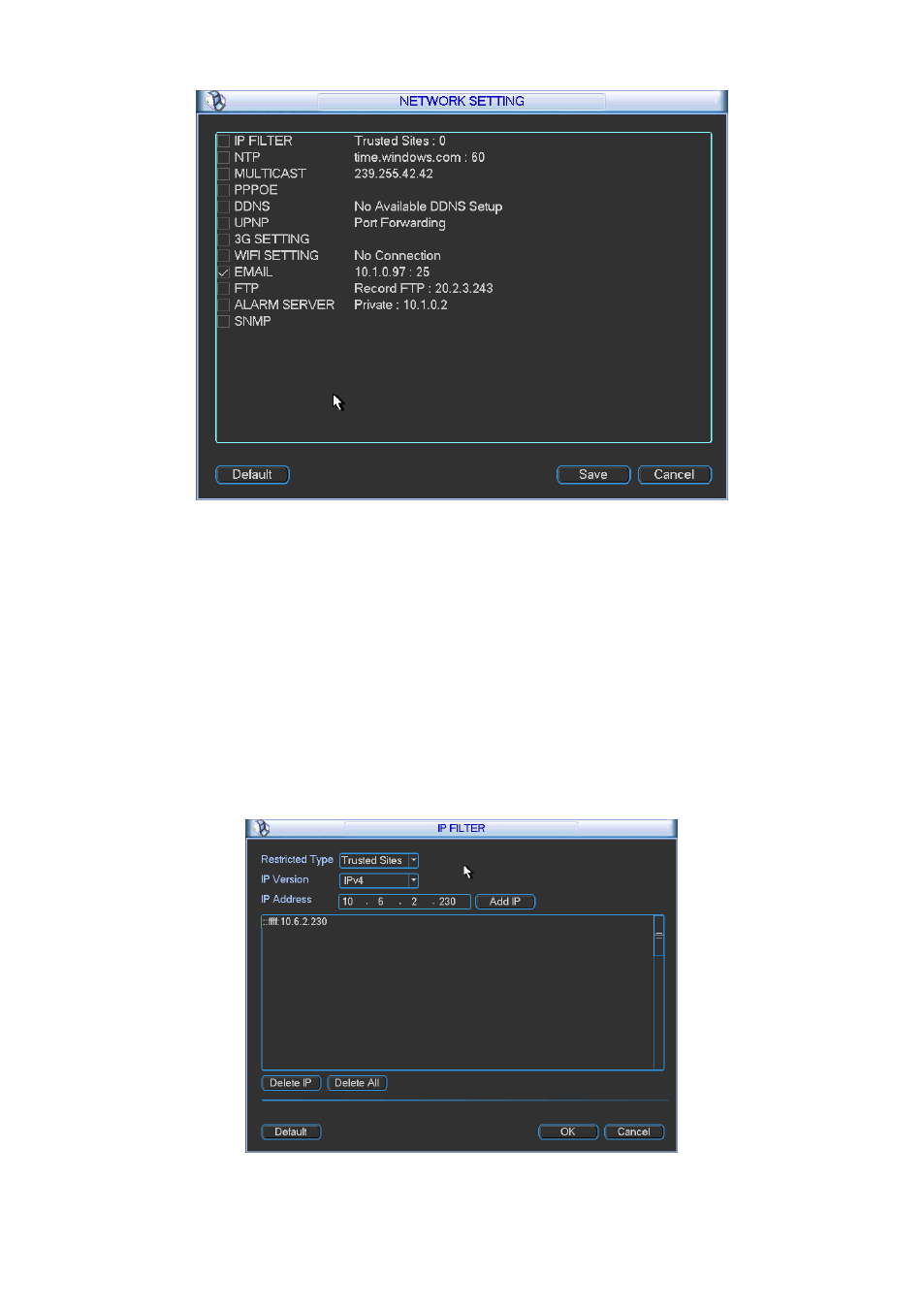
64
Figure 5-10
5.3.5.2 IP Filter
IP filter interface is shown as in Figure 5-11 (IPv4) and Figure 5-12 (IPv6). You can add IP in the
following list. The list supports max 64 IP addresses.
Please note after you enabled this function, only the IP listed below can access current DVR.
If you disable this function, all IP addresses can access current DVR.
The system supports IPv4 and IPv6 address format.
Please note:
If you input the IPv4 address format, system can change it to the IPv6 address format . For
example, it can switch the IP:
”10.6.2.230” to “::ffff:10.6.2.230”.
If you input the IPv6 address format, system needs to check its validity and optimize its
format. For example, it can optimize IP:
”fe80::0054:0cff:fefa:1682” to ”fe80::54:cff:fefa:1682”.
Figure 5-11
