Expert tip – Great Planes PT-40 MkII Kit - GPMA0118 User Manual
Page 56
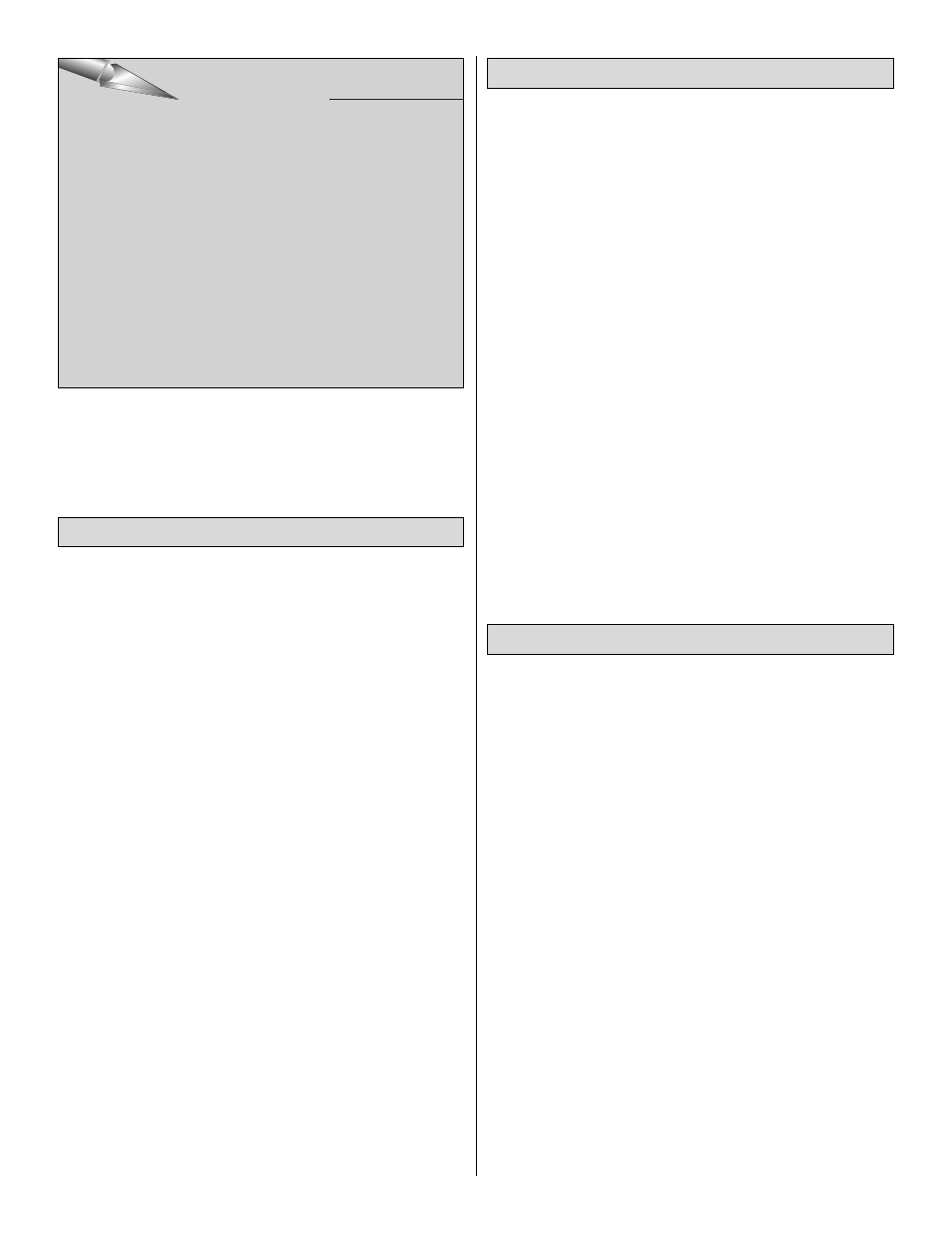
Start the engine and set the throttle trim for a slow, steady
idle. Have your instructor or a helper hold the plane while
you work the controls. Upon release, advance the throttle
slightly to start rolling, then back-off the power to prevent
going too fast and possibly taking off. Stand behind the
plane as it taxies away from you and note the direction it
turns as you move the rudder control. One thing to keep in
mind with R/C models (whether it be cars, boats or planes)
is that the steering controls may seem to “reverse” when
the model is moving toward you. For example, if you are
flying toward yourself and you give a right control input
(ailerons or rudder), the model will move off to your left.
The fact of the matter is that the controls are not reversed
and the aircraft did actually enter a right turn. The plane
does move off to your left from your vantage point, but if
you imagined yourself in the cockpit you would realize the
plane turned to the right as commanded. All it takes is a
little practice to maintain proper orientation of your aircraft,
but that’s why we recommend finding an instructor.
When you feel comfortable, advance the throttle a little
while standing behind the plane to get the feel of a takeoff
roll, but pull back on the power before the PT lifts off. Try
this several times, adding a little more power each time. If
the plane starts to veer off, immediately cut the power to
prevent a mishap.
Although many R/C pilots have taught themselves to fly, we
strongly recommend that you find an instructor to help get
you started. Although the PT series of trainers offer the
greatest opportunity of success for the self-taught, there is
a high probability that you will crash your airplane on the
first flight. Protect your investment of time and money – obtain
the assistance of an experienced R/C pilot.
Your first flights should be made in little or no wind. If you
have dual rates on your transmitter, set the switches to
“low rate” for takeoff. Taxi into position, pointing directly into
the wind. Although this model has good low speed
characteristics, you should always build up as much speed
as your runway will permit before lifting off, as this will give
you a safety margin in case of a “flame-out.” Advance the
throttle smoothly to the wide open setting. When the plane
has sufficient flying speed (you won’t know until you try), lift
off by smoothly applying a little up elevator (don’t “jerk” it off
to a steep climb) and climb out gradually, trying to keep it
straight and the wings level. The PT will climb at a 20 or 30
degree angle under full throttle. If your PT is set up
correctly (throws, ground stance and balance per the
instructions), it should lift off with about 1/4 to 1/3 of the
elevator travel. If it takes more elevator than this to lift the
model into the air you probably have not gained enough
ground speed. You could end up stalling
( see “Stall” in the
“Some Modeling Terms and Trivia" section at the end of
the manual) the model if you force it off the ground. Climb
to about 100 feet before starting a VERY gentle turn by
moving the aileron stick. Apply a little more back pressure
on the elevator stick as the PT turns. Stop the turn by
moving the aileron stick in the opposite direction until the
wings are level, then return the stick to the neutral position.
Pull the power back to 1/3 throttle.
We recommend that you take it easy with your PT for the
first several flights and gradually “get acquainted” with this
great plane as your engine becomes fully broken-in. The
PT is designed to fly level with neutral elevator trim at
approximately 1/4 to 1/3 throttle – this is the best speed for
learning to fly. On later flights, if you want the PT to
maintain level flight at full throttle, you will need to give it a
little down trim.
Your first flights should consist of mostly straight and level
flight with gentle turns to keep the model over the field.
These flights will give you practice at coordinating your
control inputs and maintaining the proper orientation of the
airplane. As mentioned earlier, turns are accomplished by
banking the aircraft with the rudder (ailerons will accomplish
this on a 4-channel airplane), then gently adding some back
stick (up elevator). Enough back stick should be held in to
keep the aircraft at a constant altitude. To stop turning,
apply opposite rudder (or aileron) to level the wings, then
release the sticks. There is a memory aid that may help
keep you out of trouble when the plane is flying toward
you – “put the stick under the low wing.” In other words, move
the stick in the direction of the low wing to raise that wing.
When you are comfortable flying the aircraft, you can practice
using the rudder along with the ailerons (if you have
ailerons), to “coordinate” the turns – usually, a small amount
of rudder applied in the direction of the turn will keep the
tail following in the exact same track as the nose.
Flying
Takeoff
Taxiing
EXPERT TIP
EXPERT TIP
EXPERT TIP
56
USING RUBBER BANDS
If you are using rubber bands to attach your wing, the
rule of thumb is to use two #64 rubber bands per pound
of model weight. If your model tipped the scales at 7
pounds, you need 14 rubber bands. It doesn’t matter too
much how many you run straight across the wing or how
many are criss-crossed, so long as the last two are
criss-crossed. This trick stops the other bands from
popping off. Do not use oily rubber bands for more than a
few flying sessions. Check each rubber band before
using it. Watch out for cracks. Rubber bands can be
conditioned by storing the oily ones in a zip-top storage
bag partially filled with talcum powder or corn starch.
Both products will absorb the oil.
