Futaba 14SG 2.4GHz User Manual
Page 88
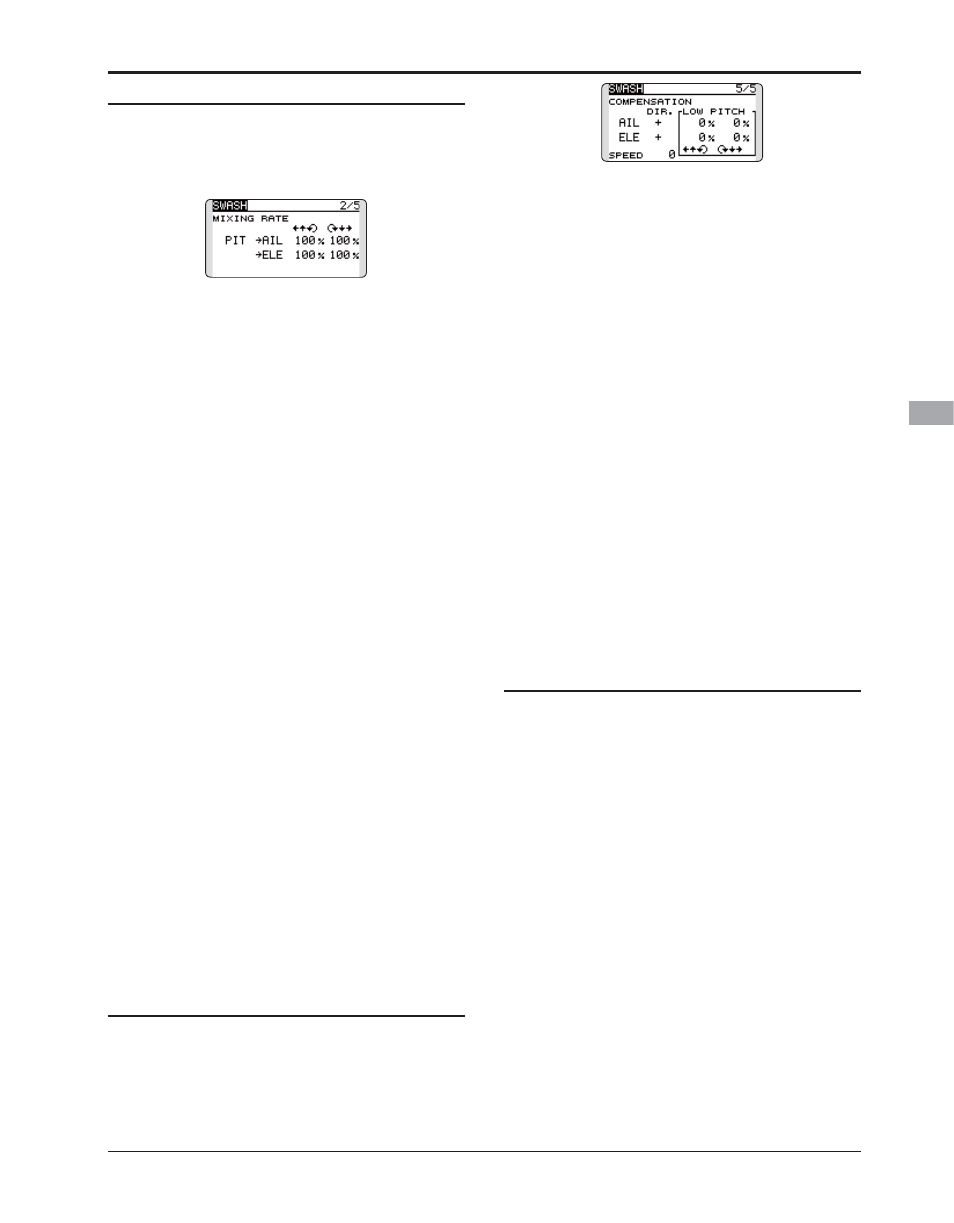
87
Mixing rate setting procedure
The HR3 swash-plate type will be used as an
example to describe mixing rate setting. The mixing
used in other swash modes may be different,
however, the setting procedure is the same.
*Set the throttle stick to the preset neutral point. Adjust the
length of the linkage rod so that the swash plate is horizontal
at this position.
*The sub-trim function can be used to make small
adjustments.
*Adjust so that the pitch curve is a straight line and the
helicopter achieves maximum pitch.
*Move the cursor to the item you want to adjust and touch
the RTN button to switch to the data input mode. Touch
the RTN button to end adjustment and return to the cursor
mode.
$GMXVWLQJ WKH DLOHURQ RSHUDWLRQ >$,/ WR 3,7@
$GMXVW WKH $,/ WR 3,7 UDWH VR WKHUH LV QR ELQGLQJ
LQ WKH HOHYDWRU RU SLWFK PRYHPHQW ZKHQ WKH
DLOHURQ VWLFN LV PRYHG WR WKH OHIW DQG ULJKW
*Adjust by scrolling the touch sensor.
*The left and right sides can be adjusted individually.
$GMXVWLQJ WKH HOHYDWRU RSHUDWLRQ >(/( WR $,/@
>(/( WR 3,7@
$GMXVW WKH (/( WR $,/ DQG (/( WR 3,7 UDWHV VR
WKHUH LV QR ELQGLQJ LQ WKH DLOHURQ RU SLWFK
PRYHPHQW ZKHQ WKH HOHYDWRU VWLFN LV PRYHG
XS DQG GRZQ
*Adjust by scrolling the touch sensor.
*The up and down sides can be adjusted individually.
$GMXVWLQJ WKH SLWFK RSHUDWLRQ >3,7 WR $,/@>3,7
WR (/(@
$GMXVW WKH 3,7 WR $,/ DQG 3,7 WR (/( UDWHV VR
WKDW WKH VZDVK SODWH PRYHV WR WKH OHYHO
KRUL]RQWDO SRVLWLRQ ZKHQ WKH WKURWWOH VWLFN ZDV
PRYHG WR PD[LPXP ORZ DQG IXOO KLJK
*Adjust by scrolling the touch sensor.
*The slow and high sides can be adjusted individually.
Linkage compensation setting procedure
*Prior to utilizing the linkage compensation settings, it is
important to adjust the mixing rate settings.
*Linkage compensation overrides interference from the
aileron operation with the elevator or elevator operation
with the aileron at collective pitch control for low pitch and
high pitch.
*When making the following setting, Move the cursor to the
item you want to set and touch the RTN button to switch
to the data input mode. Touch the RTN button to end
adjustment and return to the cursor mode.
&RPSHQVDWLQJ DLOHURQ LQSXW >$,/@
6HW WKH WKURWWOH WR WKH ORZHVW SRVLWLRQ 0RYH
WKH DLOHURQ VWLFN WR WKH OHIW DQG ULJKW DQG
DGMXVW WKH DLOHURQ FRPSHQVDWLRQ DPRXQW
VR WKDW LQWHUIHUHQFH LQ WKH HOHYDWRU RU SLWFK
GLUHFWLRQ LV PLQLPDO
*Adjust by scrolling the touch sensor.
*The left and right sides can be adjusted individually.
*If the interference increases when the compensation amount
was increased, make adjustments with the direction [DIR.]
using the plus "+" or minus "-".
&RPSHQVDWLQJ HOHYDWRU LQSXW >(/(@
$GMXVW WKH HOHYDWRU FRPSHQVDWLRQ DPRXQW
V R W K D W W K H D L O H U R Q R U S L W F K G L U H F W L R Q
LQWHUIHUHQFH ZKHQ WKH HOHYDWRU VWLFN ZDV
PRYHG XS DQG GRZQ LV PLQLPDO
5HSHDW VWHSV DQG DERYH SHUIRUP DLOHURQ
DQG HOHYDWRU FRPSHQVDWLRQ VLPLODUO\ DW IXOO
WKURWWOH
Speed compensation setting procedure
0RYH WKH FXUVRU WR WKH 63((' LWHP DQG
WRXFK WKH 571 EXWWRQ WR VZLWFK WR WKH GDWD
LQSXW PRGH
6HW WKH WKURWWOH VWLFN WR WKH QHXWUDO SRLQW
SRVLWLRQ 4XLFNO\ PRYH WKH HOHYDWRU VWLFN DQG
DGMXVW WKH VSHHG FRPSHQVDWLRQ DPRXQW
>63(('@ IRU PLQLPXP LQWHUIHUHQFH LQ WKH SLWFK
GLUHFWLRQ
*Adjust by scrolling the touch sensor.
7RXFK WKH 571 EXWWRQ WR HQG DGMXVWPHQW DQG
UHWXUQ WR WKH FXUVRU PRGH
