Functions of linkage menu, Linkage menu functions table – Futaba 14SG 2.4GHz User Manual
Page 68
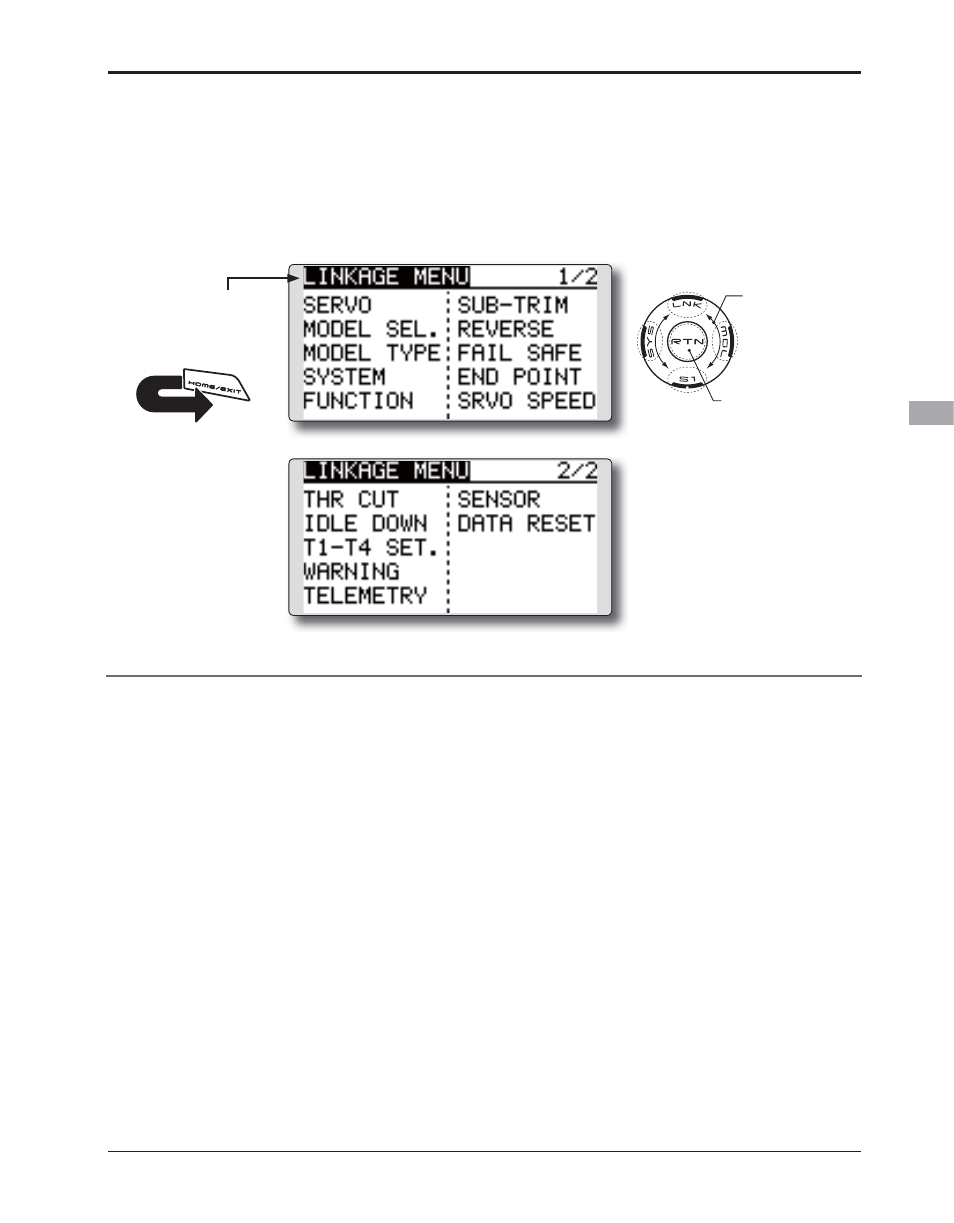
67
FUNCTIONS OF LINKAGE MENU
The Linkage Menu is made up of functions
which perform model addition, model type
selection, system type, end point setting, and other
model basic settings.
The functions which can be selected depend on
the model type. A typical menu screen is shown
below.
*The display screen is an example. The
screen depends on the model type.
Linkage Menu functions table
[SERVO]: Displays the servo test and operation position
[MODEL SEL]: Model addition, call, deletion, copy, model name setting
[MODEL TYPE]: Model type, wing type, swash type, etc. selection
[SYSTEM]: System mode selection, link of a transmitter and receiver, area mode selection
[FUNCTION]: Channel assignment of each function can be changed
[SUB-TRIM]: Adjusts the neutral position of each servo
[REVERSE]: Reverses the servo travel direction
[FAIL SAFE]: Fail safe function and battery fail safe function setting
[END POINT]: Servo travel adjustment and limit setting
[SERVO SPEED]: Speed setup of a servo
[THR CUT]: Stops the engine safely and easily (airplane and helicopter only)
[IDLE DOWN]: Lowers the idle speed of the engine (airplane only)
>6:$6+ 5,1*@ /LPLWV WKH VZDVK SODWH WUDYHO WR ZLWKLQ D ¿[HG UDQJH KHOLFRSWHU RQO\
[SWASH]: Swash AFR and linkage correction function (helicopter only)
[T1-T4 SET.]: Control step amount and mode selection of the digital trim
[WARNING]: Mixing warning normal reset
[TELEMETRY]: Displays various data sent from the receiver.
[SENSOR]: Various telemetry sensors setting
[DATA RESET]: Model memory set data reset
ŏ $FFHVV WKH /LQNDJH PHQX VKRZQ EHORZ E\
WDSSLQJ WKH /1. EXWWRQ WZR WLPHV
ŏ 6HOHFW WKH IXQFWLRQ QDPH
DQG UHWXUQ WR WKH /LQNDJH
PHQX E\ WRXFKLQJ WKH
RTN EXWWRQ
2U D HOME/
EXIT EXWWRQ LV SXVKHG
*
ŏ 6HOHFW WKH IXQFWLRQ \RX ZDQW WR VHW DQG FDOO
WKH VHWXS VFUHHQ E\ WRXFKLQJ WKH 571 EXWWRQ
ŏ&DOOLQJ VHWXS VFUHHQ
6FUROOLQJ
ŏ 0RYLQJ FXUVRU
