Warning – Futaba 14SG 2.4GHz User Manual
Page 23
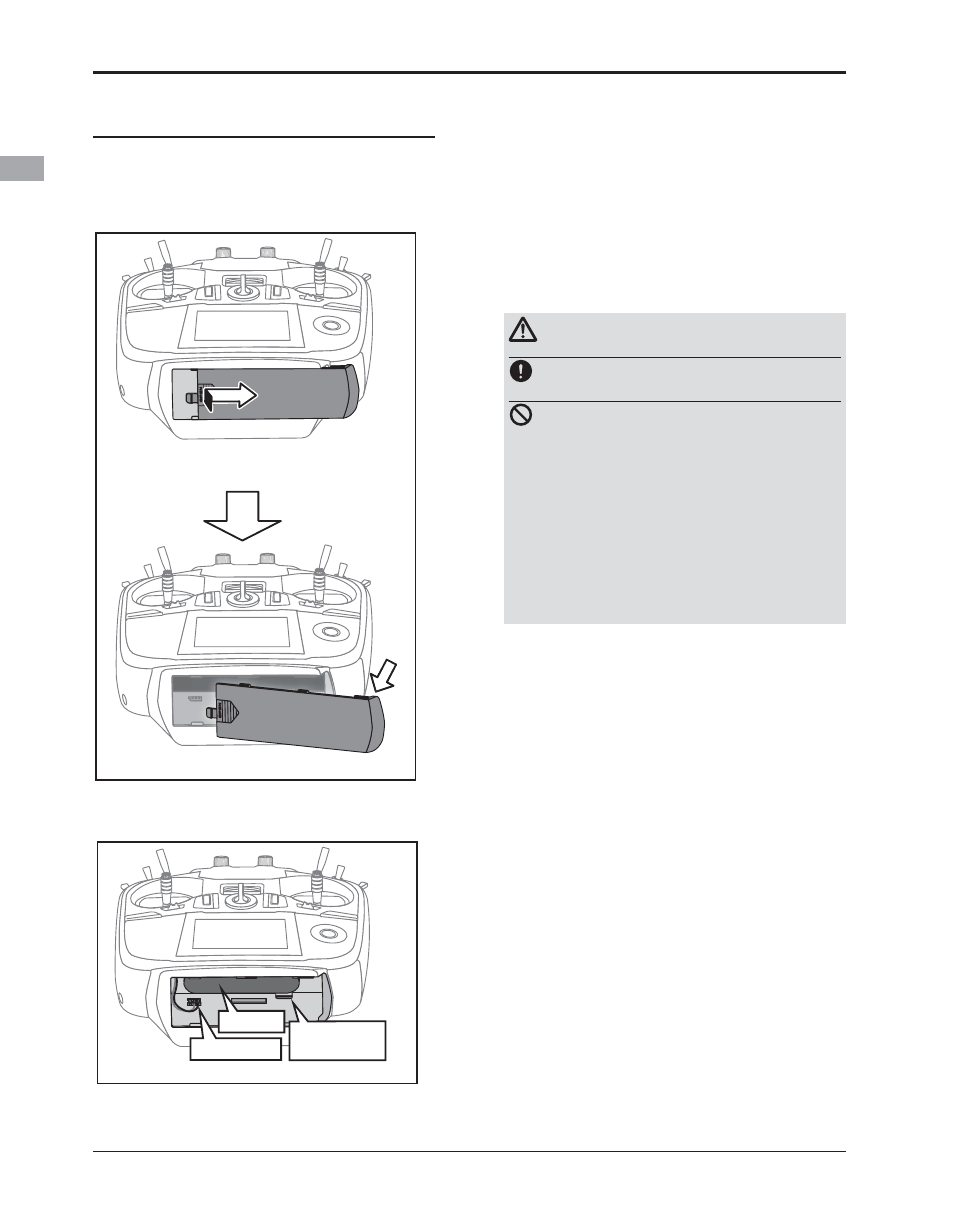
22
Installation and Removal of the HT5F1800B
Transmitter Battery
Attachment of the battery
6OLGH WKH EDWWHU\ FRYHU RQ WKH ERWWRP RI
WKH WUDQVPLWWHU WRZDUG WKH ULJKW VLGH DQG
RSHQ LW
,QVWDOO WKH EDWWHU\ LQ WKH KROGHU
&RQQHFW WKH EDWWHU\ FRQQHFWRU
&ORVH WKH EDWWHU\ FRYHU FRPSOHWHO\
Battery Removal
Note: If you remove the battery while the
power is on, the data you have set will not
be saved.
2SHQ WKH EDWWHU\ FRYHU
'LVFRQQHFW WKH EDWWHU\ FRQQHFWRU
3UHVV RQ WKH EDWWHU\ UHOHDVH WDE DQG SXOO
WKH EDWWHU\ GRZQZDUGV WR UHPRYH
&ORVH WKH EDWWHU\ FRYHU FRPSOHWHO\
Warning
Be careful not to drop the battery.
Never disconnect the battery connector
f ro m t h e T 1 4 S G t r a n s m i t t e r a f t e r
turning off the power until the screen is
completely blank and the transmitter has
shut down completely.
* Internal devices such as memories may be damaged.
* If there is any problem, the message "Backup Error"
will be shown the next time when you turn on the
power of the transmitter. Do not use the transmitter as
it is. Send it to the Futaba Service Center.
