System menu, System menu functions table – Futaba 14SG 2.4GHz User Manual
Page 51
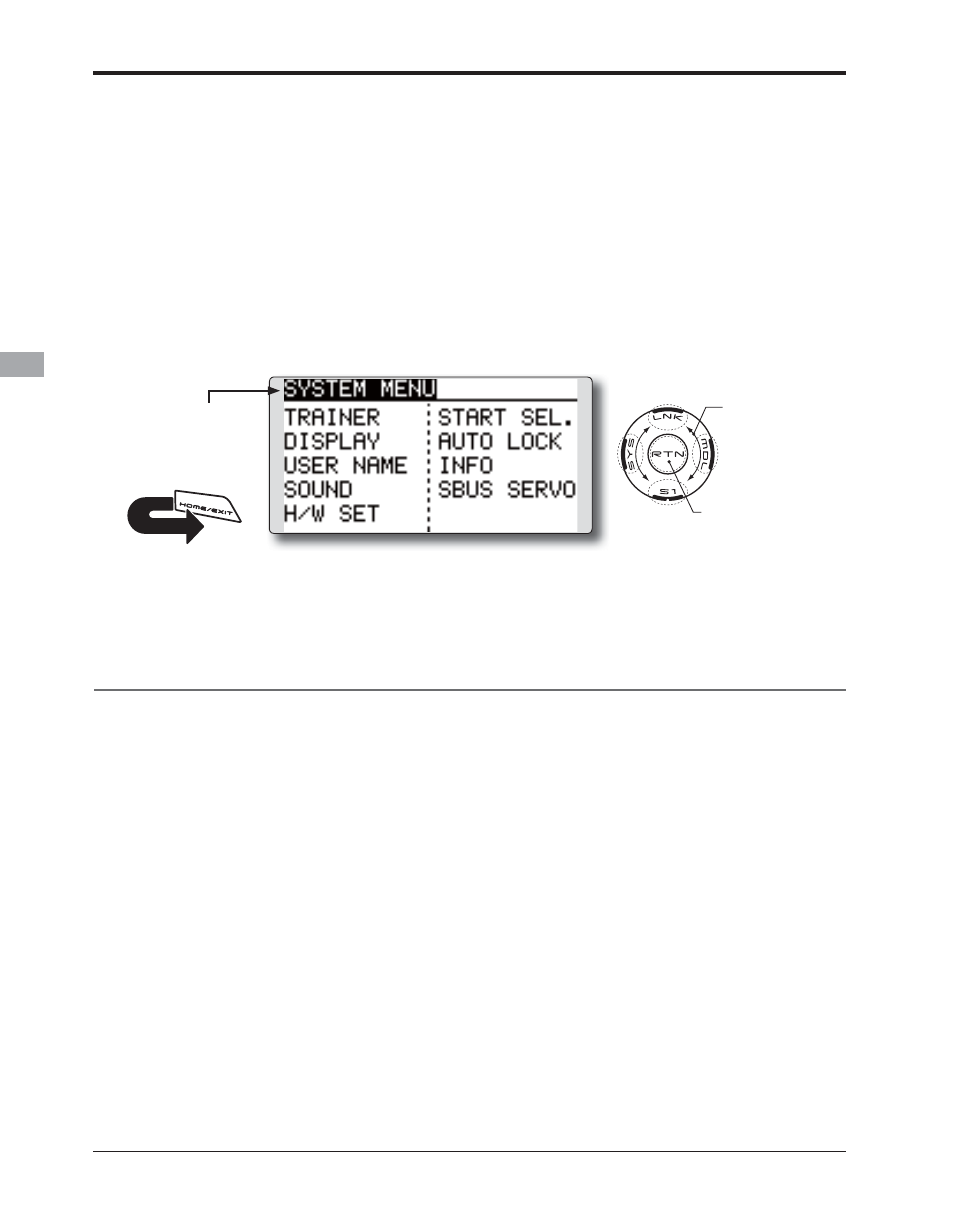
50
SYSTEM MENU
System Menu functions table
[TRAINER]: Starts and sets the trainer system.
[DISPLAY]: LCD and back-light adjustment
[USER NAME]: User name registration
[SOUND]: Turns off the buzzer.
[H/W SET]: H/W reverse, calibration and stick mode
[START SEL.]: Immediately, a model selection can be performed
[AUTO LOCK]: The automatic lock function of two kinds of touch sensors
[INFO]: Displays the program version, SD card information, product ID, and language selection.
[SBUS SERVO]: S.BUS servo setting.
The System Menu sets up functions of the
transmitter: This does not set up any model data.
ŏ &DOO WKH V\VWHP PHQX VKRZQ EHORZ E\
WRXFKLQJ WKH 6<6 EXWWRQ WZLFH DW WKH KRPH
VFUHHQ HWF
ŏ 6 H O H F W > 6 < 6 7 ( 0 0 ( 1 8 @
DQG UHWXUQ WR WKH KRPH
VFUHHQ E\ WRXFKLQJ WKH
RTN EXWWRQ
2U D HOME/
EXIT EXWWRQ LV SXVKHG
ŏ$FFHVV VHWXS VFUHHQ
ŏ 6HOHFW WKH IXQFWLRQ \RX ZDQW WR VHW DQG FDOO
WKH VHWXS VFUHHQ E\ WRXFKLQJ WKH 571 EXWWRQ
6FUROOLQJ
ŏ 0RYLQJ FXUVRU
- 2FR (18 pages)
- 2GS (4 pages)
- 2NBFR (12 pages)
- 2NCR (8 pages)
- 2PC (18 pages)
- 2PEKA (19 pages)
- 2PH (18 pages)
- 2PK (8 pages)
- 2PL (22 pages)
- 2PL 2.4GHz FHSS Sport (26 pages)
- 3EG AM (12 pages)
- 3FN (20 pages)
- 3GR 2.4GHz (61 pages)
- 3PDF (39 pages)
- 3PJS (110 pages)
- 3PK (68 pages)
- 3PK 2.4GHz (2 pages)
- 3PKS (116 pages)
- 3PL 2.4GHz FHSS (28 pages)
- 3PM 2.4GHz (60 pages)
- 3PM FM, FS, FS Pro (60 pages)
- 3PM-X 2.4GHz (66 pages)
- 3PRKA 2.4GHz (22 pages)
- 3VCS (112 pages)
- 4 (9 pages)
- 4D 4DN (15 pages)
- 4GRS (128 pages)
- 4GWD (36 pages)
- 4PK 2.4GHz (125 pages)
- 4PKS 2.4GHz (129 pages)
- 4PKS-R 2.4GHz (142 pages)
- 4PL 2.4GHz FHSS (105 pages)
- 4PLS 2.4GHz FHSS (121 pages)
- 4PX 2.4GHz FASST T-FHSS S-FHSS (164 pages)
- 4EXA (18 pages)
- 4NBL AM (6 pages)
- 4NL AM (6 pages)
- 4VF (23 pages)
- 4YBF (21 pages)
- 4YF (21 pages)
- 4YF 2.4GHz FHSS (15 pages)
- 5NLH FM (6 pages)
- 5NLK FM (6 pages)
- 6DA (12 pages)
- 6EX 2.4GHz (38 pages)
