Start sel – Futaba 14SG 2.4GHz User Manual
Page 60
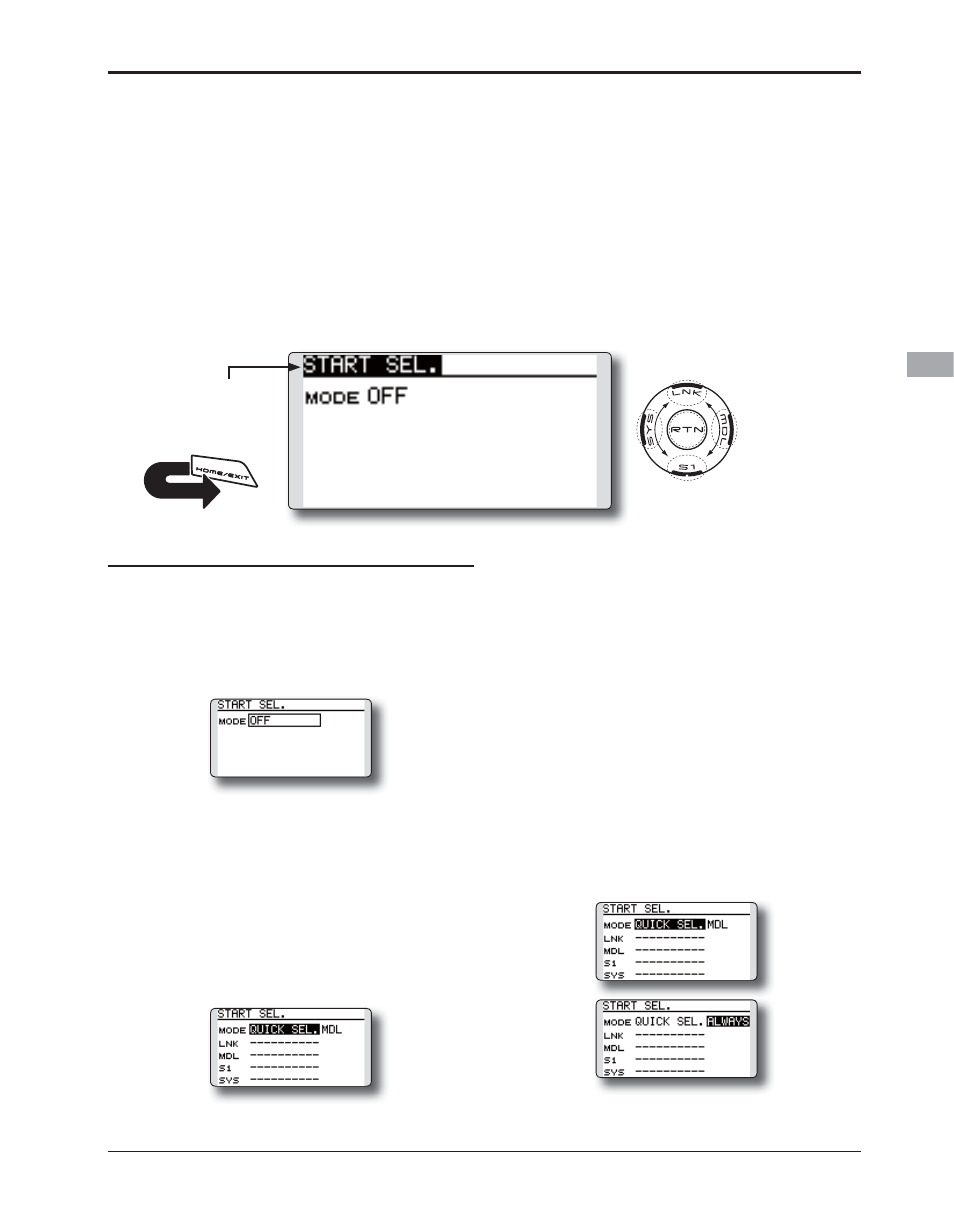
59
ŏ 6HOHFW WKH IXQFWLRQ QDPH
DQG UHWXUQ WR WKH 6\VWHP
PHQX E\ WRXFKLQJ WKH
R T N E X W W R Q
2 U W K H
H O M E / E X I T E X W W R Q L V
SXVKHG
Setting Up and Adjusting the Quick Select Models
7KH 6WDUW 6HOHFWLRQ 67$57 6(/ PHQX LV
DFFHVVHG WKURXJK WKH 76* 6\VWHP 0HQX
7XUQ WKH WUDQVPLWWHU 21 DQG WKHQ SUHVV WKH
6<6 6\VWHP EXWWRQ WZR WLPHV
8VH WKH
6HQVRU7RXFK WR KLJKOLJKW WKH 6WDUW 6HOHFWLRQ
67$57 6(/ DQG WKHQ SUHVV WKH 5HWXUQ 571
EXWWRQ WR FRQÀUP WKH VHOHFWLRQ
7KH 6WDUW 6HOHFWLRQ 67$57 6(/ PHQX RSWLRQ
GHIDXOWV WR 2)) PHDQLQJ WKDW 4XLFN 6HOHFW
DQG 0RGHO 6HOHFW DUH QRW DSSOLFDEOH 7R
DFWLYDWH WKH 4XLFN 6HOHFW RU 0RGHO 6HOHFW
XVH WKH 6HQVRU7RXFK WR VFUROO WR WKH 2))
VHWWLQJ DV GHQRWHG LQ WKH LPDJH :LWK WKH
2)) LQGLFDWLRQ KLJKOLJKWHG SUHVV WKH 5HWXUQ
571 EXWWRQ DQG URWDWH WKH 6HQVRU7RXFK RQFH
DJDLQ WR VFUROO DPRQJVW WKH RSWLRQV :LWK WKH
4XLFN 6HOHFW 48,&. 6(/ LQGLFDWHG SUHVV WKH
5HWXUQ 571 EXWWRQ RQFH DJDLQ WR PDNH WKH
GHVLUHG VHOHFWLRQ DV LQGLFDWHG
Quick Select Activation:
With the Quick Select (QUICK SEL.) option
activated, there are two additional options available
for customization; ALWAYS and MDL (Model).
These options determine if/when the Quick Select
information will appear on-screen. ALWAYS,
as the name suggests, indicates that each time
the transmitter is powered-up, the Quick Select
information will appear on-screen. The MDL
(Model) setting indicates that the Quick Select
information will appear on-screen only when
the MDL button is pressed simultaneously as the
transmitter is turned ON. With the Quick Select
mode highlighted, use the SensorTouch to move to
the activation setting options. Model (MDL) is the
default setting. Press the Return (RTN) button to
bring forth the options, then scroll to the ALWAYS
setting using the SensorTouch pad. Press the Return
571 EXWWRQ RQFH DJDLQ WR ¿QDOL]H WKH VHOHFWLRQ
START SEL is a function which starts and can
perform a model selection immediately.
Each time, it is convenient for the modeler
which is enjoying two or more models by one of a
transmitter.
Quick Select Screen
As the name suggests, the Quick Model Select
Function enables the modeler to change the
selected models rapidly each time the transmitter is
turned ON. With a few quick touches, it is possible
to change models whereas before it would require
a multi-step process. The T14SG stores up to four
models in the Quick Select offerings.
Model Select Screen
When the transmitter is turned on, it will open to
the Model Selection Screen immediately.
START SEL.
,PPHGLDWHO\ D PRGHO VHOHFWLRQ FDQ EH SHUIRUPHG
