5 rtc menu, 6 manufacturer menu – EVCO EPU2BXP1S1 User Manual
Page 23
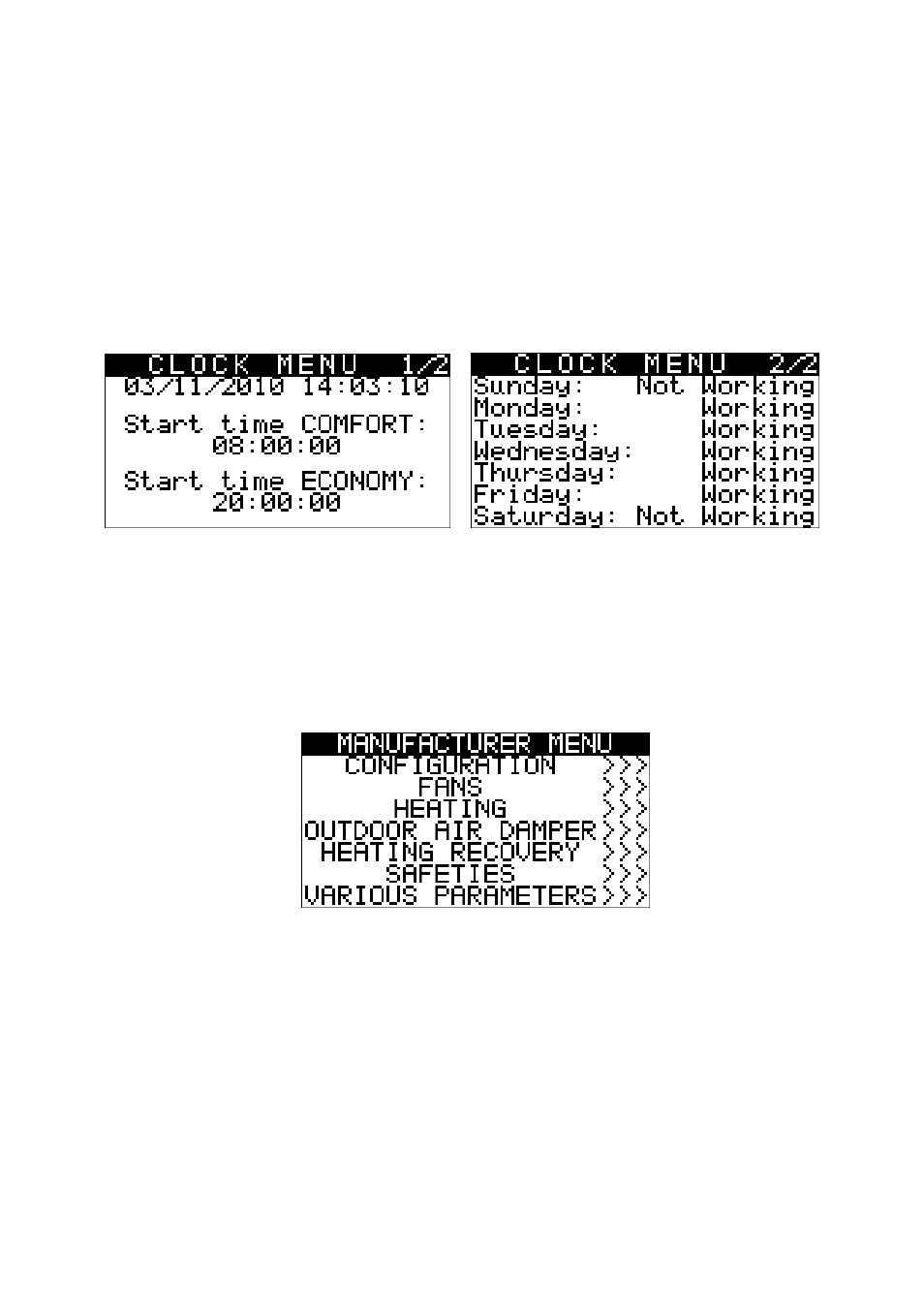
EVCO S.p.A.
c-pro 3 micro SAVE/ c-pro 3 kilo SAVE | Application Manual ver. 1.0 | Code 144CP3UKSAE104
EVCO
page 23 of 68
In the VARIOUS PARAMETERS menu stand other general parameters, moreover, entering this menu it is possible to
access the page for resetting the parameters to factory default values. In this menu you can change the user interface
language (PH32).
4.2.5
RTC Menu
This menu contains the functionalities linked to the system RTC:
⋅
the setting of the clock
⋅
setting the COMFORT/ECONOMY time bands
To enter this menu, press ENTER on the RTC mask from the main menu.
In this page it is possible to set the system clock and the two time periods of the fans’ automatic working (parameters
PT01 and PT02). By pushing the ESC key from this menu it is possible to go back to the general menu.
4.2.6
Manufacturer Menu
The Manufacturer menu is on level 3, that is the level 3 password must be taped in for entering the menu and
display/modify the parameters present in this branch. This menu can only be accessed with the unit OFF.
The manufacturer menu contains all parameters relevant to unit configuration.
In the CONFIGURATION menu it is possible to display/modify the parameters relevant for the design features of the
unit.
In the FANS, HEATING, OUTDOOR AIR DAMPER and RECOVERY HEAT EXCHANGER menus, it is possible to set the
parameters relevant to management of the devices.
In the SAFETIES menu stand all parameters concerning the alarms and the management of the safety conditions for
the controlled devices.
