Devicemaster up, Programming network information – Comtrol PortVision DX User Manual
Page 90
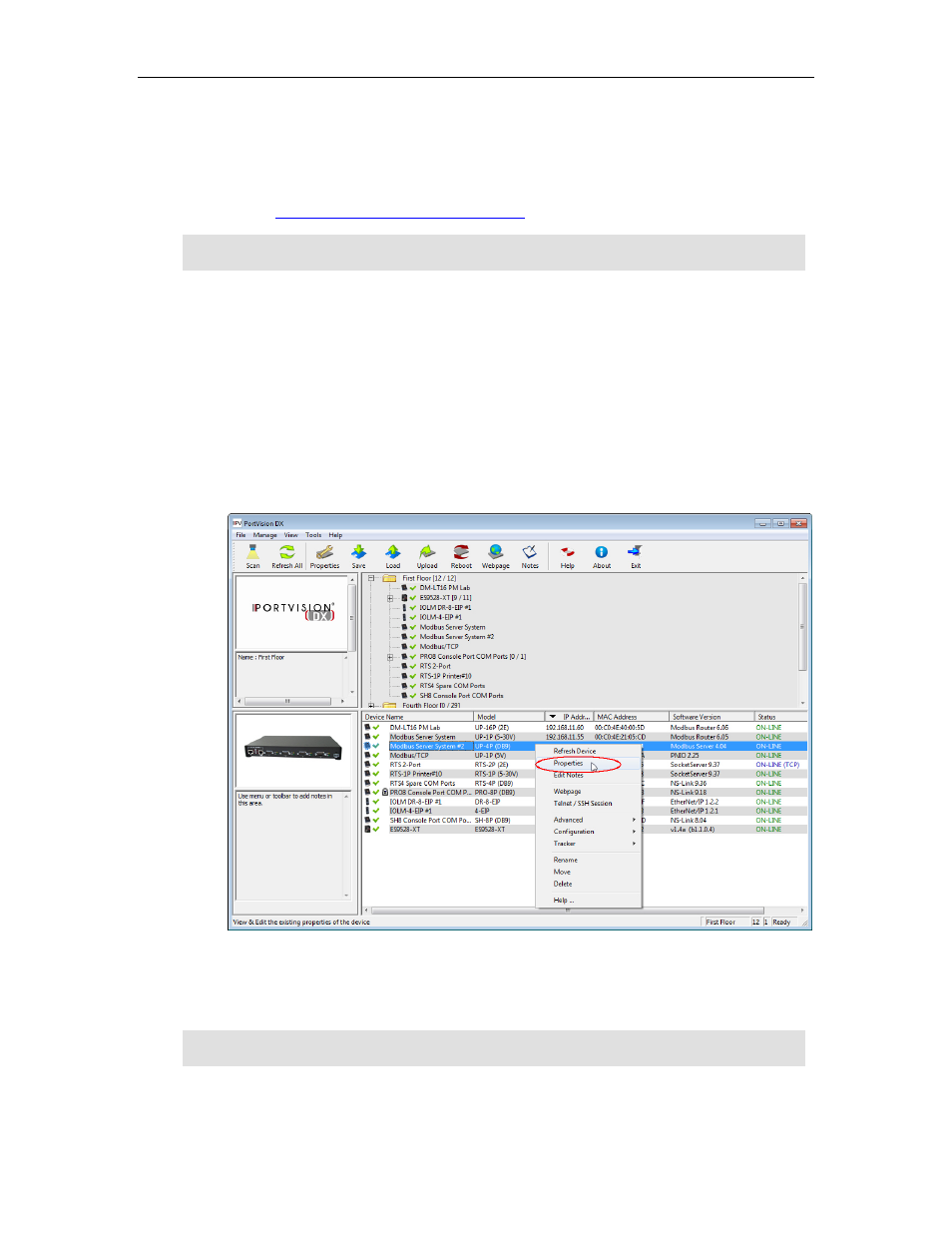
PortVision DX User Guide
DeviceMaster UP
Use the following procedure to program network information into a single DeviceMaster UP at a
time.
program multiple DeviceMaster UPs
Note: For initial configuration, the DeviceMaster UP must be on the same network
segment.
1.
Highlight the DeviceMaster UP for which you want to program network information and
access the General tab on the Properties screen using one of these methods:
•
Double-click the DeviceMaster UP in the Device Tree or Device List.
•
Right-click the DeviceMaster UP in the Device Tree or Device List and click
Properties.
•
Highlight the DeviceMaster UP in the Device List or Device Tree , click the
Properties button.
•
Highlight the DeviceMaster UP in the Device Tree or Device List, click the Manage
menu, and then Properties.
2.
If necessary, enter the user name and password.
3.
Optionally, change the Device Name. The default Device Name is the last three pairs of
numbers from the MAC address. A device name is required.
Note: You cannot edit the MAC Address field, it is automatically populated with the
DeviceMaster UP MAC address, if it was discovered during a scan.
4.
If the serial number does not display, you can enter the serial number of the
DeviceMaster UP in the event that you require it later.
90
Network Configuration
- DeviceMaster UP
