Features, Locating the latest documentation – Comtrol PortVision DX User Manual
Page 8
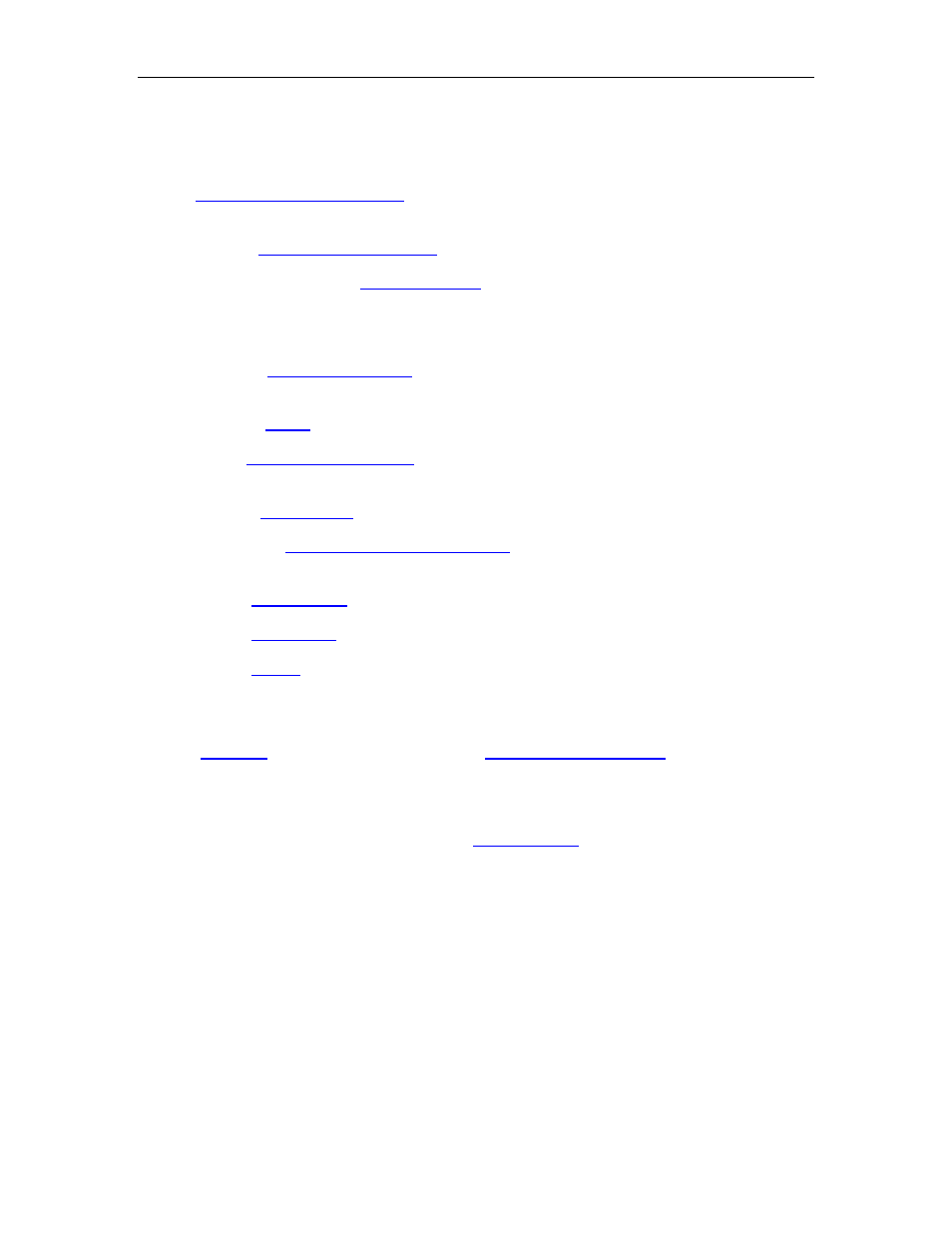
PortVision DX User Guide
Features
PortVision DX supports these features on Comtrol Ethernet attached products:
•
Network settings configuration
tailored for that product. The DeviceMaster can also
assign sequential or identical IP addresses to multiple DeviceMasters simultaneously.
• Ability to
(default application for the product) or bootloader.
• Ability to save and load
so that standard configuration settings can be
propagated across similar products.
• Access to Comtrol Ethernet attached product configuration web pages.
, which opens a command prompt window and
establishes a telnet connection with an IP connected device.
any Comtrol Ethernet attached (managed) product.
• Locate
and connector pin-out information for your Comtrol
Ethernet attached product in the Properties window.
at the device-level and application-level.
• Capability to
access your favorite applications
with shortcuts from PortVision DX. By
default it provides access to the following applications:
•
(serial port test application)
•
(serial port monitoring application)
•
(free MIT-licensed Windows 32-bit Telnet, SSH, and Rlogin client)
Locating the Latest Documentation
You can
the latest document version or
downloaded it) in PortVision DX from the Help > Documentation menu option or from the
Properties page Documentation... menu.
To open Comtrol product documentation, you must have a pdf Reader installed on your system.
You can download the Acrobat Reader from t
8
Introduction
