Uploading protocol-specific firmware – Comtrol PortVision DX User Manual
Page 109
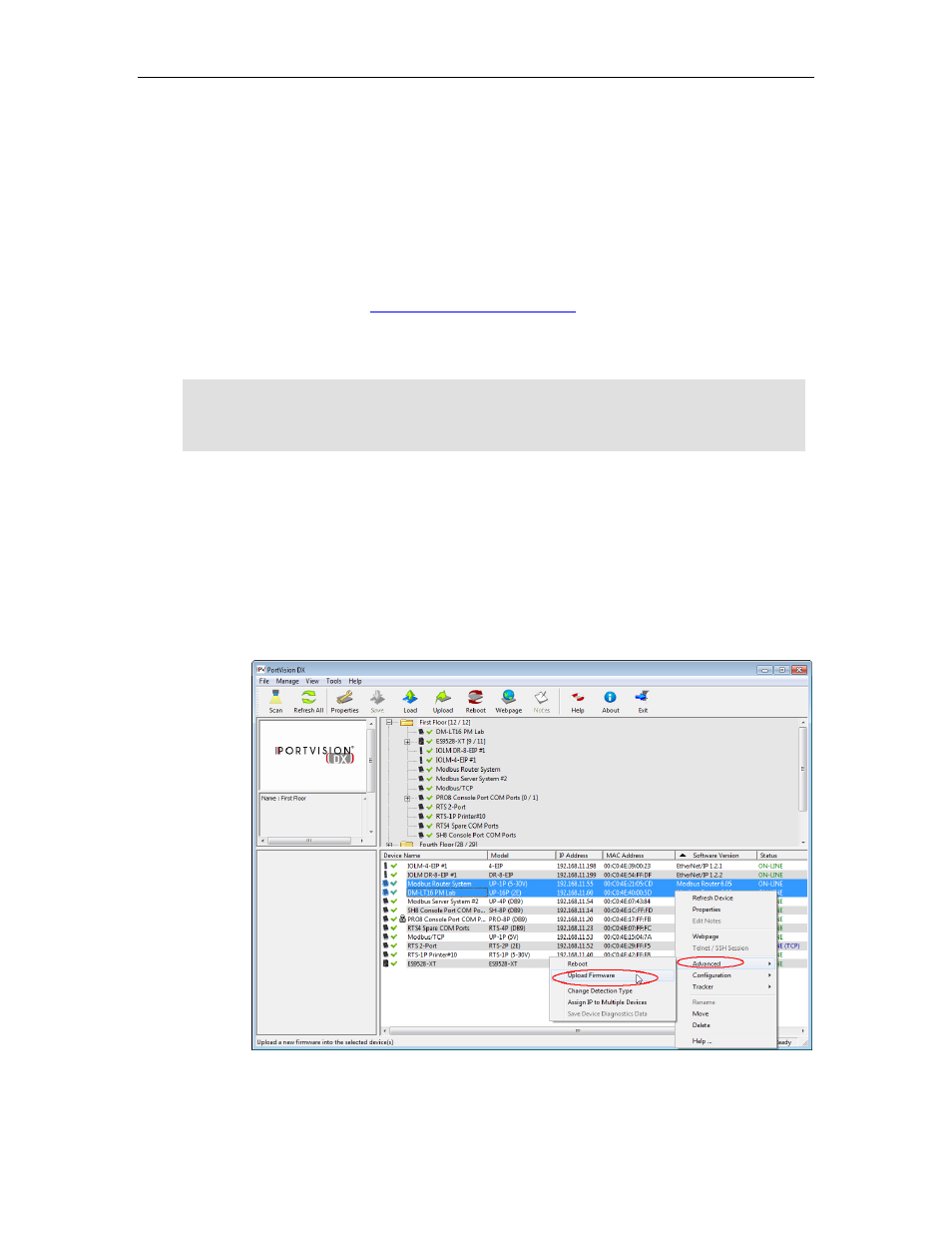
PortVision DX User Guide
Uploading Protocol-Specific Firmware
Use this section to upload protocol firmware on the DeviceMaster UP. Technical Support
recommends updating firmware before any software installation or configuration to avoid
configuration problems.
Note: Do not attempt to upload firmware across a wifi connection.
You can upload one DeviceMaster UP or several DeviceMaster UPs at a time.
1.
Make sure that you have
downloaded the latest version
.
2.
You must unpackage the firmware, if the file you download does not contain a .cmtl
extension.
Note: You must unpackage the .msi file before uploading the firmware (.cmtl) to the
DeviceMaster UP. If you attempt to unpackage the .msi file of the previous or same
version on the same system, the installation program prompts you to remove the
existing version.
3.
In the Device List pane, use one of the following methods to start the upload firmware
process:
•
Highlight the DeviceMaster UP or shift-click multiple DeviceMaster UPs and click
the Upload button
•
Right-click the DeviceMaster UP or shift-click multiple DeviceMaster UPs, click
Advanced, and then Upload Firmware
•
Highlight the DeviceMaster UP or shift-click multiple DeviceMaster UPs, click
Advanced and then Upload Firmware on the Manage menu
Firmware - DeviceMaster UP
109
