Checking the bootloader version – Comtrol PortVision DX User Manual
Page 111
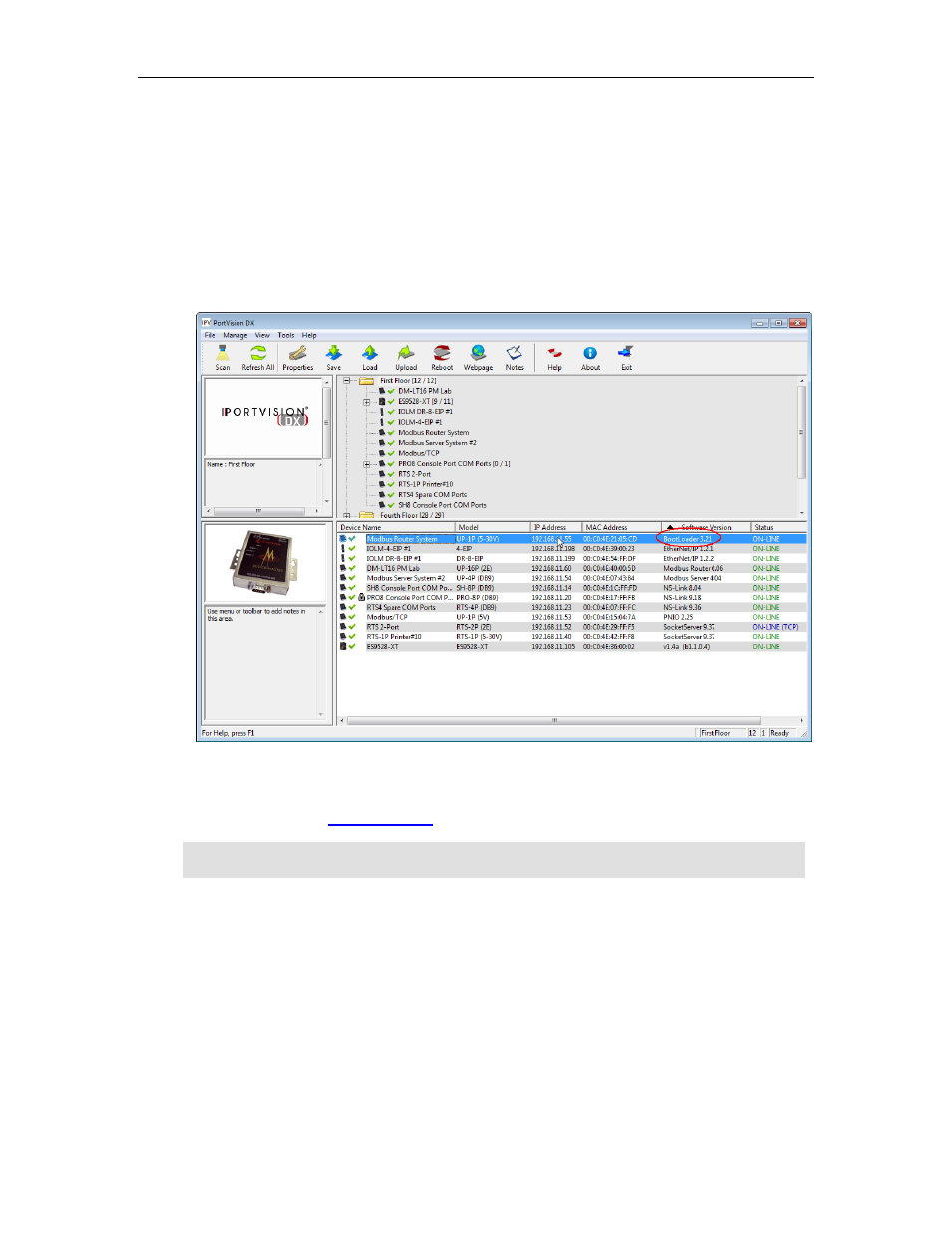
PortVision DX User Guide
Checking the Bootloader Version
Use the following procedure to check the Bootloader version.
1.
In PortVision DX, right-click the DeviceMaster UP in the Device List pane for which you
want to determine the Bootloader version and click Reboot.
2.
Click Yes to the Confirm Reboot query.
3.
Right-click the DeviceMaster UP and click Refresh as many times as necessary to catch
the reboot cycle in the Device List pane.
The Bootloader version is briefly displayed during the reboot cycle before the default
application loads.
4.
You can check the
Comtrol ftp site
to see if a later version is available.
Note: Typically, you do not update the Bootloader unless instructed by Technical Support
or the ftp/web site.
Firmware - DeviceMaster UP
111
- FreeWire (54 pages)
- DeviceMaster LT (136 pages)
- eCos (814 pages)
- PRO DeviceMaster (178 pages)
- PRO DeviceMaster Rackmount Shelf Kit (3 pages)
- UP DeviceMaster User Guide (166 pages)
- UP DeviceMaster Quick Start (36 pages)
- UP DeviceMaster Installation (86 pages)
- Modbus TCP Quick Start (78 pages)
- Modbus TCP User Guide (112 pages)
- PROFINET IO (18 pages)
- UP DeviceMaster Filtering and Data Extraction (26 pages)
- 500 DeviceMaster (72 pages)
- SICK LMS (12 pages)
- IOLM 4-EIP (62 pages)
- IO-Link Master EIP-4 (114 pages)
- IOLM Modbus TCP (28 pages)
- ES7110 (14 pages)
- ES7506 (158 pages)
- ES7510 (202 pages)
- ES7510-XT (215 pages)
- ES7528 (224 pages)
- ES8105 (6 pages)
- ES8508 Series Quick Start (8 pages)
- ES8508 Series User Guide (212 pages)
- RocketLinx VLAN Web (5 pages)
- ES8509-XT (210 pages)
- ES8510 (204 pages)
- ES8510-XTE (206 pages)
- ES9528 User Guide (212 pages)
- ES9528 Quick Start (8 pages)
- MC5001 (8 pages)
- MC7001 (6 pages)
- RocketPort EXPRESS (36 pages)
- RocketPort EXPRESS SMPTE (28 pages)
- RocketPort INFINITY (32 pages)
- RocketPort Universal PCI (32 pages)
- Cable (38 pages)
- RocketPort Plus 422 Universal PCI (26 pages)
- RocketPort Plus Universal PCI (30 pages)
- VS3000U (44 pages)
- VS2000 V.34 (4 pages)
- VS1000 Configuration Guide (38 pages)
- VS1000 Installation Reference Card (13 pages)
