Manage menu, Manage – Comtrol PortVision DX User Manual
Page 27
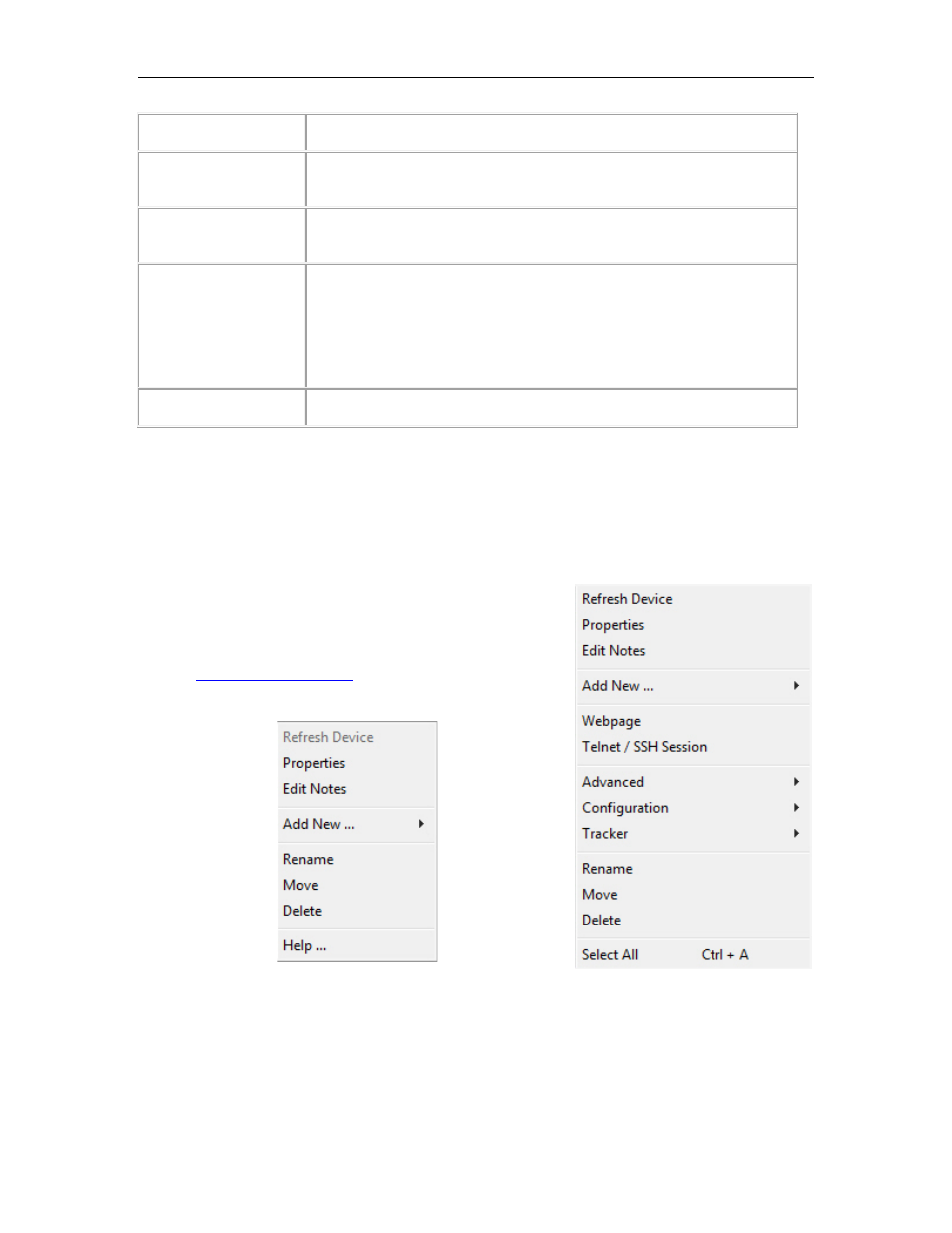
PortVision DX User Guide
File Menu
Description
Save Session As …
Allows you to save the current network setup (session) as it appears
on the Main window into a disk file for later reference.
Export Device List to
Notepad
Allows you to export a text file that is delimited with commas so that
you can import the information into a spreadsheet.
Convert DeviceMaster
Configuration Files
Allows you to convert a configuration file that was created on a
DeviceMaster running SocketServer v8.04 (or previous) and load it
onto a DeviceMaster running SocketServer v9.00 (or higher).
This means that you can upgrade SocketServer to the latest version
and recover your previous DeviceMaster settings using this option.
Exit
This closes PortVision DX. Optionally, you can click the Exit button.
Manage Menu
You can use the Manage menu to perform most PortVision DX tasks. The Manage menu is
available at the top of the Main screen or can be accessed by right-clicking in the Device Tree or
Device List.
• If you click a folder or device in the Device Tree and
right-click a Manage submenu pops up. Only options
applicable to the Device Tree appear when you select
the Manage menu from the Menu bar. Refer to the
table for descriptions of how to
use the options.
User Interface Overview
27
