Applications shortcuts, View and settings, Applications – Comtrol PortVision DX User Manual
Page 35: View, Log device-level events, Log application-level events
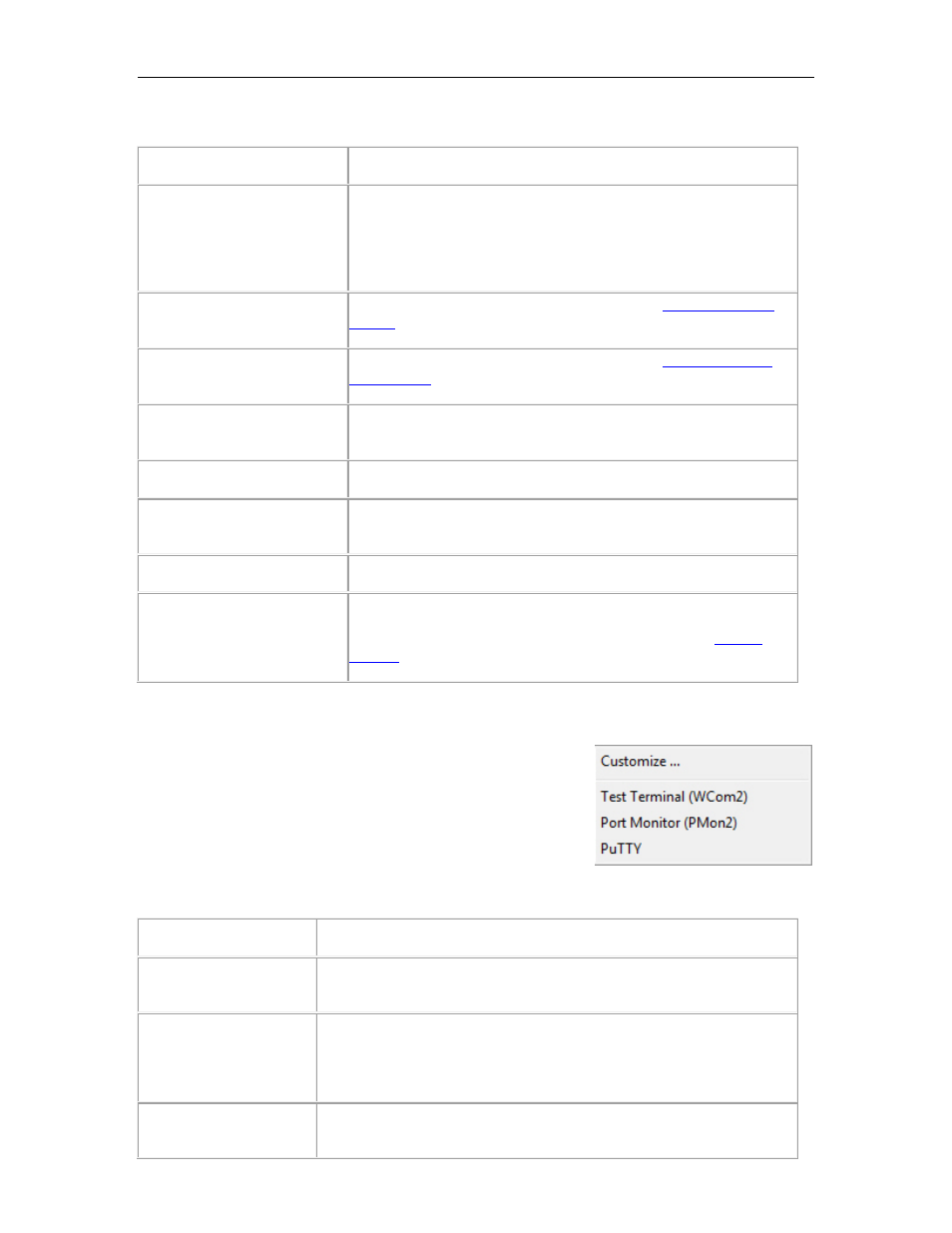
PortVision DX User Guide
After enabling the log file, you can view the results using the View screen.
Log File - View Menu
Description
Browse
If you wish to open a log file other than what is specified in the
Log File Settings menu, use the Browse button to locate the
log file.
Optionally, you can enter a path and file name manually.
Device-Level Events
Click this option to view data gathered by the
Application-Level Events
Click this option to view data gathered by the
Skip “Polling... Messages”
When you click this option, PortVision DX turns on a filter so that
it ignores polling messages while viewing the log file.
View Log/Refresh View
Click this button to view or refresh the log file.
Export to Notepad
Opens a Notepad file that contains the current view of the log
file. You can save or print the file.
Erase Log File Contents
This eases all stored data in the log file.
Done
Closes the window but does not disable logging.
If you want to disable logging, you must uncheck the
option using the Settings menu.
Applications Shortcuts
The Customize option under the Tools > Applications menu
allows you to create up to twenty shortcuts in the Applications
Shortcut screen to applications that you may want to call from
PortVision DX.
Shortcuts for Test Terminal and Port Monitor were set up during
PortVision DX installation.
The following table provides information about the Applications Shortcuts screen.
Application Shortcuts
Description
Available Shortcuts
This drop-down list contains the applications that have been set-up in
PortVision DX.
New
Click the New button so that you can create a new entry.
After you click New, you must complete the Shortcut Name,
Description, Command/Path, and Working Directory text boxes.
Add
Click the Add button after you have completed the Shortcut Name,
Description, Command/Path, and Working Directory text boxes.
User Interface Overview
35
