Creating a new session – Comtrol PortVision DX User Manual
Page 81
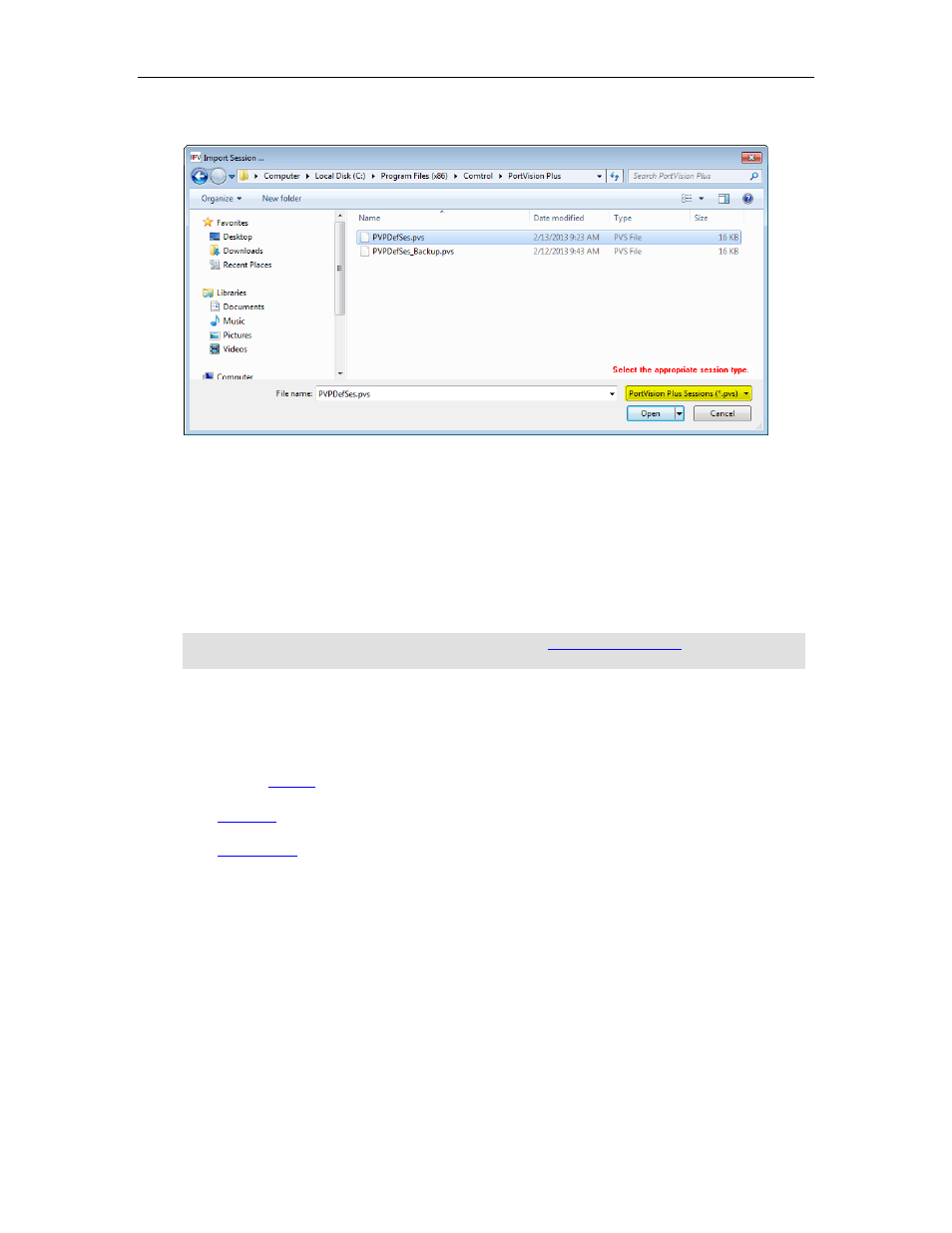
PortVision DX User Guide
d. Select PortVision Plus Sessions (*.pvs) in the drop list and then click Open.
You can save the session with a new file name in the PortVision DX subdirectory or the session is
saved as the default session (PVDXDefSes.pvsx) when you close PortVision DX.
Creating a New Session
You can create a new session from an empty session by using the following procedure or you
can edit an existing session and save the session with a new name.
1. Click New Session under the File menu.
Note: If you have PortVision Plus sessions, you can
as PortVision DX sessions.
2. Scan the network using the Scan button or the Scan Network option under the Tools
menu.
3. Optionally, edit the contents of the Device Tree or Device List panes:
• Create
and move the devices under meaningful folder names.
•
•
the Device List pane by Model, IP Address, MAC Address, Software
Version, or Status.
4. Click Save Session As... in the File menu to save the session under a unique file or
optionally click Exit to save the session under the default name, PVPDefSes.pxs.
Managing the View
81
