Device tree details pane – Comtrol PortVision DX User Manual
Page 20
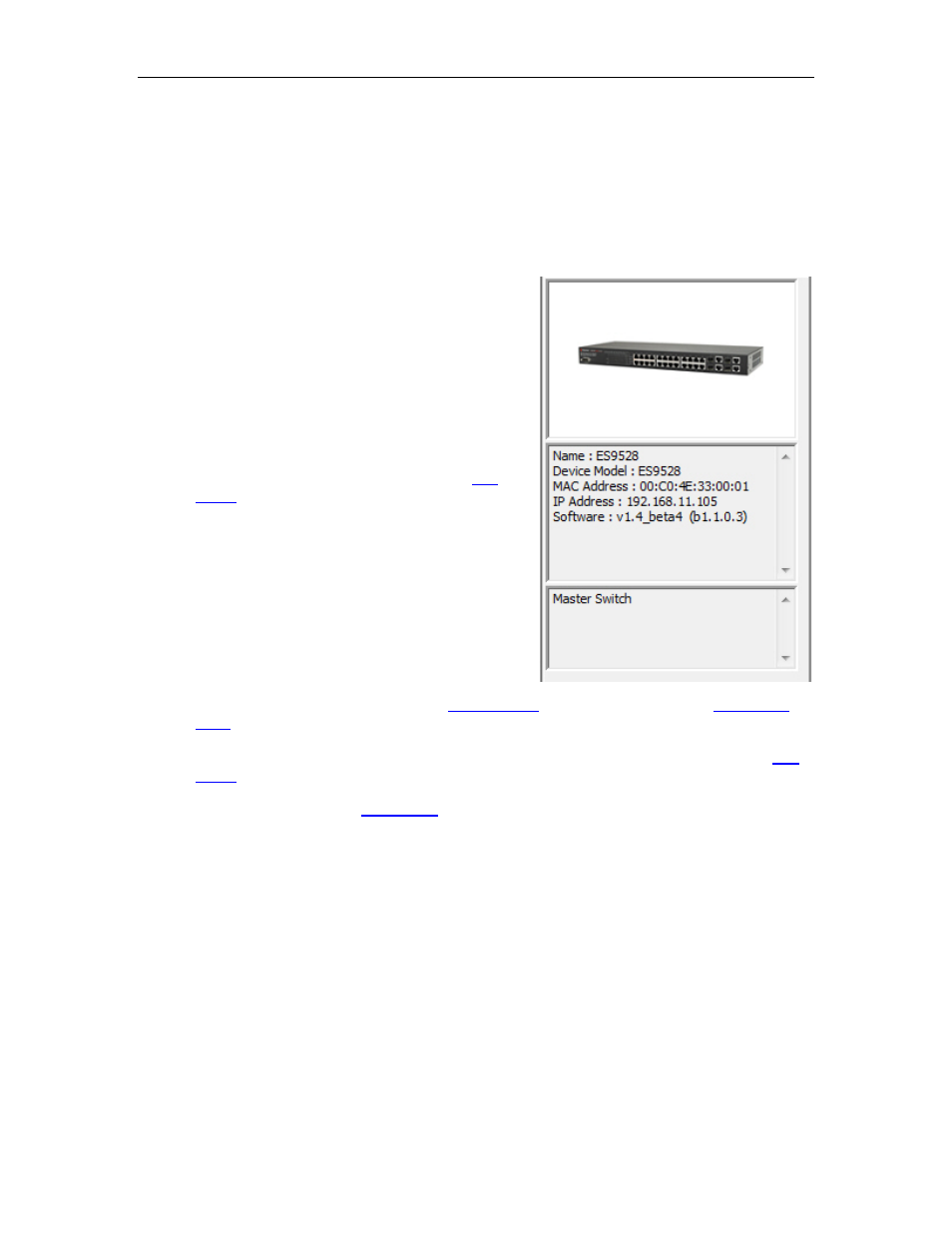
PortVision DX User Guide
Device Tree Details Pane
The Device Tree Details pane is located to the left of the Device Tree pane.
There are three panels in the Device Tree Details pane, which displays different information
depending on whether you highlight a folder or a device.
If there are not any notes associated with a folder or
device, the bottom panel displays Use menu or tool bar to
add notes in this area.
If you highlight a folder:
• The top panel displays the PortVision DX logo.
• The middle panel displays the folder name.
• The bottom panel displays any notes that have
been associated to that folder using the
If the folder is a managed RocketLinx switch, it displays
the panes like a device.
If you highlight a device:
• The top panel displays an image of the device if
an image is available.
• The middle panel displays the same
, if the appropriate folder is highlighted.
• The bottom panel displays notes that have been associated to this device using the
If you double-click a device, the
20
User Interface Overview
