Comtrol PortVision DX User Manual
Page 42
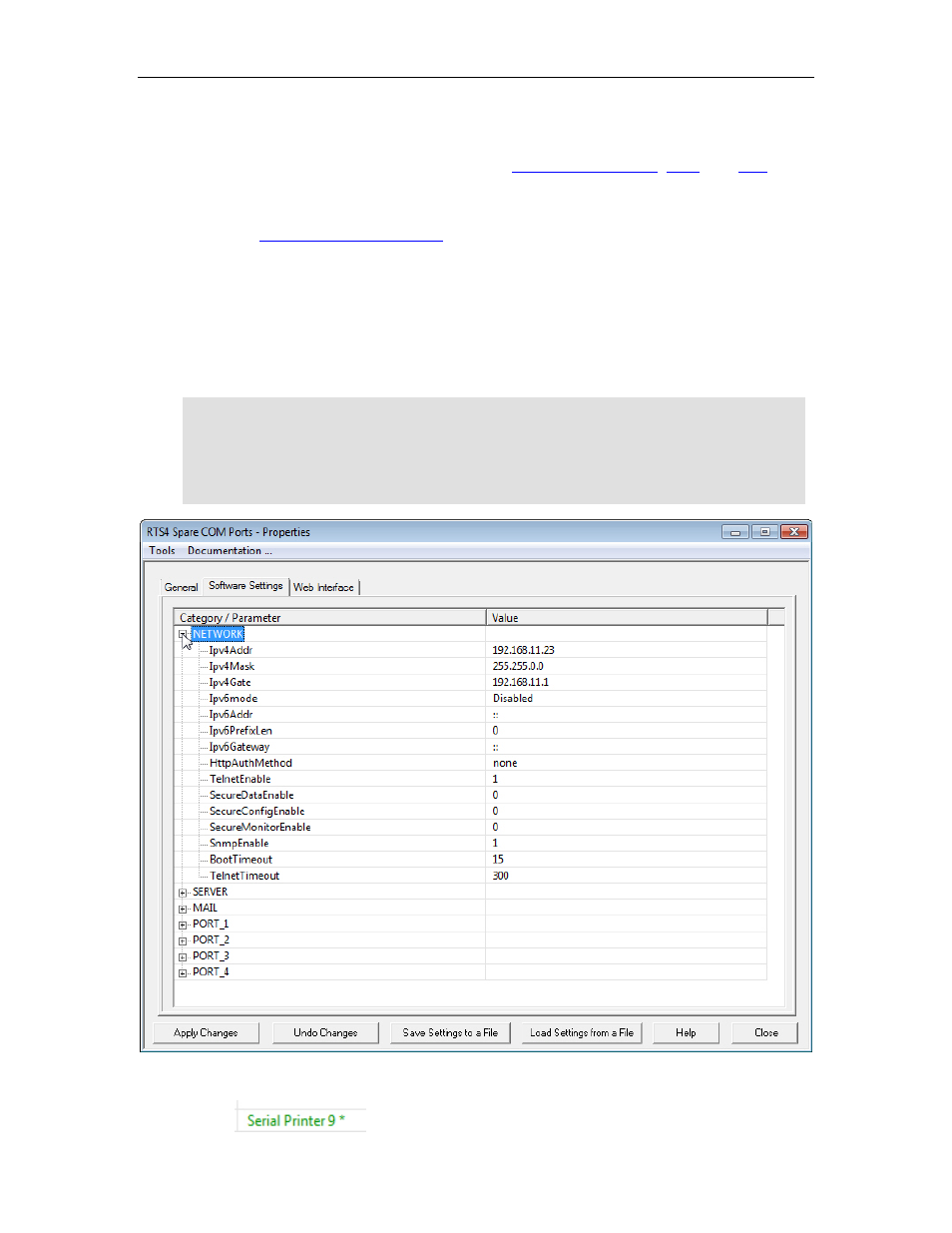
PortVision DX User Guide
Software Settings Tab (DeviceMaster LT | PRO | RTS | Serial Hub | 500)
The Software Settings tab provides a way to review,
, and
SocketServer configuration files on a DeviceMaster. The Software Settings tab settings displays
SocketServer, which is independent of the NS-Link device driver.
You may want to
•
If you are not familiar with the configuration parameters you should use the web interface
because the web interface provides user-friendly configuration parameters and help
•
If you need to clone port properties
Make sure that you review the changes that you make before saving and uploading a file. For
example, if you accidently enter RS-421 for the Serial Mode, a
which displays when you return to the Software Settings tab.
Note: If the Software Settings tab does not appear, that means that the DeviceMaster is
not available for IP connection. Which could mean that an incorrect user name or
password was entered or that there is no IP communications. This could be a
wrong IP address, no IP address assigned to the DeviceMaster, or the
DeviceMaster is configured for DHCP and connected directly to the PC, and it is
unable to get an IP address from the DHCP server .
Changes are displayed in green with an asterisk.
For example:
42
DeviceMaster LT/PRO/RTS/Serial Hub/500 Properties
