Log file – Comtrol PortVision DX User Manual
Page 33
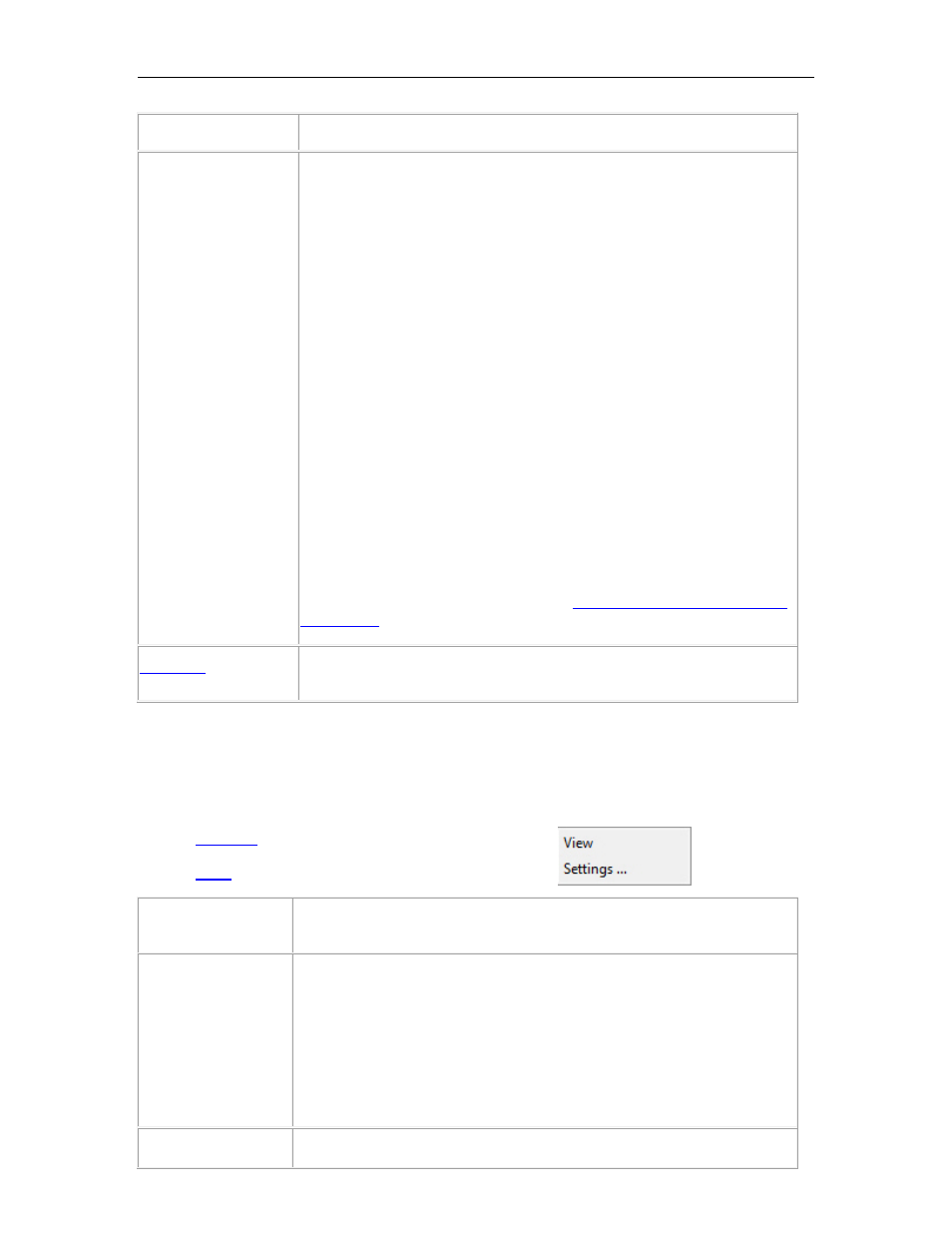
PortVision DX User Guide
Tools Menu
Description
• Test Terminal (WCom2) is a terminal program that enables you to
open a port, send characters and commands to the port, and
toggle the output control signals.
If you have a peripheral device connected to the port and know the
device’s command set, you can also send commands to the device.
For example, if you have a modem connected to the port, you can
use AT commands to query the modem and dial out to host
systems.
• Port Monitor (PMon2) offers a summary of all port statistics in one
easy-to-read spreadsheet view. This enables you to verify
operation of all Comtrol serial ports from a single window.
Reports can be automatically generated on an hourly and/or daily
basis. A report covers all ports collectively. You can also set how
often the values are recalculated, fine-tuning thoroughness against
system efficiency, and automatically run external batch files to
perform additional processing and analysis after the reports are
generated.
To use Port Monitor or Test Terminal, you will need to know the COM
port number or numbers that you want test.
If necessary, use the help system in Test Terminal or Port Monitor.
Testing procedures are available in the
Port Monitor and Test Terminal
User Guide
.
Opens the Options... screen, which allows you to customize the
following default settings for PortVision DX.
Log File
The Log File menu item under the Tools menu has two screens associated with it:
•
•
Log File - Settings
Menu
Description
Enable Logging
You can use this option to enable or disable logging.
The default is disabled, but if you enable logging, PortVision DX
immediately begins gathering data and stores it in the selected log file.
The default file is PVPLog.pvl.
Access the View Log button on the View menu.
All other options do not take effect unless you enable logging.
Clear the existing
contents of the log
Every time you click this option (if the logging is enabled and as soon as
you click OK in the dialog), it will empties the log file before logging any
User Interface Overview
33
