Comtrol DeviceMaster LT User Manual
Page 83
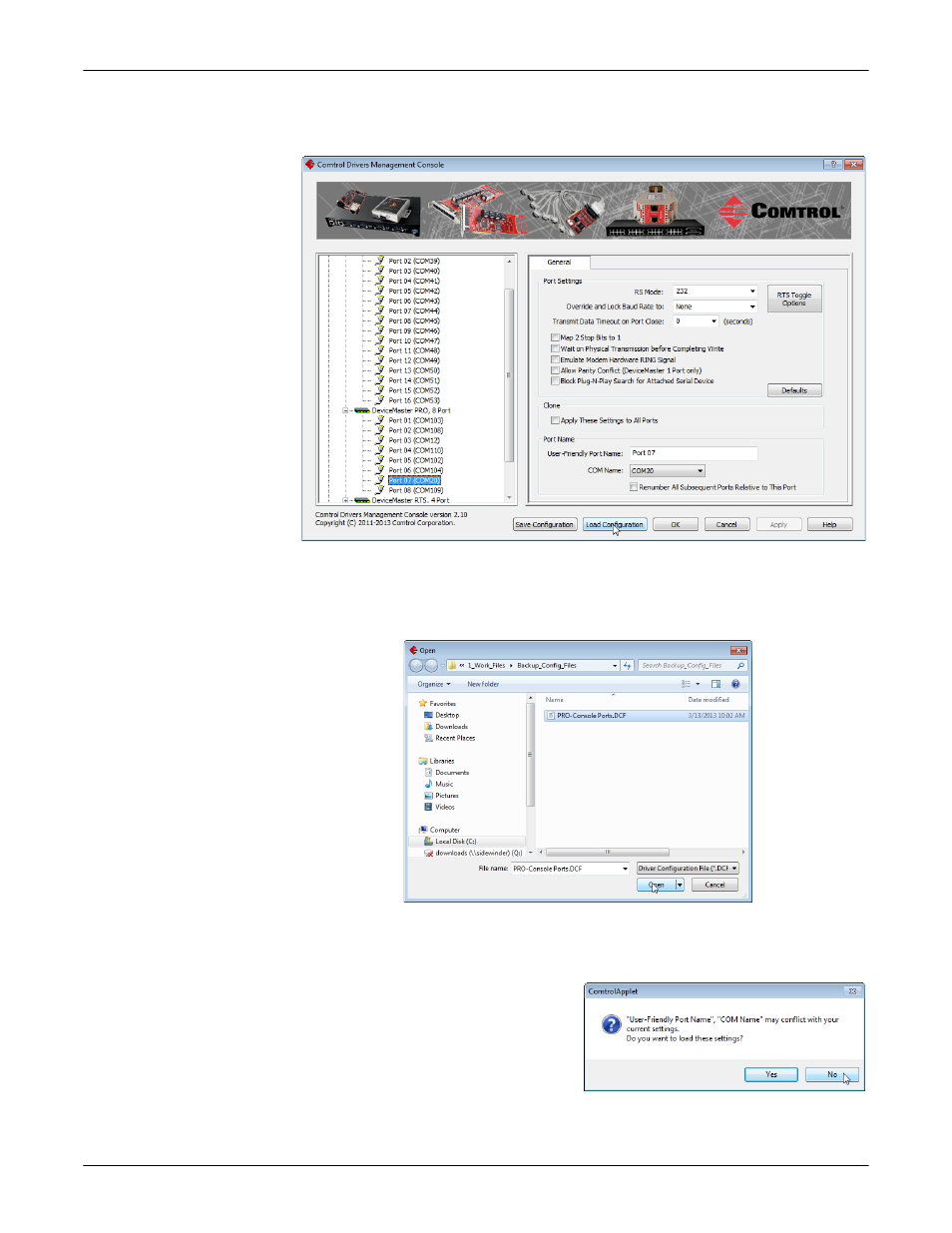
DeviceMaster LT User Guide: 2000586
Rev. B
Managing the DeviceMaster LT - 83
Loading Port Configuration
3.
In the left pane, highlight the port for which you want to load the port-level
settings from the configuration file.
4.
Click Load Configuration.
5.
Browse to the location of the configuration file that you want to load.
6.
Highlight the configuration file and click Open. The configuration file loads in
a few moments.
7.
Make the appropriate choice for your situation:
•
Click No to the ComtrolApplet message, if you are using the file to set up
multiple DeviceMaster LTs with the same port-level settings.
•
Click Yes to the ComtrolApplet
message, if you are using the file
to restore a specific
DeviceMaster LT. For example,
you needed to remove and then
re-install the DeviceMaster LT
NS-Link device driver.
- FreeWire (54 pages)
- PortVision DX (155 pages)
- eCos (814 pages)
- PRO DeviceMaster (178 pages)
- PRO DeviceMaster Rackmount Shelf Kit (3 pages)
- UP DeviceMaster User Guide (166 pages)
- UP DeviceMaster Quick Start (36 pages)
- UP DeviceMaster Installation (86 pages)
- Modbus TCP Quick Start (78 pages)
- Modbus TCP User Guide (112 pages)
- PROFINET IO (18 pages)
- UP DeviceMaster Filtering and Data Extraction (26 pages)
- 500 DeviceMaster (72 pages)
- SICK LMS (12 pages)
- IOLM 4-EIP (62 pages)
- IO-Link Master EIP-4 (114 pages)
- IOLM Modbus TCP (28 pages)
- ES7110 (14 pages)
- ES7506 (158 pages)
- ES7510 (202 pages)
- ES7510-XT (215 pages)
- ES7528 (224 pages)
- ES8105 (6 pages)
- ES8508 Series Quick Start (8 pages)
- ES8508 Series User Guide (212 pages)
- RocketLinx VLAN Web (5 pages)
- ES8509-XT (210 pages)
- ES8510 (204 pages)
- ES8510-XTE (206 pages)
- ES9528 User Guide (212 pages)
- ES9528 Quick Start (8 pages)
- MC5001 (8 pages)
- MC7001 (6 pages)
- RocketPort EXPRESS (36 pages)
- RocketPort EXPRESS SMPTE (28 pages)
- RocketPort INFINITY (32 pages)
- RocketPort Universal PCI (32 pages)
- Cable (38 pages)
- RocketPort Plus 422 Universal PCI (26 pages)
- RocketPort Plus Universal PCI (30 pages)
- VS3000U (44 pages)
- VS2000 V.34 (4 pages)
- VS1000 Configuration Guide (38 pages)
- VS1000 Installation Reference Card (13 pages)
