Returning the devicemaster lt to factory defaults – Comtrol DeviceMaster LT User Manual
Page 133
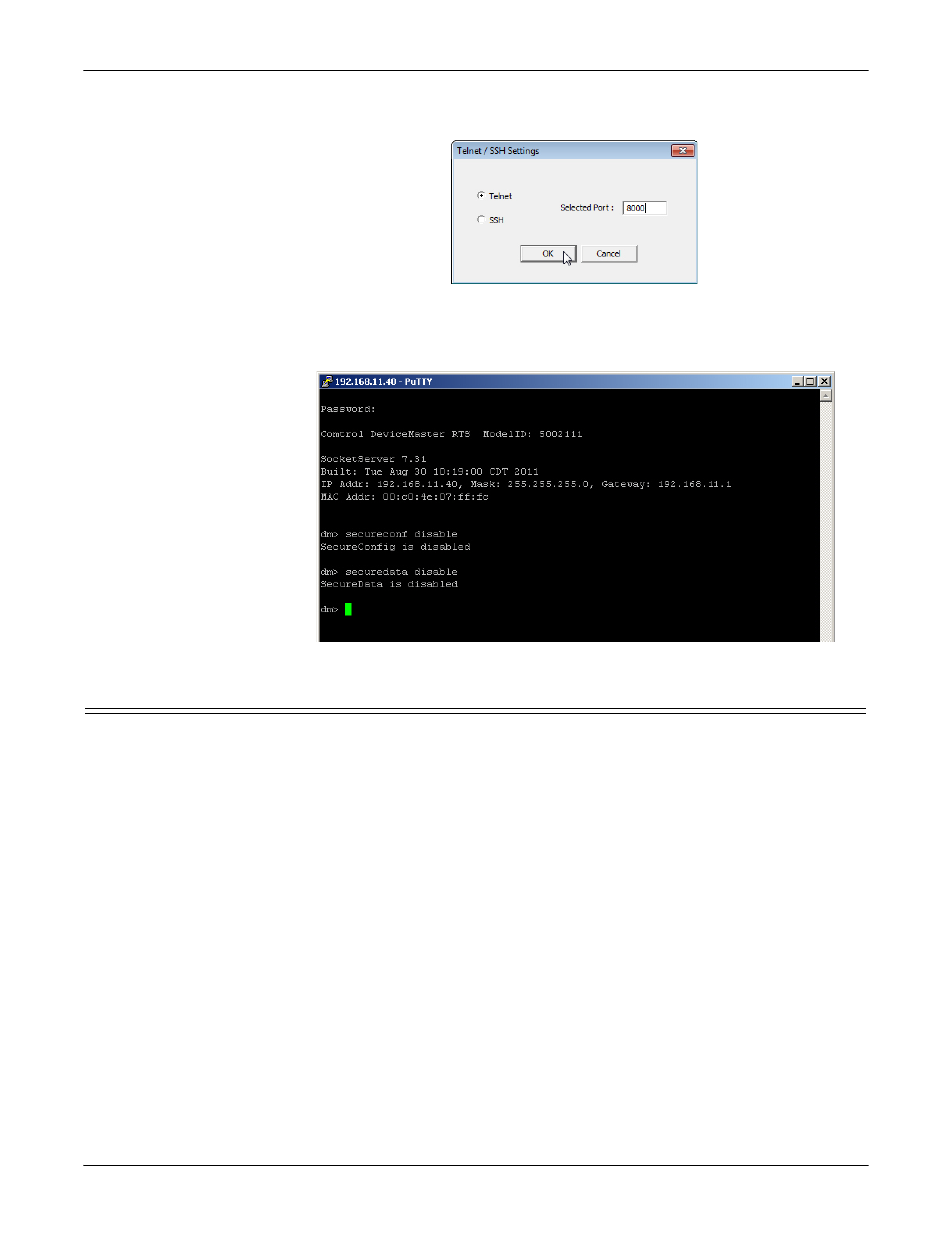
DeviceMaster LT User Guide: 2000586
Rev. B
Troubleshooting and Technical Support - 133
Returning the DeviceMaster LT to Factory Defaults
14. Click Telnet, leave Port 23 as the Selected Port and click Ok
15. Press Enter at the Password prompt.
16. Enter secureconf disable and press Enter.
17. Enter securedata disable and press Enter.
Returning the DeviceMaster LT to Factory Defaults
The DeviceMaster LT uses two types of memory, volatile and non-volatile. The
volatile memory is in the form of DRAM and SRAM. They are used for program
execution and buffers. Clearing the volatile memory, as its name suggests,
requires powering off the DeviceMaster LT.
The non-volatile memory is in the form of flash and EEPROM memories.
The flash memory is used for non-volatile program storage. Leaving the factory,
there are two programs stored in the flash:
•
Bootloader binary (bootloader.bin)
The bootloader binary is loaded into DRAM for execution, when the device is
turned on. After a period of time, the bootloader loads the default application,
•
Default application binary (SocketServer.bin)
SocketServer.bin or in some instances, a customer written custom application,
into DRAM and it starts execution. It continues until the unit is powered off.
The only access you have to the binaries is if they decide to load a newer version. If
this is done, the newer version overwrites that piece of flash. No user data is ever
entered here.
