Socket mode serial port testing – Comtrol DeviceMaster LT User Manual
Page 124
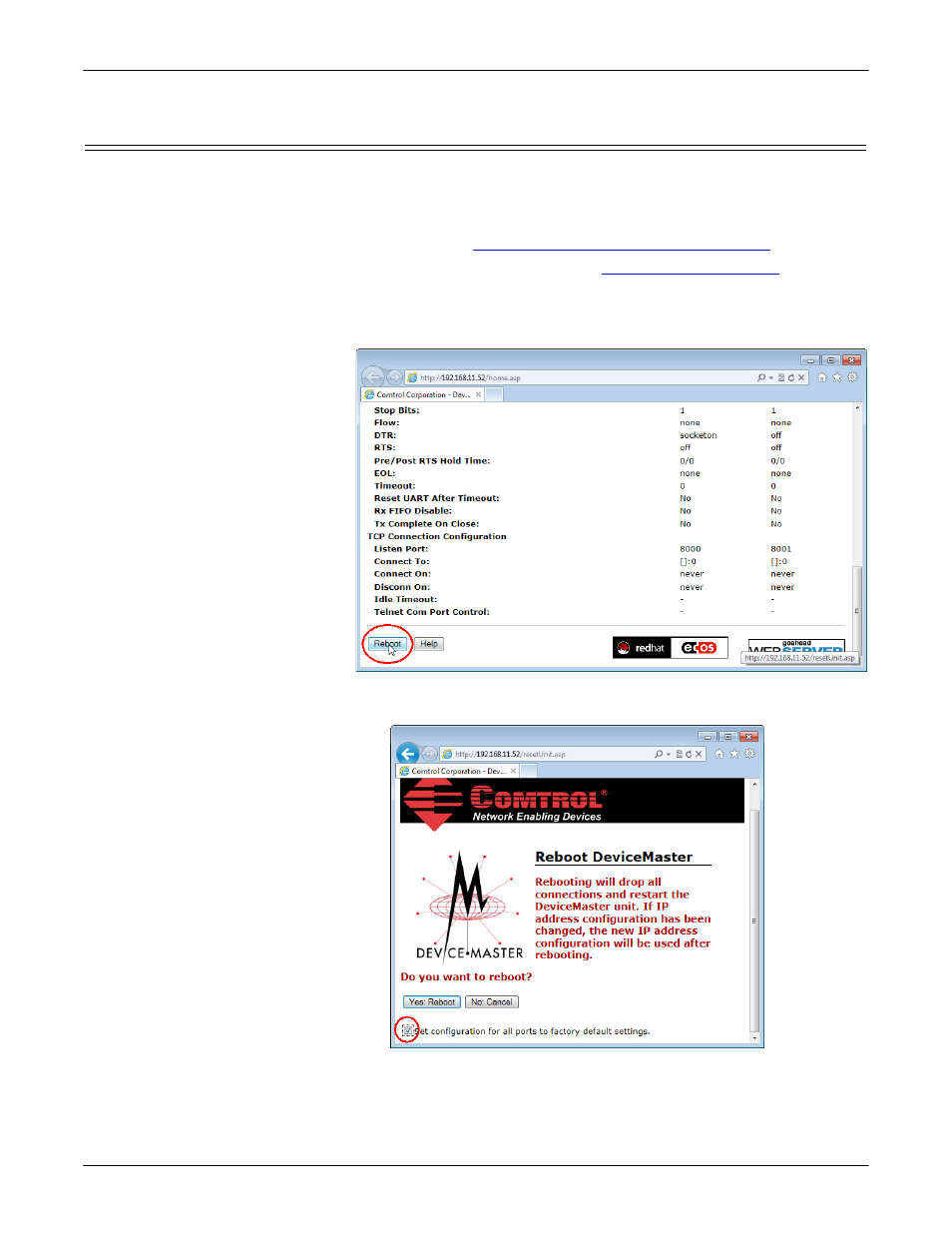
124 - Troubleshooting and Technical Support
DeviceMaster LT User Guide: 2000586
Rev. B
Socket Mode Serial Port Testing
Socket Mode Serial Port Testing
This procedure illustrates using Putty, which is available in PortVision DX.
Optionally, you can use any other Winsock compatible application.
Note: The following procedure starts with resetting DeviceMaster LT to factory
default values. You may want to save the DeviceMaster LT socket
configuration using
Saving a SocketServer Configuration File
1.
If necessary, install PortVision DX using
and scan the network to locate the DeviceMaster LT that you want to test.
2.
Right-click the DeviceMaster LT and click Webpage.
3.
Scroll to the bottom of the home page and click Reboot.
4.
Click the Set configuration for all ports to factory default settings option and then
click the Yes Reboot button.
- FreeWire (54 pages)
- PortVision DX (155 pages)
- eCos (814 pages)
- PRO DeviceMaster (178 pages)
- PRO DeviceMaster Rackmount Shelf Kit (3 pages)
- UP DeviceMaster User Guide (166 pages)
- UP DeviceMaster Quick Start (36 pages)
- UP DeviceMaster Installation (86 pages)
- Modbus TCP Quick Start (78 pages)
- Modbus TCP User Guide (112 pages)
- PROFINET IO (18 pages)
- UP DeviceMaster Filtering and Data Extraction (26 pages)
- 500 DeviceMaster (72 pages)
- SICK LMS (12 pages)
- IOLM 4-EIP (62 pages)
- IO-Link Master EIP-4 (114 pages)
- IOLM Modbus TCP (28 pages)
- ES7110 (14 pages)
- ES7506 (158 pages)
- ES7510 (202 pages)
- ES7510-XT (215 pages)
- ES7528 (224 pages)
- ES8105 (6 pages)
- ES8508 Series Quick Start (8 pages)
- ES8508 Series User Guide (212 pages)
- RocketLinx VLAN Web (5 pages)
- ES8509-XT (210 pages)
- ES8510 (204 pages)
- ES8510-XTE (206 pages)
- ES9528 User Guide (212 pages)
- ES9528 Quick Start (8 pages)
- MC5001 (8 pages)
- MC7001 (6 pages)
- RocketPort EXPRESS (36 pages)
- RocketPort EXPRESS SMPTE (28 pages)
- RocketPort INFINITY (32 pages)
- RocketPort Universal PCI (32 pages)
- Cable (38 pages)
- RocketPort Plus 422 Universal PCI (26 pages)
- RocketPort Plus Universal PCI (30 pages)
- VS3000U (44 pages)
- VS2000 V.34 (4 pages)
- VS1000 Configuration Guide (38 pages)
- VS1000 Installation Reference Card (13 pages)
