Local using the ip address or mac address, Local using, The ip address or mac address – Comtrol DeviceMaster LT User Manual
Page 76
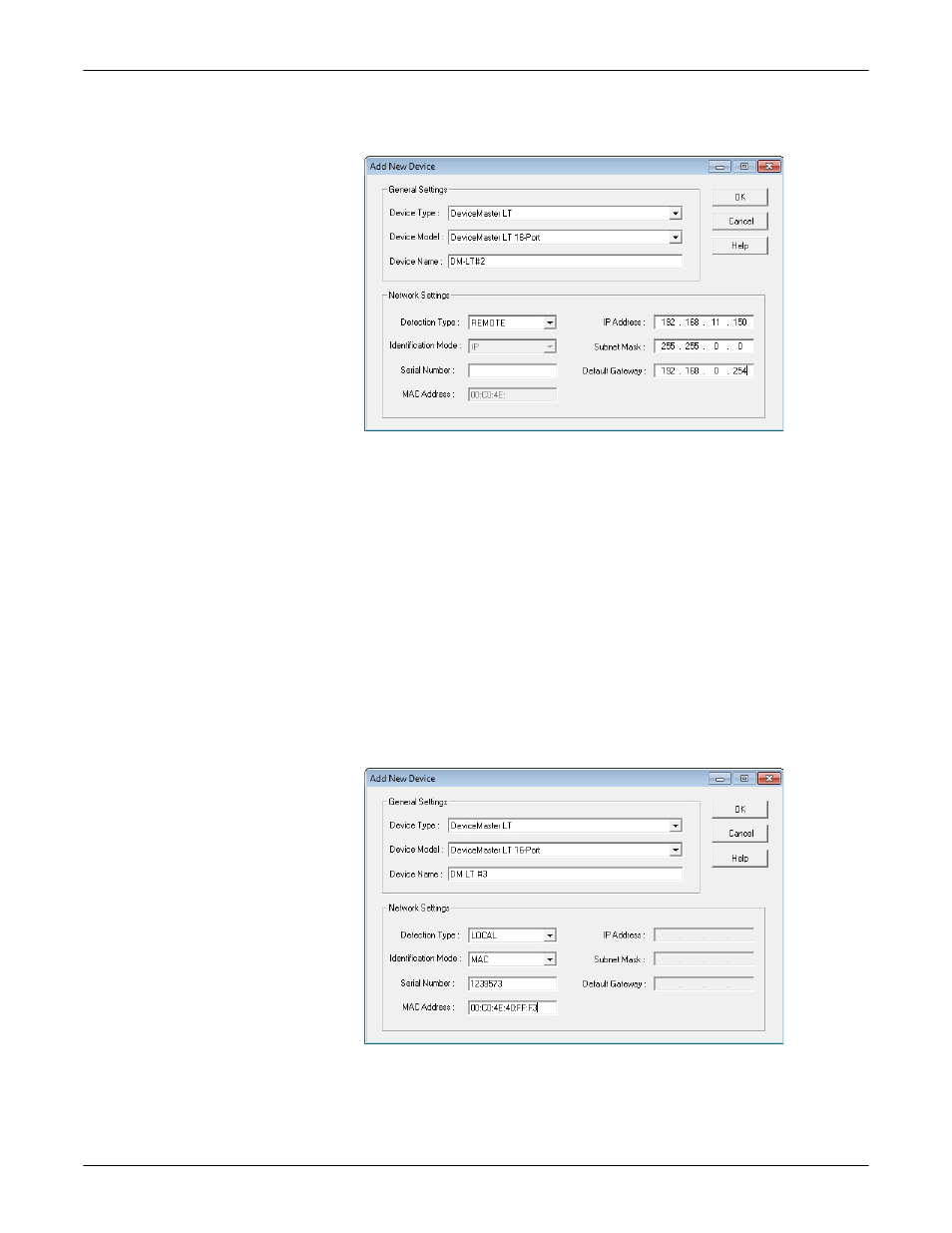
76 - Managing the DeviceMaster LT
DeviceMaster LT User Guide: 2000586
Rev. B
Local Using the IP Address or MAC Address
7.
Enter the IP Address for the DeviceMaster LT. It is not necessary to enter the
Subnet Mask and Default Gateway.
8.
Click Ok to close the Add New Device window. It may take a few moments to
save the DeviceMaster LT.
9.
If necessary, click Refresh for the new DeviceMaster LT to display in the Device
Tree or Device List panes. The DeviceMaster LT shows OFF-LINE if it is not
attached to the network or if an incorrect IP address was entered.
Local Using the IP
Address or MAC
Address
Use the following procedure to add a local DeviceMaster LT to PortVision DX if
you do not want to scan the network.
1.
Locate the network information or MAC address of the DeviceMaster LT you
want to add.
2.
Access the New Device window using one of these methods:
•
Click Add New > Device in the Manage menu.
•
Right-click a folder or a RocketLinx switch in the Device Tree pane
(anywhere in the pane, as long as a DeviceMaster LT is not highlighted and
you are in a valid folder) and click Add New > Device.
3.
Select the appropriate DeviceMaster LT in the Device Type drop list.
4.
Select the appropriate model in the Device Model drop list.
5.
Enter a friendly device name in the Device Name list box.
