Comtrol DeviceMaster LT User Manual
Page 25
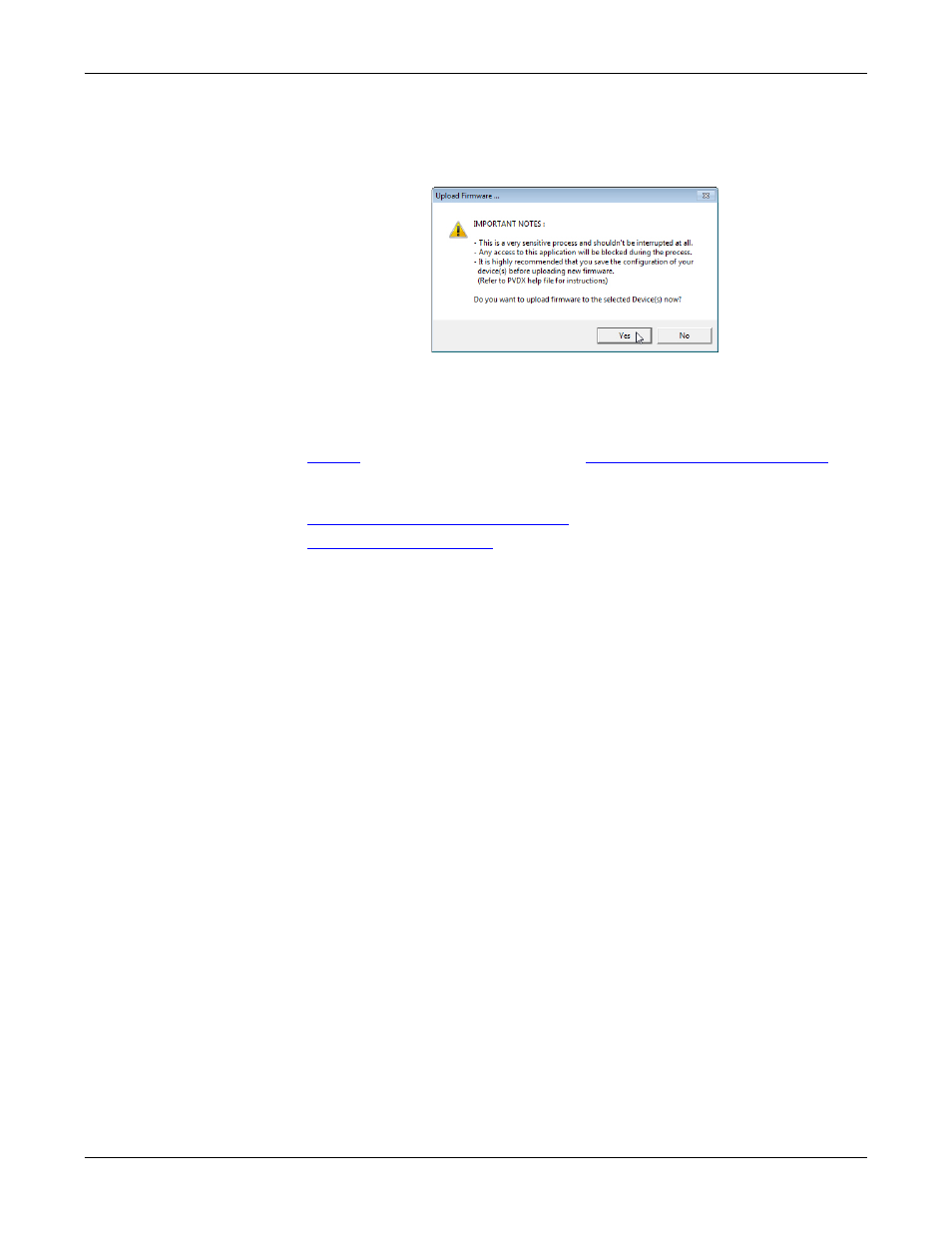
DeviceMaster LT User Guide: 2000586
Rev. B
Initial Configuration - 25
Uploading SocketServer with PortVision DX
4.
Click Yes to the Upload Firmware message that warns you that this is a
sensitive process. It may take a few moments for the firmware to upload onto
the DeviceMaster LT. The DeviceMaster LT reboots itself during the upload
process.
5.
Click Ok to the advisory message about waiting to use the device until the
status reads ON-LINE. In the next polling cycle, PortVision DX updates the
Device List pane and displays the new SocketServer version or right-click the
DeviceMaster LT and click Refresh.
6.
If the upload fails, reset the Bootloader timeout to 60 seconds and then repeat
through 5. For procedures, see
Changing the Bootloader Timeout
You are now ready to continue the installation and configuration process.
•
Device Driver (NS-Link) Installation
•
- FreeWire (54 pages)
- PortVision DX (155 pages)
- eCos (814 pages)
- PRO DeviceMaster (178 pages)
- PRO DeviceMaster Rackmount Shelf Kit (3 pages)
- UP DeviceMaster User Guide (166 pages)
- UP DeviceMaster Quick Start (36 pages)
- UP DeviceMaster Installation (86 pages)
- Modbus TCP Quick Start (78 pages)
- Modbus TCP User Guide (112 pages)
- PROFINET IO (18 pages)
- UP DeviceMaster Filtering and Data Extraction (26 pages)
- 500 DeviceMaster (72 pages)
- SICK LMS (12 pages)
- IOLM 4-EIP (62 pages)
- IO-Link Master EIP-4 (114 pages)
- IOLM Modbus TCP (28 pages)
- ES7110 (14 pages)
- ES7506 (158 pages)
- ES7510 (202 pages)
- ES7510-XT (215 pages)
- ES7528 (224 pages)
- ES8105 (6 pages)
- ES8508 Series Quick Start (8 pages)
- ES8508 Series User Guide (212 pages)
- RocketLinx VLAN Web (5 pages)
- ES8509-XT (210 pages)
- ES8510 (204 pages)
- ES8510-XTE (206 pages)
- ES9528 User Guide (212 pages)
- ES9528 Quick Start (8 pages)
- MC5001 (8 pages)
- MC7001 (6 pages)
- RocketPort EXPRESS (36 pages)
- RocketPort EXPRESS SMPTE (28 pages)
- RocketPort INFINITY (32 pages)
- RocketPort Universal PCI (32 pages)
- Cable (38 pages)
- RocketPort Plus 422 Universal PCI (26 pages)
- RocketPort Plus Universal PCI (30 pages)
- VS3000U (44 pages)
- VS2000 V.34 (4 pages)
- VS1000 Configuration Guide (38 pages)
- VS1000 Installation Reference Card (13 pages)
