Troubleshooting – American Diagnostic Corporation (ADC) ADview Modular Diagnostic Station User Manual
Page 48
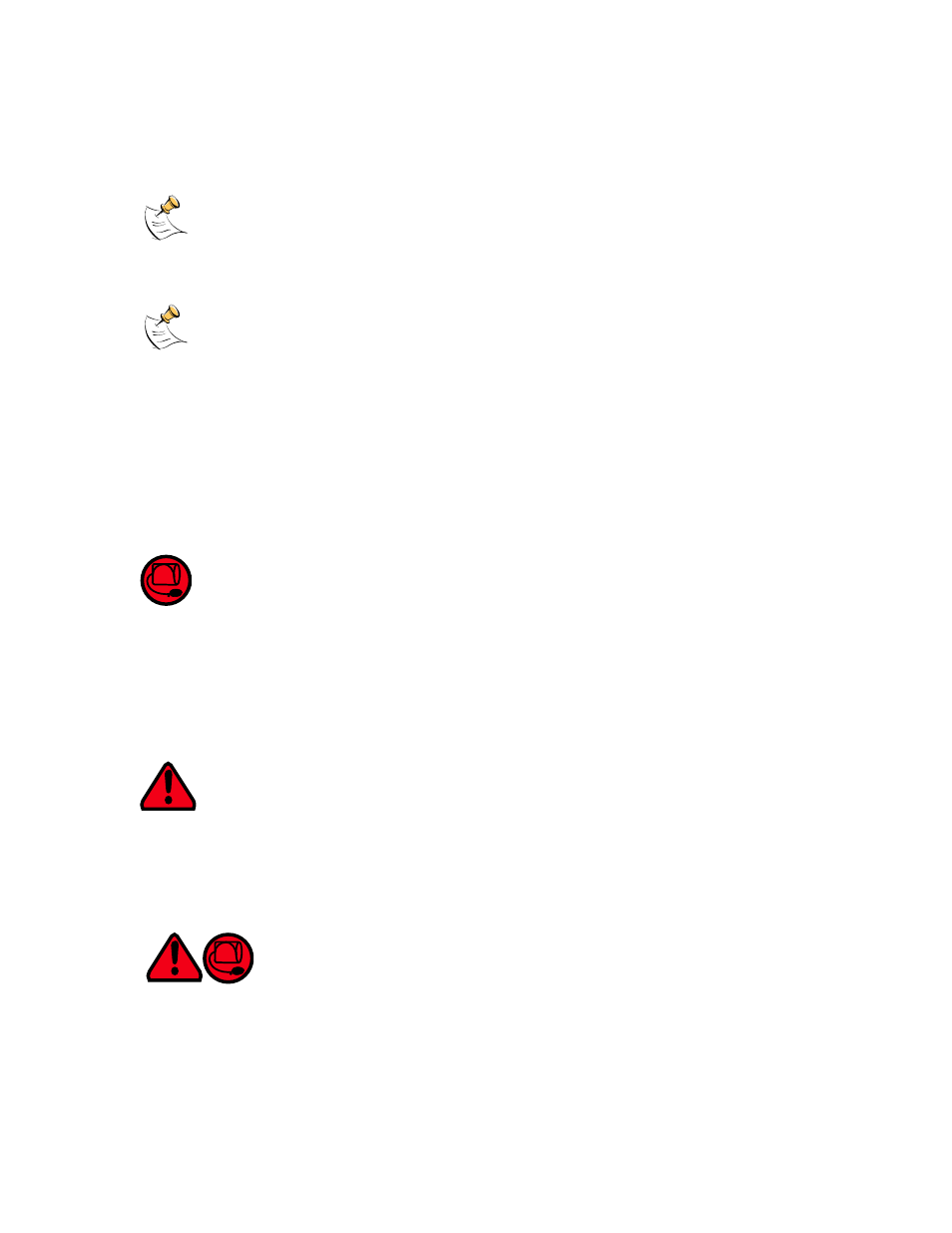
38
TROUBLESHOOTING
The troubleshooting chart provides pointers on diagnosing issues associated with error or status codes.
Problem: The ADvew will not power on.
Solutions:
1. The ADview must be plugged in to charge before first use.
Problem:
My ADview is not communicating with my EMR/EHR system or network
Solutions:
1. Be sure your ADview is equipped with the Bluetooth option.
2. Your ADview and wireless system must be configured to communicate. Refer to your
EMR/EHR operator’s manual or contact your IT administrator or EMR/EHR provider.
3. You may need to move your ADview closer to the wireless system. While the
Bluetooth capability on the ADview has been rated up to a maximum range of 100 m,
be sure to minimize walls, structures and other obstacles that may impede wireless
connectivity.
Troubleshooting - Blood Pressure Module
Problem: Wrong size cuff, Misplaced cuff, or Blocked brachial artery
Solutions:
1. Check that the cuff is in the correct position.
2. Check that the cuff is properly tightened.
3. Check that there is no excessive clothing between the arm and the cuff.
4. Check that the cuff applied is of the correct size.
5. The patient may have been moving too much.
6. Take another BP reading.
Problem: Too much patient or environment motion or conditions causing tremors
Solutions:
1. Check that the cuff is in the correct position.
2. The patient may have been moving too much.
3. Take another BP reading.
.
Problem: Air leak, Loose cuff, or Blocked or pinched hose
Solutions:
1. Check that the hose has no sharp bends or is pinched.
2. Check that the patient is not lying on the cuff.
3. Check that the cuff is in the correct position.
4. Check that the hose is connected to the system and the cuff.
5. Check that the cuff is properly tightened.
