Icons and cues – American Diagnostic Corporation (ADC) ADview Modular Diagnostic Station User Manual
Page 19
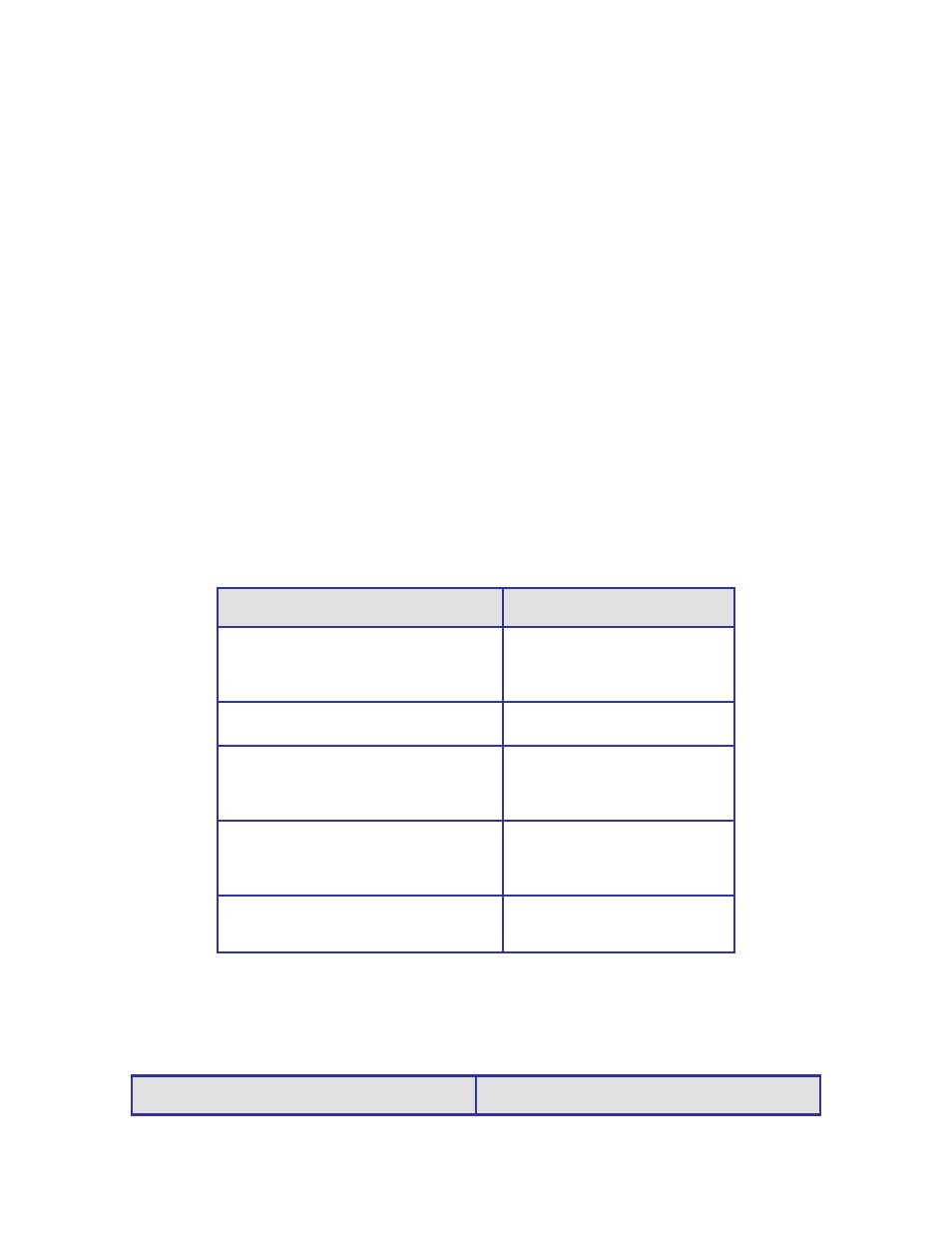
9
Information on the optional pulse oximetry module display
• SpO
2
: At the end of a measurement, the functional oxygen saturation of the patient is displayed. If
the warning icon is lit, displays the status code. See page 40 for details.
• Signal quality: During a measurement, indicates the quality of signal from the pulse oximeter
sensor.
• Warning icon: When displayed, indicates that the system needs to be checked. See page 40 for
details.
Icons and Cues
Your ADview is designed to provide unambiguous visual and auditory cues before, during and after a
measurement. For easy reference, all cues are tabulated in this chapter.
•
Audible cues, or beeps, identify stages in the measurement cycle.
•
Icons illuminated within a module’s display indicate measurement modes, processes or warnings.
Auditory Cues
The temperature and BP modules of the ADview are programmed with auditory cues. A listing of these
cues appears below.
NUMBER OF BEEPS…
INDICATES…
One short beep after power up or right
before powering down
The device is powered up and
ready to use or the device is about
to turn off.
One short beep after
taking a measurement
Success – measurement taken.
Three short beeps
BP measurement error. Please
check or take another
measurement.
Three long beeps
A system error has occurred.
Please refer to page 39 for
troubleshooting.
One short beep followed
by a long beep
You have aborted this BP
measurement.
Visual Cues - Battery Icon
The battery icon indicates the status of the power supply as follows.
ICON/DISPLAY
INDICATES…
