Quick start guide, Measuring blood pressure using sphygmode, Measuring temperature – American Diagnostic Corporation (ADC) ADview Modular Diagnostic Station User Manual
Page 23
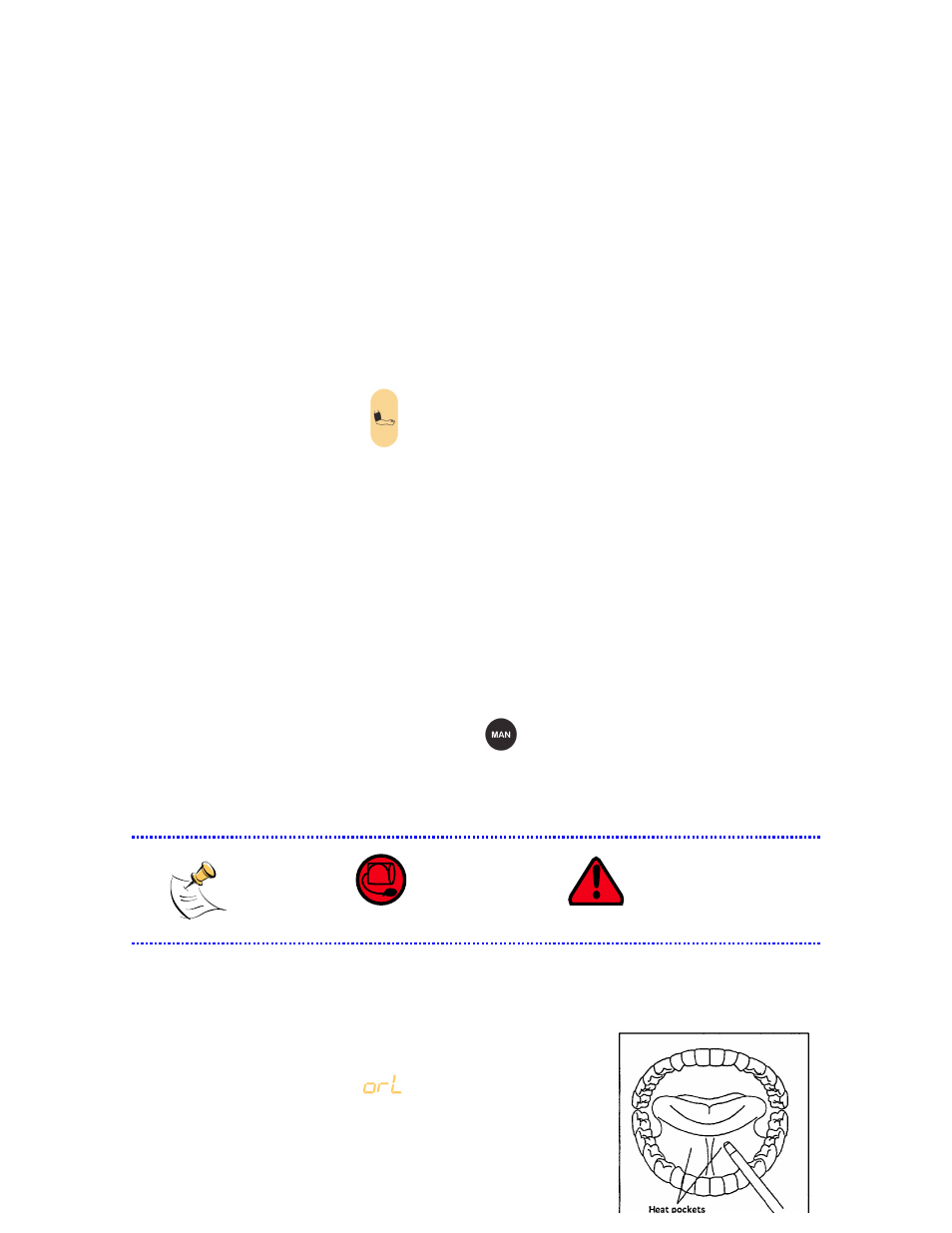
13
QUICK START GUIDE
If the device is off, turn it on by depressing the power button on the right side.
Measuring Blood Pressure and Pulse Rate
Automatically
1.
Wrap an appropriately sized cuff (sizes are tabulated on page 20) snugly around the upper arm
midway between the elbow and shoulder.
2.
Ask the patient to stay still and quiet before taking the measurement.
3.
Press the automatic button
on your unit. The cuff begins to inflate and the cuff pressure is
shown in the systolic display.
4.
In about 30-40 seconds, depending on the size of the cuff, you will hear a beep to indicate cycle
completion. The systolic and diastolic values are shown in their respective locations. If MAP
mode is enabled, the pulse rate and MAP values will alternate.
Measuring Blood Pressure Using Sphygmode
1. Wrap an appropriately sized cuff (sizes are tabulated on page 20) snugly around the upper arm
midway between the elbow and shoulder.
2. Ask the patient to stay still and quiet.
3. Press and hold the Sphygmode manual button
to inflate the cuff. Watch the pressure
displayed and release the button to start deflating the cuff at 3 mmHg/sec. Place your stethoscope
on the brachial artery to take a Sphygmode measurement.
If you see the
cuff and/or warning icon
, you will need to take
another measurement. Please refer to the troubleshooting section on page 38.
Measuring Temperature
1.
To measure temperature orally, remove the blue probe from its
holder and secure a disposable cover on it. The display shows
the type of measurement,
.
