Measuring oxygen saturation – American Diagnostic Corporation (ADC) ADview Modular Diagnostic Station User Manual
Page 24
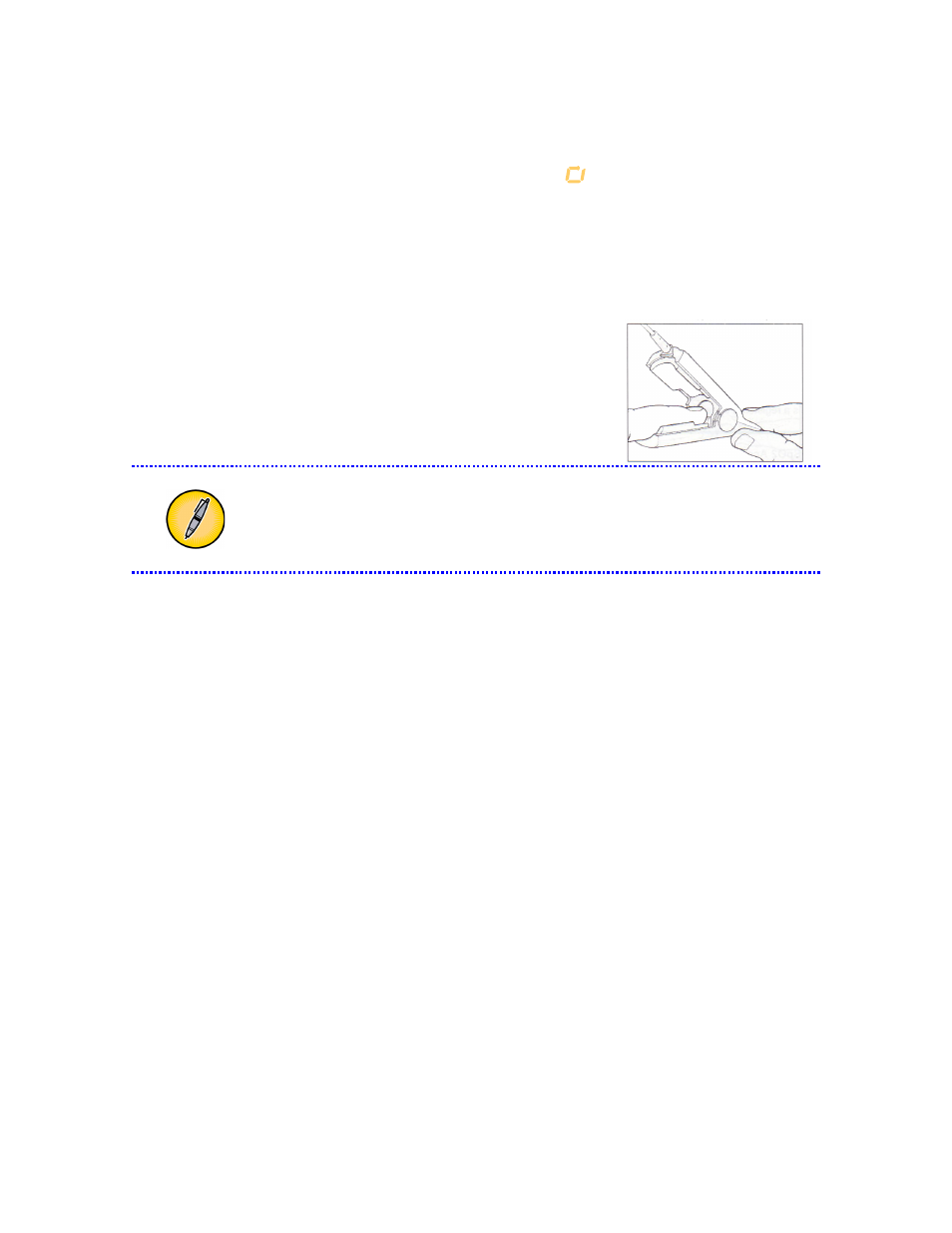
14
2.
Wait for the device to beep before placing the probe carefully under the patient’s tongue as
denoted by the heat pockets shown to the right. The posterior medial sublingual pocket is
preferred for accuracy. Hold the probe in place so that its tip maintains tissue contact. Close the
patient’s mouth. During measurement, a “traveling dash”
is displayed. In approximately 10-
15 seconds, you will hear a long beep and the temperature reading will display.
3.
Remove the probe from the patient’s mouth, discard the probe cover by pressing the button on the
end of the probe handle and replace the probe in its holder, ready for the next measurement.
Measuring Oxygen Saturation
1.
For the reusable finger sensor, insert the patient’s digit, index
most preferable, into the sensor. You will see a “traveling dash”
until a valid reading is available, typically in 10-20 seconds. This
reading is displayed along with the signal strength.
When selecting a sensor site, give priority to an extremity free of an arterial catheter,
blood pressure cuff or intravascular infusion.
2.
Detach the sensor carefully and replace it in the basket. At the end of the measurement, the last
valid reading will flash for 8 seconds and then be displayed for two minutes or until the next
measurement.
