Maintaining the adview – American Diagnostic Corporation (ADC) ADview Modular Diagnostic Station User Manual
Page 41
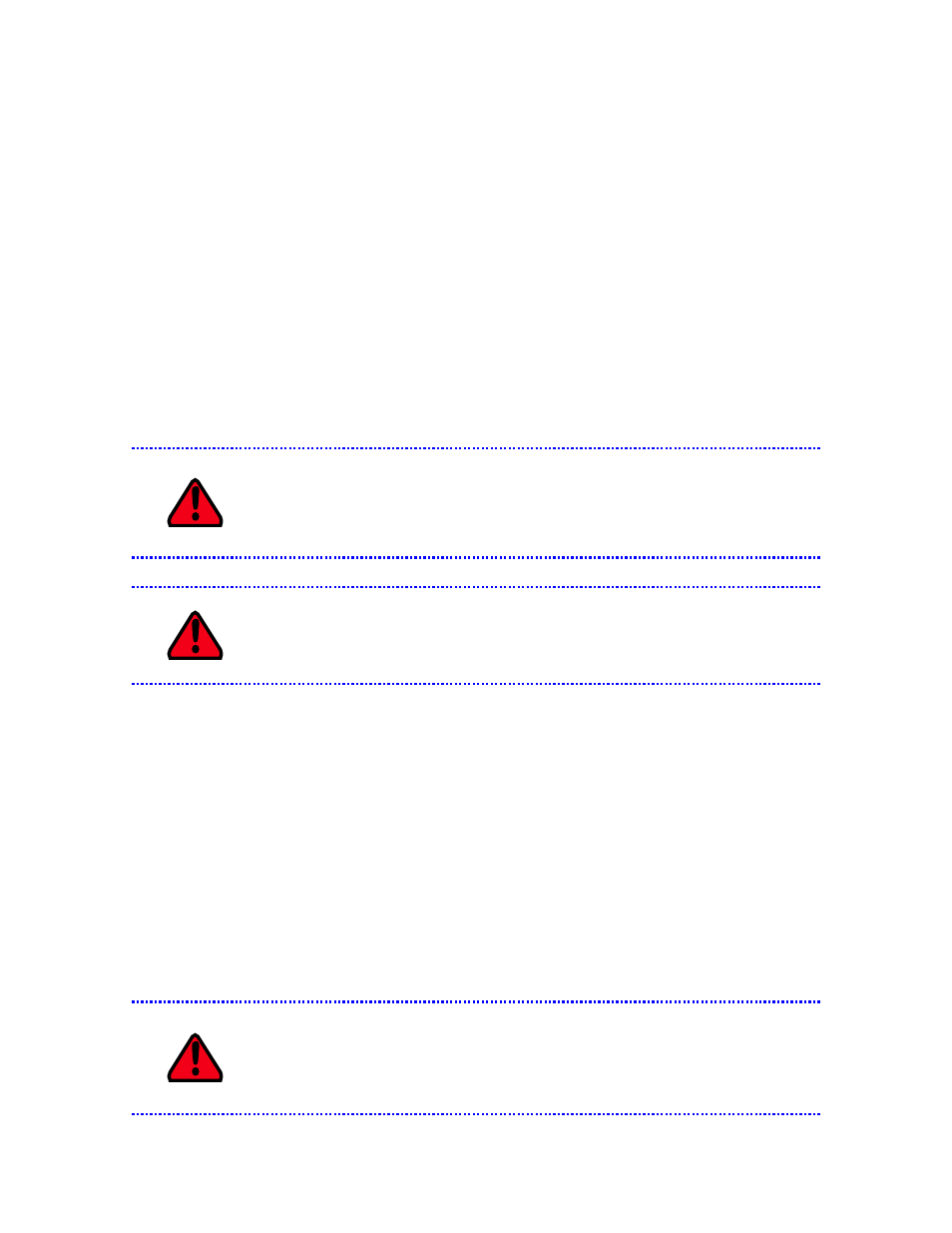
31
MAINTAINING THE
ADVIEW
Routine Maintenance
Establishing simple care guidelines helps protect the performance and life of your ADview. On a routine
basis, you should inspect the device, cables and pneumatic hoses for cracks, fraying or kinks and
immediately replace any damaged parts.
Remember to check the calibration of the BP module annually. If available, a biomedical technician may
help in maintaining your equipment.
Cleaning
Cleaning the Device
1.
Wipe the device with a soft, damp cloth to remove surface dust and dirt.
The ADview device cannot be sterilized.
Never immerse the device in any fluid or attempt to employ cleaning fluids or solvents.
Cleaning the Cuffs
1.
Between uses, wipe cuff sleeves and the insides of cuffs with a medical grade cleaning agent.
2.
Periodically, remove the bladders and machine-wash the cuffs in cold water.
3.
Line dry.
Cleaning the SpO
2
Sensor
1.
Clean sensor and clips with a soft cloth dampened with water, a mild soap solution, or isopropyl
alcohol.
2.
Remove all tape residues by rubbing off.
3.
Dry sensor and clips thoroughly before re-use.
Never immerse sensor and clips in fluids. Do not pour or spray any liquids on them
either. Caustic or abrasive cleaners will cause permanent damage.
