Measuring oxygen saturation with sensor on finger – American Diagnostic Corporation (ADC) ADview Modular Diagnostic Station User Manual
Page 38
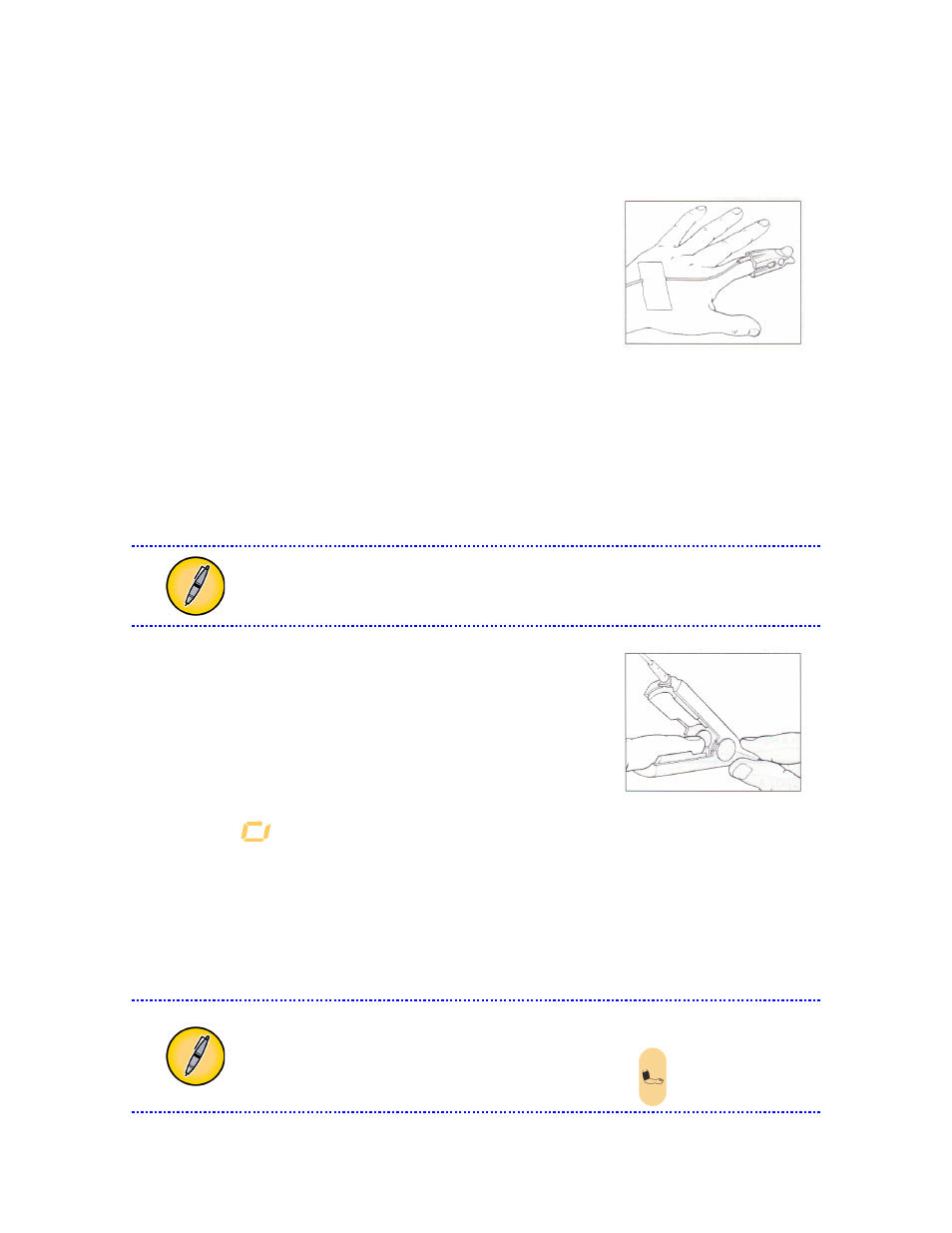
28
•
When selecting a sensor site, give priority to an extremity free of an arterial catheter, blood
pressure cuff or intravascular infusion line.
•
Clean reusable sensors after use.
•
Ensure that the optical components of the sensor are properly
affixed to the patient and aligned.
•
Artificial nails, or dark shades of nail polish, may reduce light
transmissions and affect pulse oximetry accuracy. Clean off nail
polish or detach artificial nails before applying the sensors.
•
Secure sensor cable firmly but lightly at the base of the finger.
•
Inspect the sensor application site at least every 6 to 8 hours to ensure correct sensor alignment
and skin integrity. Patient sensitivity may vary due to medical status or skin condition.
Discontinue use of adhesive tape strips if the patient exhibits an allergic reaction to the adhesive
materials.
Measuring Oxygen Saturation with Sensor on
Finger
For best results, clip the sensor on the index, middle or ring finger, avoiding the little
finger or thumb.
1.
For the reusable finger sensor, insert the patient’s digit, index
most preferable, into the sensor. Ensure that the tip of the digit
touches the rear guide posts of the sensor and the sensor cable
extends along the top of the patient’s hand. Secure sensor with
wrap, tape or bandage.
SpO
2
measurement will begin automatically. Once the SpO
2
determination begins, a “traveling
dash”
will be displayed until a measurement is determined, usually in 10 seconds. This
reading will be updated once per second. SpO
2
can be measured without interruption for up to 10
minutes. Along with the functional oxygen saturation value, the signal strength will also display.
2.
When you remove the sensor from the patient’s finger, the display will flash the last measurement
for 8 seconds. The measurement will then be displayed for 2 minutes or until another
measurement is made. Note the patient’s reading and confirm normal venous return.
After 10 minutes of continuous measurement, the measurement is automatically
terminated and status code “01” is displayed. To view the last measurement prior to
automatic termination, press and hold the automatic button
for more than two
