Creating service dependent cover sheets, 1 creating service dependent cover sheets – Kofax Communication Server 9.1 User Manual
Page 87
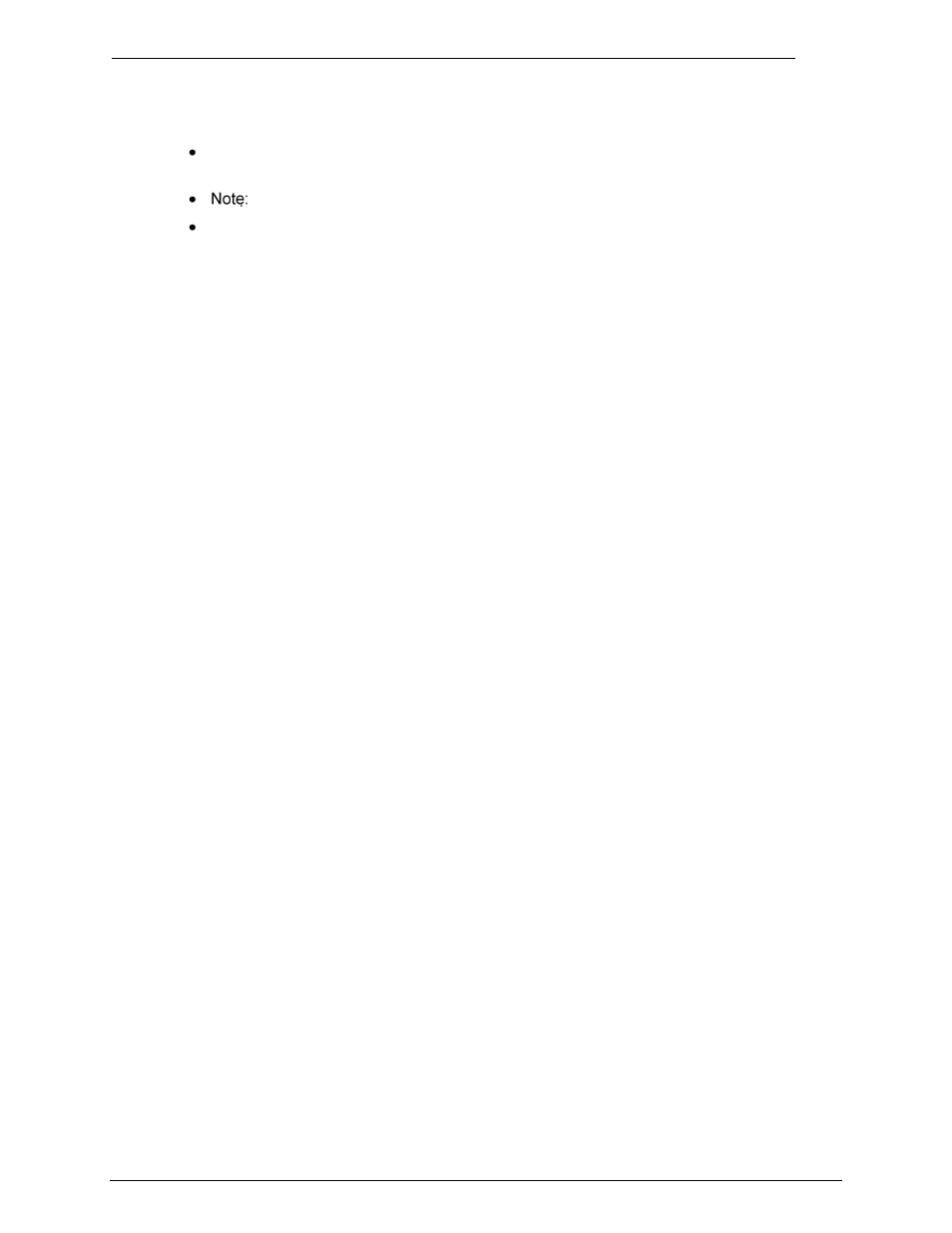
Client Applications
Administrator‘s Manual Version 5.32.00
©Kofax, Inc.
87/203
Enter a name for the cover sheet in the Message Name field and confirm these choices by
clicking OK.
Merge values only work in cover sheets; but not in normal messages.
TCfW merge values are case sensitive. You have to enter them exactly as they appear in
this section.
7.1
Creating Service Dependent Cover Sheets
A new TCfW feature allows you to create a cover sheet that will work regardless of the
sending service used.
When users send messages using these service dependent cover sheets, KCS recognizes
which cover sheet to use depending on the service used for the message. When a user sends
a fax, for example, KCS takes the cover sheet with the overlay attachment containing your
company logo or anything else specified in the fax cover sheet. In other words, this feature
automates the cover sheet selection process.
Follow these steps to create service dependent cover sheets:
1) Create a separate cover sheet for each service used.
2) In the Subject field of each of these cover sheets, specify the syntax and the message
type the cover sheet is for. Syntax is [service,[message type,]comment (e.g., INT*,
cover for service INT). The service may be any KCS service. The message type can be
IMG for image messages or TXT for text messages, depending on whether the message
begins with text or an image.
3) You can use a wildcard * before and/or after the service (e.g., FAX*).
4) The message type key words, IMG and TXT, are not language dependent and cannot be
changed.
5) Create a cover sheet that can be used with any service. KCS will use this cover sheet in
the event it cannot find a suitable cover sheet among the ones specified.
6) Open a new message.
7) Attach all of the previously created covers sheets, arranging them in the order you wish to
have them executed. Put the cover sheet for any service last in this list, otherwise the
criteria of this cover sheet will match all incoming messages, and the other cover sheets
will not even be considered. The message should now look like this:
