Tc/web, Tc/web helpdesk login, 13 tc/web – Kofax Communication Server 9.1 User Manual
Page 55
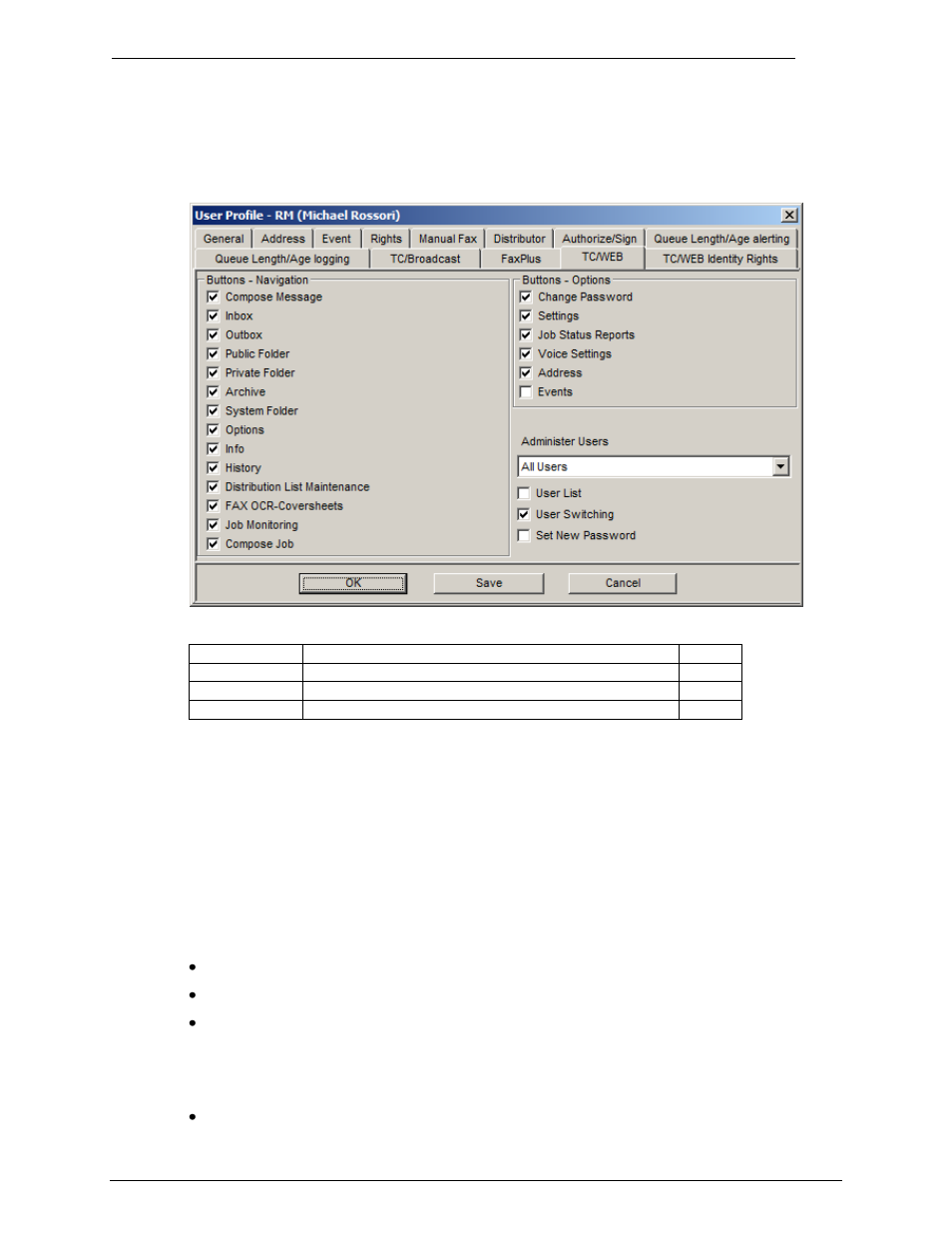
Client Applications
Administrator‘s Manual Version 5.32.00
©Kofax, Inc.
55/203
4.13 TC/Web
The TC/Web tab is used to customize the appearance of the TC/Web application per user.
The checkboxes can have one of three states:
State
Result
Value
Selected
The button is visible
1
Cleared
The button is hidden
0
Indeterminate Use the server settings of TC/WEB for that button
2
4.13.1 TC/WEB Helpdesk Login
TC/Web provides a special administrative login that allows a user with an administrative role
to quickly and easily view and edit some of the data of another user. This "User Switching"
functionality is intended for the helpdesk administrator role of an xSP or for a customer
administrator role.
Configuration:
The dropdown control, "Administer Users:" in the TCWEB tab of the user profiles tool enables
which users the user can administer.
The dropdown has three options.
None - No Administration features are available. (Normal user, Default)
Group Users - Only users in the active users group can be administered (cust. admin).
All Users - All users on the TCOSS instance can be administered (helpdesk admin).
Below the "Administer Users:" dropdown control are three checkboxes to configure the users'
administrative capabilities. These checkboxes are grayed out if the "Administer Users:"
dropdown control is set to "None".
User List - The user can see the "User" tool in TCWEB.
