Set archive actions – Kofax Communication Server 9.1 User Manual
Page 102
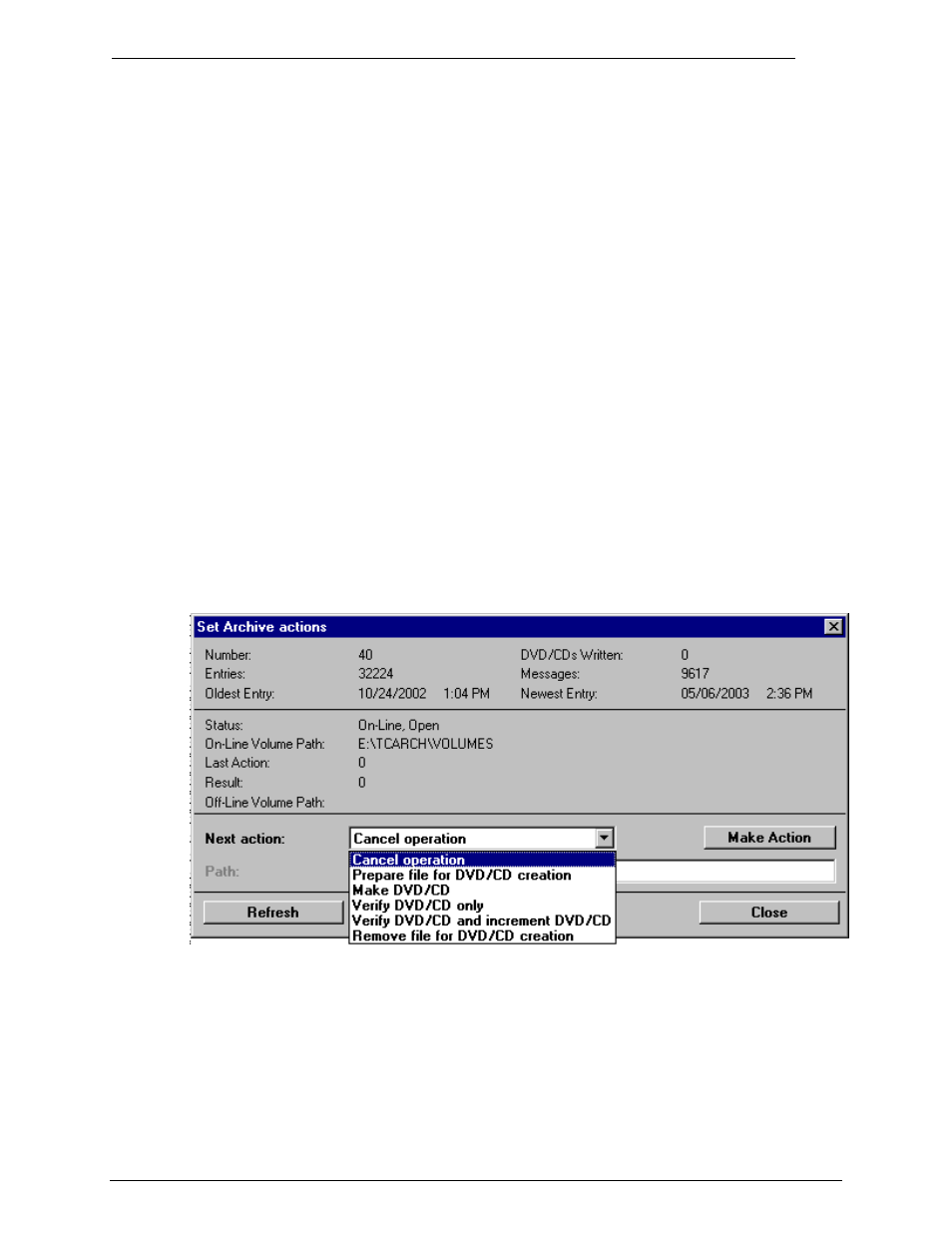
Client Applications
Administrator‘s Manual Version 5.32.00
©Kofax, Inc.
102/203
Status
Description
Open
Volume that is currently used for archiving - only
one volume can have this state.
Only Index On-Line
Only the index part of this volume is still on-line. The
messages have already been saved to DVD/CD and
are part of on off-line volume.
Index On-Line on Index Volume nn
The index part of this volume is kept on-line on
volume nn, where nn indicates the volume number.
Access Error
Read or write error occurred on this volume.
On-Line
Complete volume is on-line.
Off-Line
Complete volume is off-line.
Index for Volumes xx - yy
Volume that contains the index parts for volumes xx
to yy, where xx indicates the first volume and yy the
last volume number.
The status information is presented as text in the first column called Status and numerically in
the last column called Code.
9.6.1
Set Archive Actions
A double-click on a volume opens the Set Archive Actions window.
Depending on the volume status four different sets of actions are possible:
Volume is off-line:
Cancel Operation
Restore Index and Entries only
Restore Volume from DVD/CD
Set Path for Off-Line Volume
Set Volume On-Line
