How to enable automatic conversion of time stamps – Kofax Communication Server 9.1 User Manual
Page 185
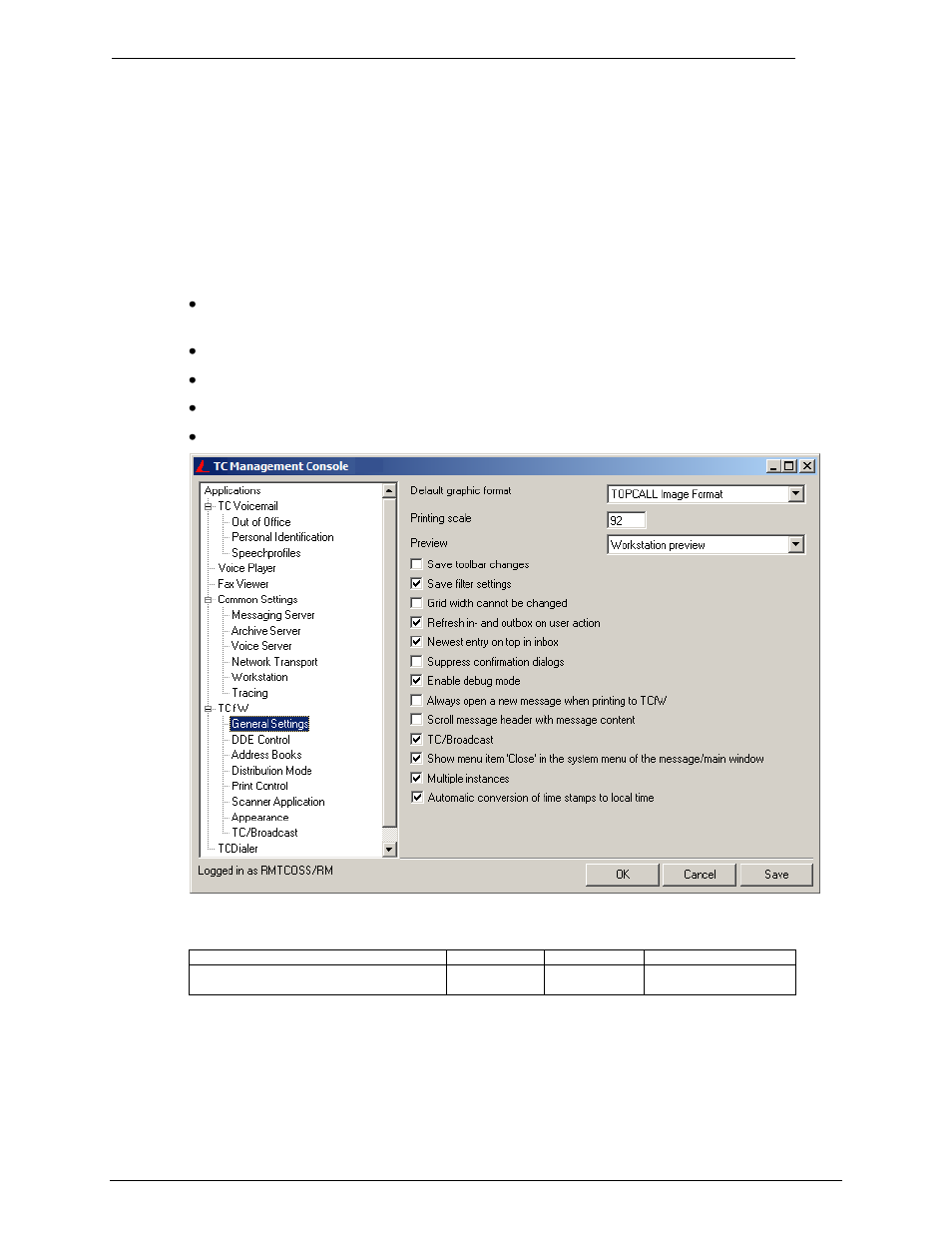
Client Applications
Administrator‘s Manual Version 5.32.00
©Kofax, Inc.
185/203
Users that have no time zone defined in their profile will see time stamps converted to the
system default time zone. If no system default time zone is defined, they will see the time
stamps in UTC time.
Note: The time zone on the workstation must be the same time zone that is configured in the
user profile!
20.3.1 How to Enable Automatic Conversion of Time Stamps
From the Start menu, select Programs | Kofax Communication Server | TC Management
Console.
Type user ID and password to login to the TCOSS server.
Select General Settings in the TCfW section.
Enable the check box for automatic conversion of time stamps.
Click OK.
Note: The flag for automatic conversion of time stamps is saved on the client computer in the
registry.
Registry key
Value
Type
Description
HKLM\SOFTWARE\TOPCALL\TCFW\TCSI
AutoTimeZone
REG_DWORD
0 = off (Default)
1 = on
- Communication Server 10.0.0 (187 pages)
- Communication Server 10.0.0 (44 pages)
- Communication Server 10.0.0 (137 pages)
- Communication Server 10.0.0 (109 pages)
- Communication Server 10.0.0 (10 pages)
- Communication Server 10.0.0 (16 pages)
- Communication Server 10.0.0 (77 pages)
- Communication Server 10.0.0 (8 pages)
- Communication Server 9.1 (35 pages)
- Communication Server 9.1 (130 pages)
- Communication Server 9.1 (16 pages)
- Communication Server 9.1 (113 pages)
- Communication Server 9.1 (9 pages)
- Communication Server 9.1 (85 pages)
- Communication Server 9.1 (8 pages)
- Communication Server 9.1.1 (204 pages)
- Communication Server 9.1.1 (38 pages)
- Communication Server 9.1.1 (127 pages)
- Communication Server 9.1.1 (16 pages)
- Communication Server 9.1.1 (114 pages)
- Communication Server 9.1.1 (9 pages)
- Communication Server 9.1.1 (85 pages)
- Communication Server 9.1.1 (8 pages)
- Communication Server 9.2.0 (203 pages)
- Communication Server 9.2.0 (54 pages)
- Communication Server 9.2.0 (126 pages)
- Communication Server 9.2.0 (14 pages)
- Express 1.0 (17 pages)
- Express 1.1 (21 pages)
- INDICIUS 6.0 (124 pages)
- INDICIUS 6.0 (104 pages)
- INDICIUS 6.0 (105 pages)
- INDICIUS 6.0 (48 pages)
- INDICIUS 6.0 (120 pages)
- INDICIUS 6.0 (15 pages)
- INDICIUS 6.1 (46 pages)
- Transformation Modules 3.5 (26 pages)
- Transformation Modules Invoice Pack 1.0 (26 pages)
- Transformation Modules Invoice Pack 1.0 (29 pages)
- DOKuStar Validation (109 pages)
- DOKuStar Validation (32 pages)
- DOKuStar Validation (118 pages)
- DOKuStar Validation (24 pages)
