Shortcut keys available within the message window – Kofax Communication Server 9.1 User Manual
Page 60
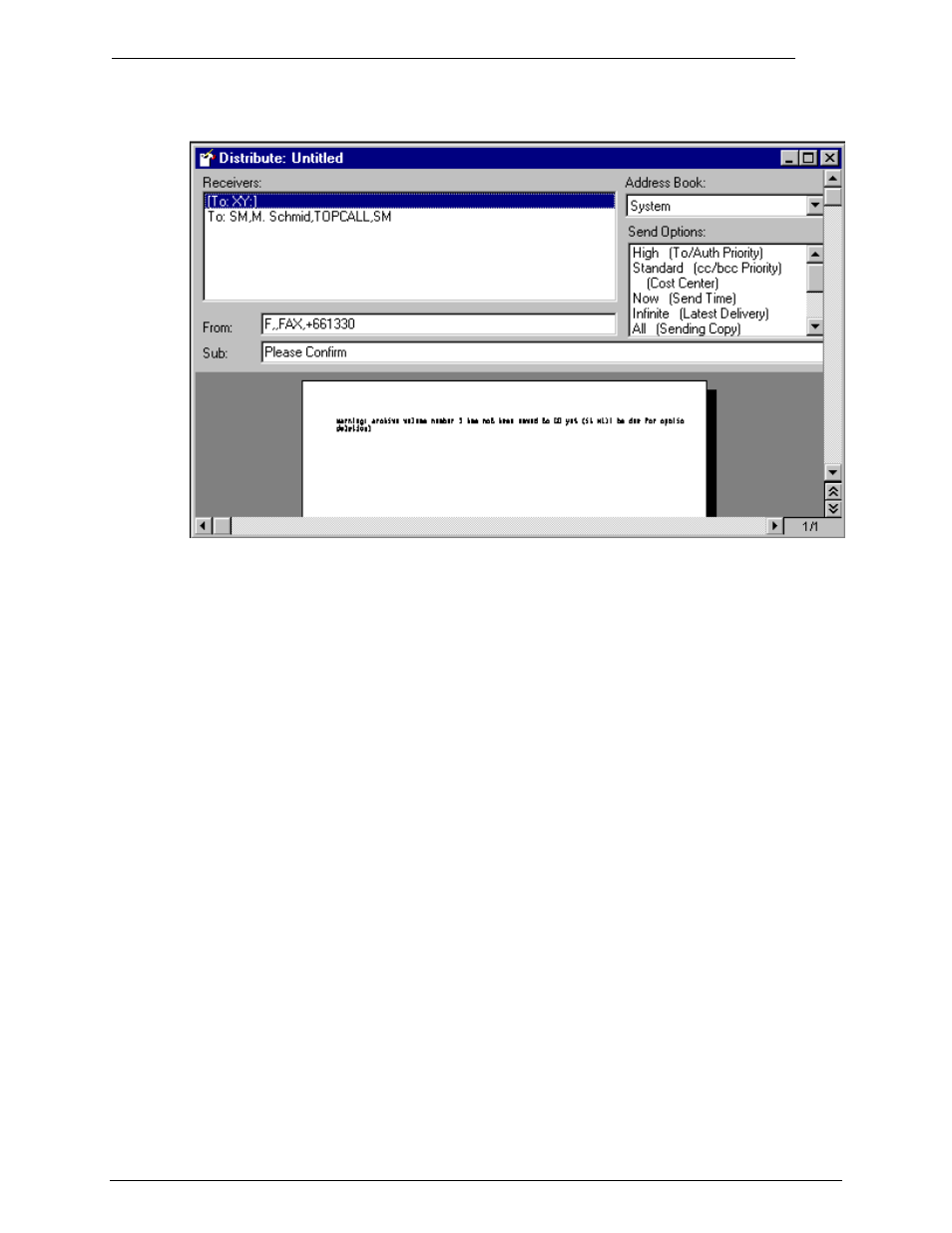
Client Applications
Administrator‘s Manual Version 5.32.00
©Kofax, Inc.
60/203
5.2.1
Shortcut Keys Available Within the Message Window:
Key
Description
A
Changes to the open address window.
O
Optimized Image view.
Ctrl T
Terminates the message.
P
Full Page View.
+ (Numeric Keyboard)
Zoom In.
- (Numeric Keyboard)
Zoom Out.
R
Rotate 90 degrees.
F
Flip Page 180 degrees.
- G
Goes to Page Number (Prompts the user for which Page Number
to view).
[HOME]
First Page - without header.
[END]
Last Page.
[F3]
Searches for a name in the Address Book
– switches to Address
Book window and brings up the Search Criteria Box for the Short
Name field. This allows to quickly search for the recipient.
[F9]
Sends the message.
[F12]
Save As
Ctrl P
Prints to default printer (Like the Print Icon on the Toolbar).
H
Shows the Header of the message.
- Communication Server 10.0.0 (187 pages)
- Communication Server 10.0.0 (44 pages)
- Communication Server 10.0.0 (137 pages)
- Communication Server 10.0.0 (109 pages)
- Communication Server 10.0.0 (10 pages)
- Communication Server 10.0.0 (16 pages)
- Communication Server 10.0.0 (77 pages)
- Communication Server 10.0.0 (8 pages)
- Communication Server 9.1 (35 pages)
- Communication Server 9.1 (130 pages)
- Communication Server 9.1 (16 pages)
- Communication Server 9.1 (113 pages)
- Communication Server 9.1 (9 pages)
- Communication Server 9.1 (85 pages)
- Communication Server 9.1 (8 pages)
- Communication Server 9.1.1 (204 pages)
- Communication Server 9.1.1 (38 pages)
- Communication Server 9.1.1 (127 pages)
- Communication Server 9.1.1 (16 pages)
- Communication Server 9.1.1 (114 pages)
- Communication Server 9.1.1 (9 pages)
- Communication Server 9.1.1 (85 pages)
- Communication Server 9.1.1 (8 pages)
- Communication Server 9.2.0 (203 pages)
- Communication Server 9.2.0 (54 pages)
- Communication Server 9.2.0 (126 pages)
- Communication Server 9.2.0 (14 pages)
- Express 1.0 (17 pages)
- Express 1.1 (21 pages)
- INDICIUS 6.0 (124 pages)
- INDICIUS 6.0 (104 pages)
- INDICIUS 6.0 (105 pages)
- INDICIUS 6.0 (48 pages)
- INDICIUS 6.0 (120 pages)
- INDICIUS 6.0 (15 pages)
- INDICIUS 6.1 (46 pages)
- Transformation Modules 3.5 (26 pages)
- Transformation Modules Invoice Pack 1.0 (26 pages)
- Transformation Modules Invoice Pack 1.0 (29 pages)
- DOKuStar Validation (109 pages)
- DOKuStar Validation (32 pages)
- DOKuStar Validation (118 pages)
- DOKuStar Validation (24 pages)
