Distribution list type, Priorities, Add recipient button – Kofax Communication Server 9.1 User Manual
Page 69
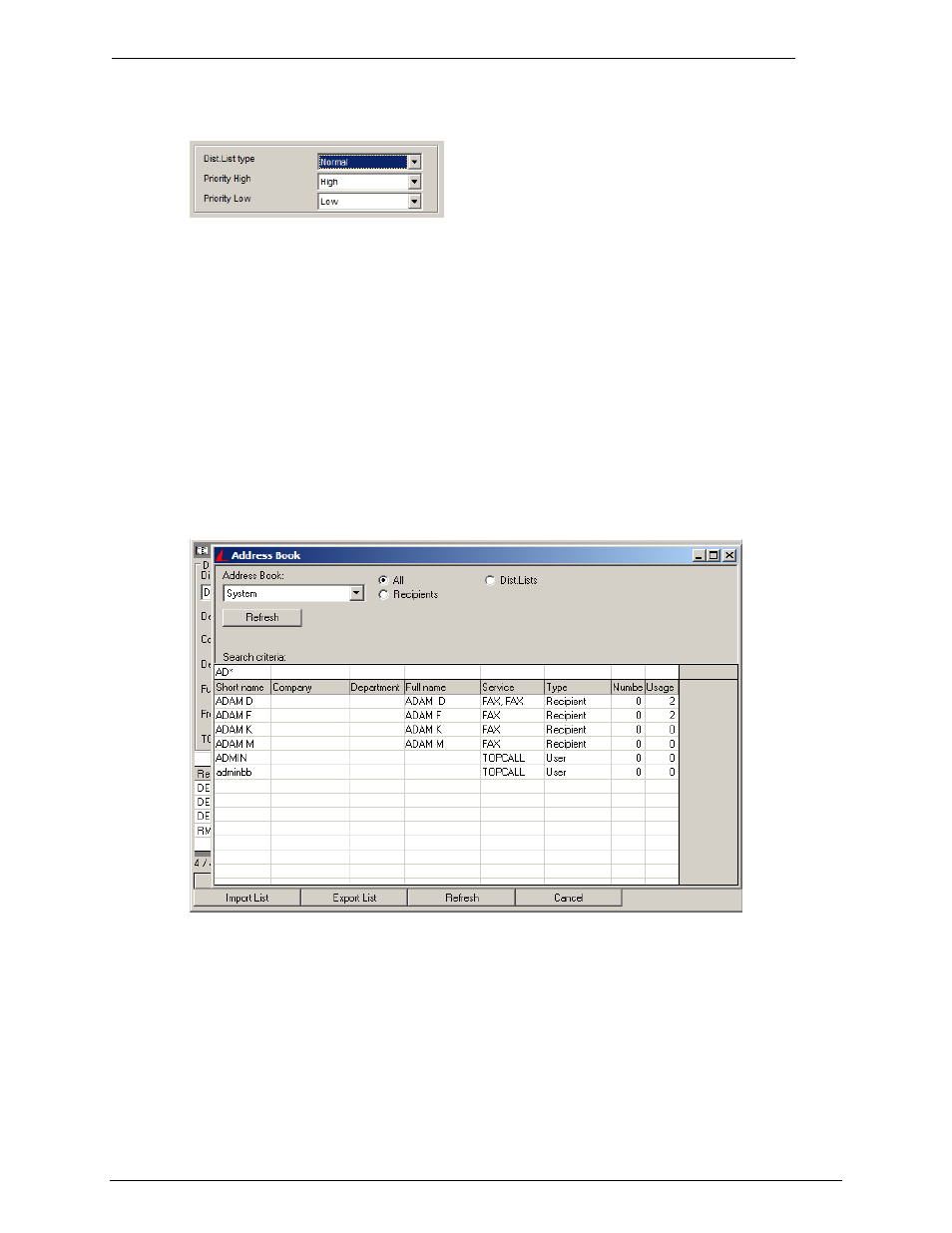
Client Applications
Administrator‘s Manual Version 5.32.00
©Kofax, Inc.
69/203
6.4.3.3.1
Distribution List Type
A list with a status of temporary will be deleted after the broadcast job has successfully sent.
Temporary lists are created by TC/Broadcast to hold a list of all of the recipients that could not
be sent in a job.
6.4.3.3.2
Priorities
A Priority high and Priority low can be set for a distribution list. When a broadcast job is sent,
the user can choose to send it with a priority of high or low. The user is simply choosing which
of the two priorities that are saved in the Distribution List to use.
Note: The TC/Broadcast options have no effect, if the distribution list is used in a normal
message. These options have only an effect, when a job request is sent with TC/Broadcast.
6.4.3.4
Add Recipient Button
Clicking the Add Recipient button opens an address book window.
Recipients can be added to the distribution list, by double clicking an entry of the address
book. The entries in this address book view can be filtered by the type. This is done by clicking
on one of the 3 radio buttons (All, Recipients and Dist.Lists). It is possible to use additional
filters with type filtering by double-clicking into the line just above the column headers.
A distribution list can contain up to 30,000 entries. Distribution lists may contain recipients and
other distribution lists.
6.4.3.4.1
Restrict the Number of Displayed Recipients in TCfW
TCfW can be configured to display only the active recipient of a message. This is done by
setting the registry value
