Kofax Communication Server 9.1 User Manual
Page 112
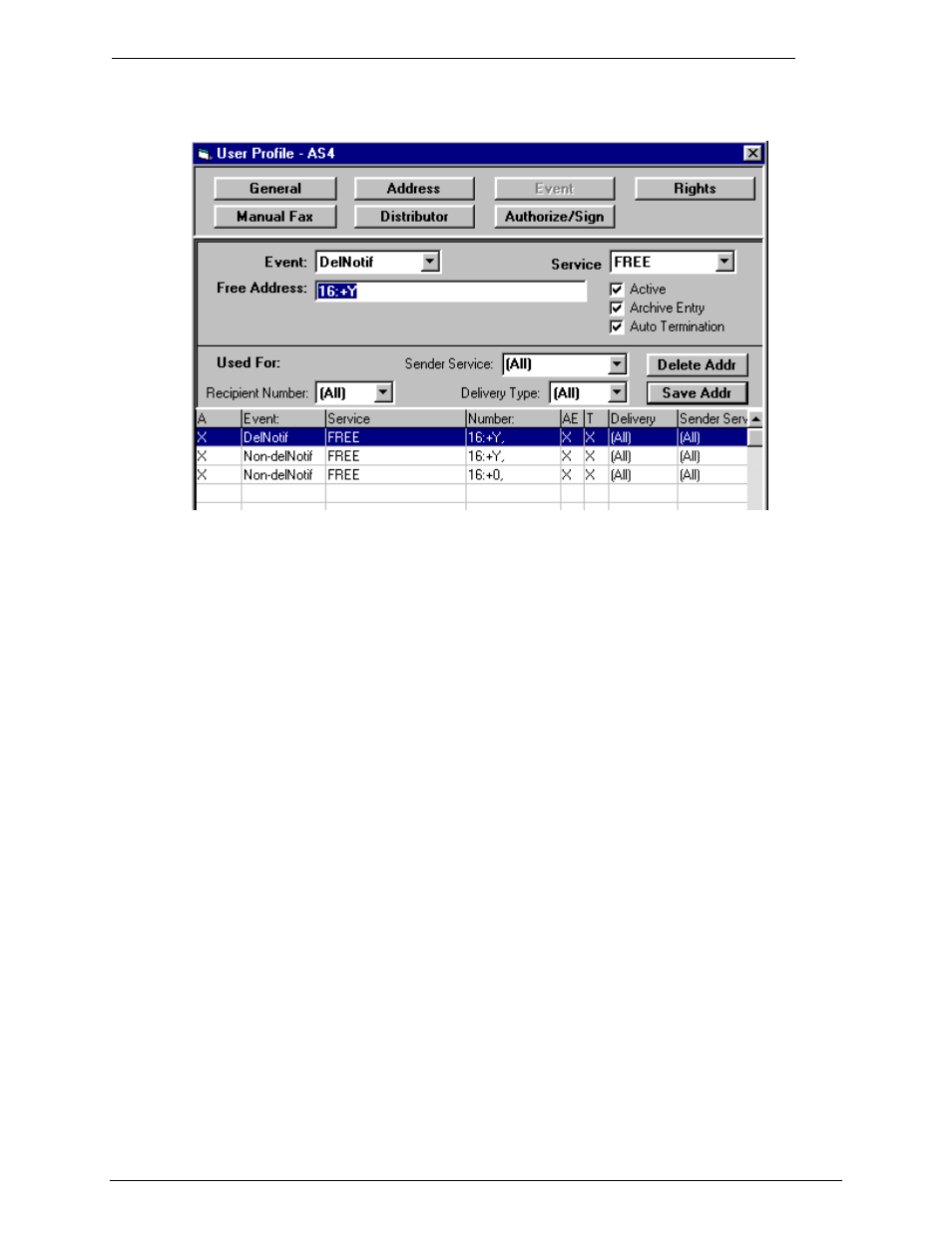
Client Applications
Administrator‘s Manual Version 5.32.00
©Kofax, Inc.
112/203
4) Set line 42 on channel 16 to "AS$*". (See the TCOSS Manual). Note: The * will be
replaced by the Author field filled by TC/400.
5) In TC/400, change the send modes to e.g., "FAX$" instead of "F:".
Physical send mode: FAX
Prefix: FAX$ (valid KCS service).
6) In TC/400, change the Mailbox parameter to "AS" in the KCS profile. This causes TC/400
to send the command "..2Q,N=AS:" to KCS to get incoming messages.
Faxes sent from TC/400 can now be corrected or cancelled like any other message. A non-
delivery notification is sent to TC/400 when sending is cancelled.
Note: With full functionality, the method described below can only be used with a TCOSS
version higher than 6.02. Earlier versions of TCOSS produce a non-delivery notification when
the send order is corrected. This may confuse an application which first receives a non-
delivery notification and later a delivery notification for the same message. When TC/400 is
the host application, a second (non)-delivery notification is ignored. In other words, the
message remains on KCS.
