Export list button, Refresh button, Ok button – Kofax Communication Server 9.1 User Manual
Page 72: Cancel button
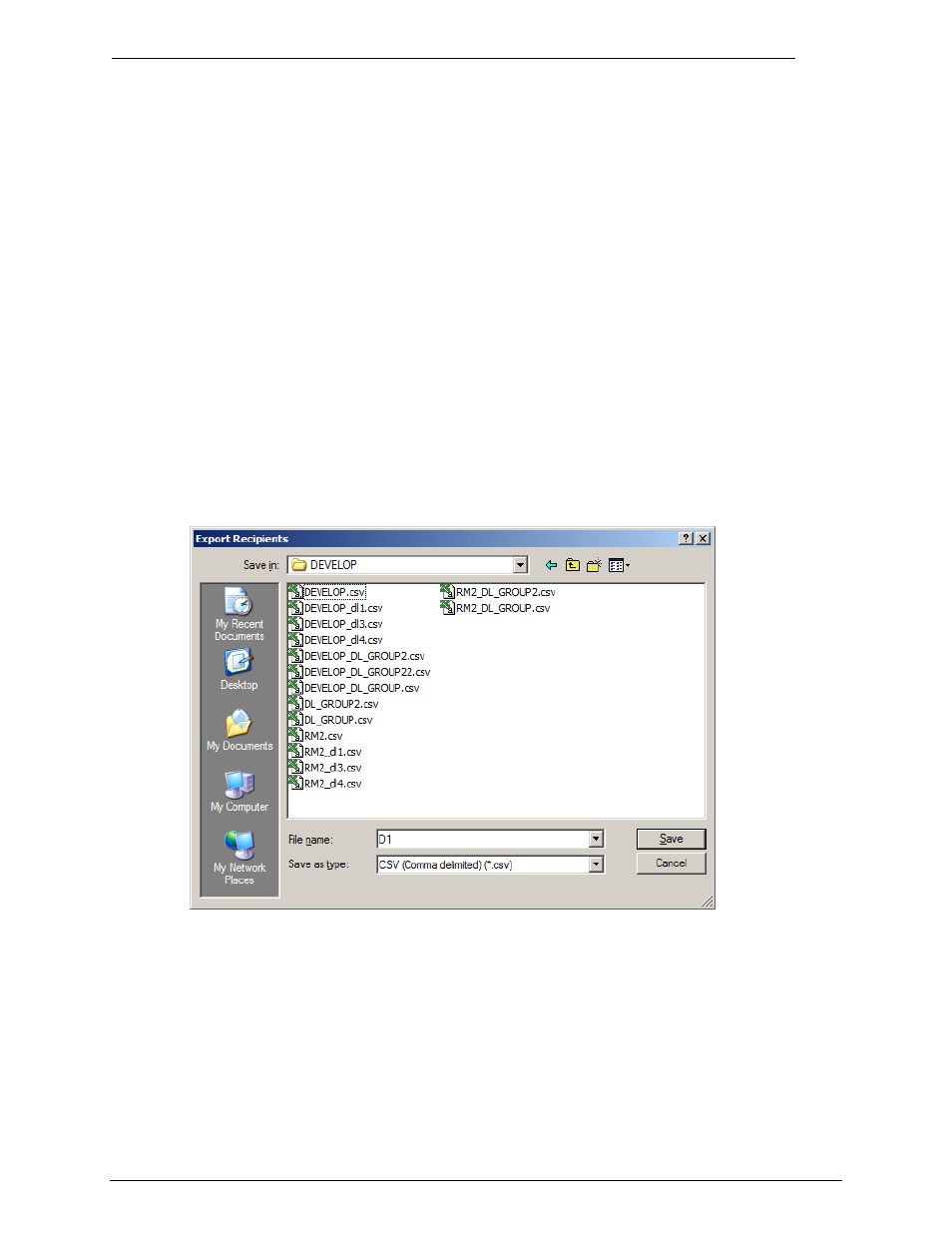
Client Applications
Administrator‘s Manual Version 5.32.00
©Kofax, Inc.
72/203
This field determines how an address is imported if a recipient with the same RecipientID
already exists in the address book where the list is being imported. There are three possible
import modes. Following are descriptions of the three import modes:
Update Recipient
– When an existing recipient in the address book has the same RecipientID
as a row in the import file, the data of the existing Recipient is updated with the data contained
in the text file.
Create New Recipient - When an existing recipient in the address book has the same
RecipientID as a row in the import file, a new recipient is created with the data in the text file.
The RecipientID of the new recipient is the RecipientID with a ―~00001‖ appended to it.
Merge Addresses into Existing Recipients - When an existing recipient in the address book
has the same RecipientID as a row in the import file, the address data from the text file will be
added to the existing recipient, but the recipient data itself (such as Company and
Department) will not be changed.
6.4.3.8
Export List Button
To export the recipients from a distribution list to a text file click the Export List button. A
standard windows explorer dialog will be displayed allowing the text file to be saved to the
computer.
6.4.3.9
Refresh Button
Clicking the Refresh button reloads the distribution lists and updates the view.
6.4.3.10
OK Button
Clicking the OK button saves the distribution list and closes the distribution list details
window.
6.4.3.11
Cancel Button
Clicking the Cancel button closes the distribution list details window without saving the list.
