Delivery type drop-down list, Sender service drop-down list, Recipient number – Kofax Communication Server 9.1 User Manual
Page 29: Filter drop-down list
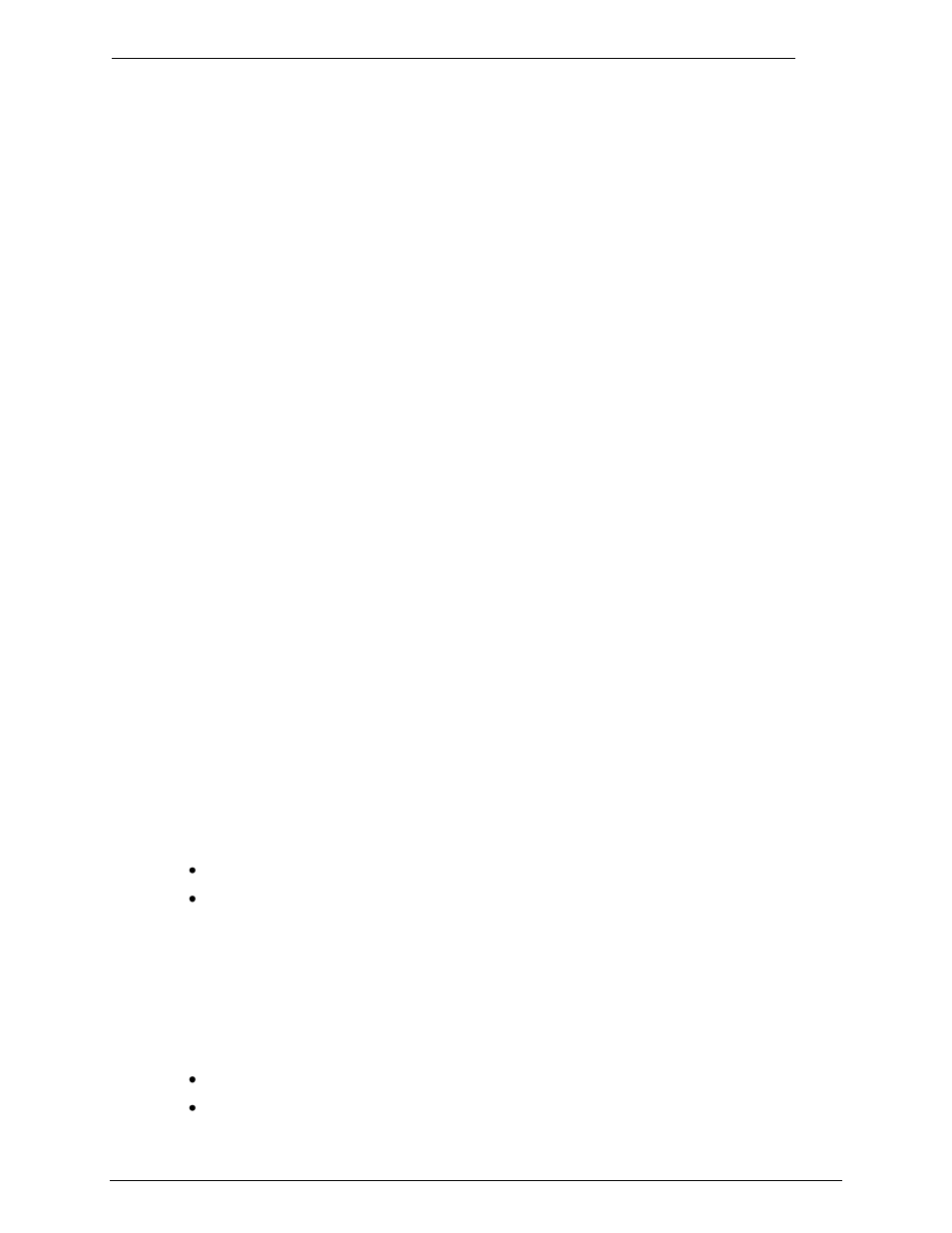
Client Applications
Administrator‘s Manual Version 5.32.00
©Kofax, Inc.
29/203
are specially designed to respond to the above events and are only available in the Event tab,
except for users authorized to maintain services.
PRINT: Prints the message to a specific printer queue.
BRK: Generates a LAN Break message.
MSGON: Turns on the message waiting signal on the phone set.
MSGOFF: Turns off the message waiting signal on the phone set.
4.3.8
Delivery Type Drop-Down List
KCS supports sender service-dependent events. These are additional filters for defining event
entries in the list. For example, an in-event configured to trigger a printout can now be further
specified to printout only incoming messages sent, say, with the To delivery type. Possible
delivery types include To, cc, bcc and Auth. This filter does not work with the MsgWait On
and MsgWait Off events.
4.3.9
Sender Service Drop-Down List
This is the other service-dependent filter. This further limits the event by defining a sender
service. With notifications and the Sending Copy event, this service is the sender service of
the recipient.
Once you have defined the above values, finalize your entry by clicking Save Addr. The new
event entry appears in the list. Click Save to save your work, or just click OK to save your
work and exit the window.
Each entry in the list (i.e., each type of event) has its own constellation of values reflected in
its entry fields. Click any event in the list to display its values in the boxes, lists and fields
above.
Note: Services starting with a "+" are not displayed to the normal user but are available in the
Event tab.
4.3.10 Recipient Number
The actions triggered by in-mail, notifications and sending copies can be restricted to only the
first recipient of an envelope‘s recipient list. This allows printing sending copies for all
recipients plus an extra sending copy of only the first recipient.
Available options:
All
First
4.3.11 Filter Drop-Down List
It is possible to define events in a user profile, e.g. for inbound messages, which depend on
the message‘s reception error code. This allows handling messages with reception errors
(which are probably incomplete and will be received again) differently from completely
received messages.
Events can be filtered with one of the following filtering options:
all (with or without reception error)
without reception error
